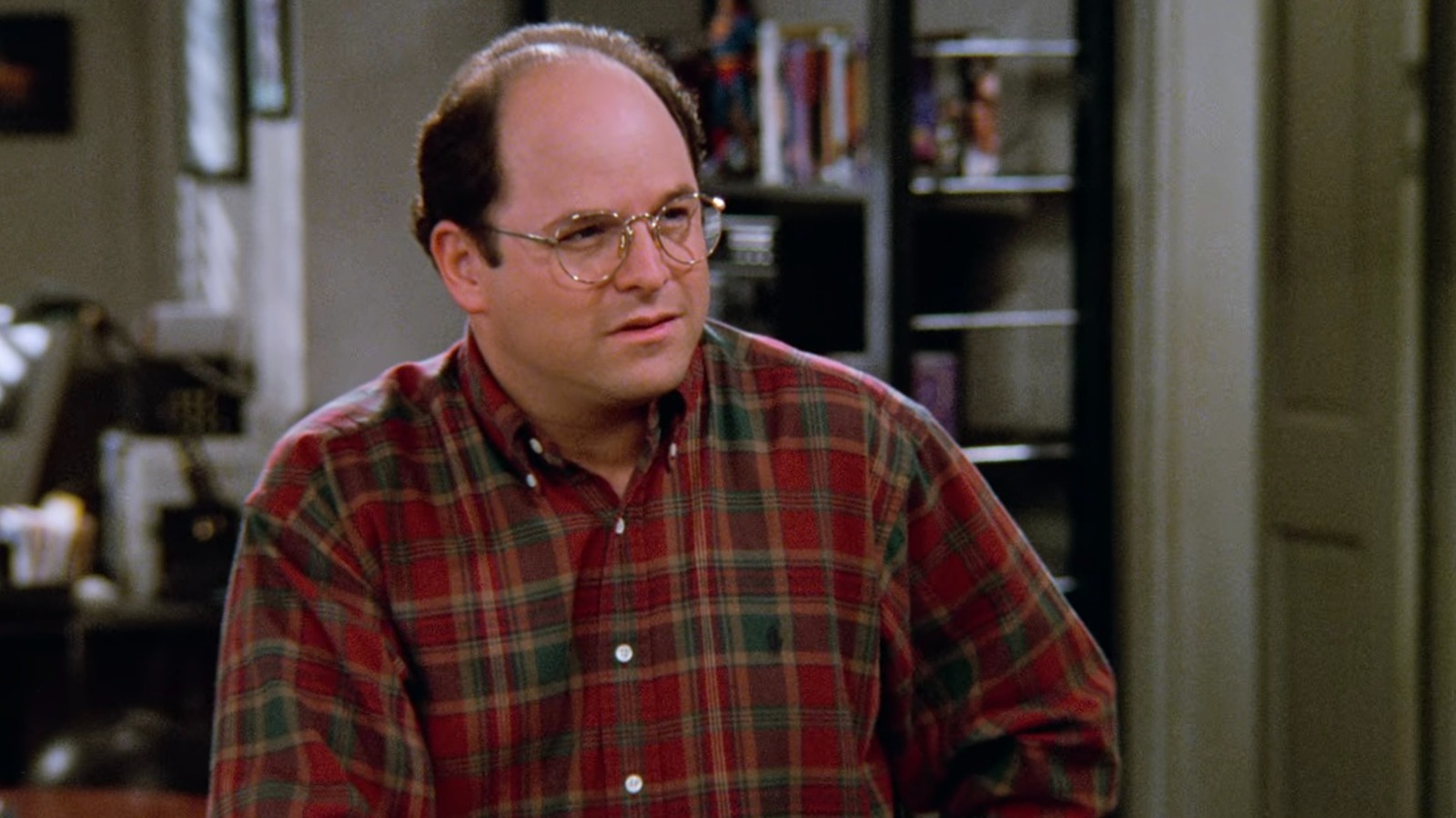Tech
10 Amazing Things You Can Do With Apple Intelligence On Your IPhone

Apple’s new AI system is set to transform how we use our iPhones. From supercharged productivity to … [+]
Apple Intelligence is poised to revolutionize the iPhone experience, offering a suite of AI-powered tools that promise to make your digital life easier, more productive, and more creative. Here are ten of the most exciting features you’ll be able to enjoy.
1. Have More Natural, Context-Aware Conversations With Siri
The revamped Siri, powered by Apple Intelligence, is a quantum leap in virtual assistant technology. It now offers unprecedented contextual awareness, maintaining conversation threads across multiple interactions. Imagine discussing your upcoming business trip to Tokyo and then simply saying, “Siri, book me a table at a top-rated sushi restaurant near my hotel for next Tuesday.” Siri will understand the context, access your travel itinerary, and make the reservation seamlessly. This level of intuitive interaction transforms Siri from a simple voice command tool into a truly intelligent digital companion.
2. Manage Your Schedule Like A Pro
Apple Intelligence elevates your iPhone’s ability to manage your time effectively by integrating information from various sources. For instance, if you have a client meeting scheduled, the system can automatically check traffic conditions, adjust your wake-up alarm if necessary, and even suggest the best time to leave based on your preferred mode of transport.
3. Enhance Your Writing Skills
Whether you’re drafting a crucial business proposal or composing a compelling LinkedIn post, Apple Intelligence has you covered. The new system-wide writing tools can help you refine your language, suggest improvements, and even adapt your writing style to different audiences. Need to transform a casual email into a formal business communication? Apple Intelligence can do that with a single tap, ensuring your message hits the right note every time.
4. Master Your Inbox
Say goodbye to email overload. The enhanced Mail app now provides AI-generated summaries of long emails, allowing you to grasp the key points at a glance. Moreover, it can intelligently categorize your emails, prioritizing urgent messages and bundling less critical ones for later review. This smart approach to email management could save busy professionals hours each week.
5. Create Custom Emoji (Genmoji)
Get ready to express yourself in ways you never thought possible with Genmoji. This fun new feature lets you create emojis that look just like you or your friends. It’s perfect for adding a personal touch to your messages or reactions. Imagine sending a thumbs-up emoji that actually looks like you.
6. Design Original Images With Image Playground
The Image Playground feature brings the power of generative AI to your fingertips. Need a custom image for your presentation or social media post? Simply describe what you want, and Apple Intelligence will generate it for you. For example, you could create an image of your product being used in an exotic location or visualize a complex data set as an infographic – all without leaving your iPhone.
7. Transform Your Notes With ImageWand
Say hello to ImageWand, your new best friend in the Notes app. This clever feature turns your rough sketches into polished images that make your notes pop. Just circle your doodle with your Apple Pencil, and voila – you’ve opened up an image playground right there in your note.
8. AI-Enhanced Photo Management
The new cleanup tool in Photos is like having a magic eraser for those pesky photobombers or distracting background objects. But that’s not all – searching for specific photos is now easier than ever. Want to find that pic of your friend skateboarding in their tie-dye shirt? Or your niece with stickers all over her face? Just describe it in natural language, and Apple Intelligence will hunt it down for you.
9. Create Stunning Memory Movies
Reliving your precious moments just got a whole lot cooler with AI-generated memory movies. Just type in what you’re looking for, and watch as Apple Intelligence curates your photos and videos, arranges them into a story, and even picks out the perfect soundtrack from Apple Music. Imagine watching a beautifully crafted movie of your family fishing trip, starting with your kid’s first attempts on the dock, moving to the excitement on the boat, and ending with that triumphant moment of holding up the big catch.
10. Access ChatGPT’s Expertise Through Siri
For those times when you need to tap into a vast pool of knowledge, Apple has brought OpenAI’s ChatGPT right into Siri. Now, you can ask complex questions or seek advice on topics that go beyond your personal data. Wondering what to cook for that dinner party with your foodie friends? Just ask Siri for some gourmet menu ideas using your freshly caught fish and homegrown veggies. It’s like having a world-class expert on every topic right there in your pocket.
The Future Is Personal
Apple Intelligence represents a significant leap forward in how we interact with our iPhones. By deeply integrating AI capabilities while maintaining a strong commitment to privacy, Apple is setting a new standard for personal computing.
This is AI for everyone – a personal intelligence you can count on whether you’re at work, at home, or anywhere in between.
While some of these exciting features will be ready to roll with iOS 18, others will be joining the party over the course of the next year. As Apple continues to fine-tune and expand these capabilities, we’re looking at a future where our iPhone experience is more intuitive and personalized than ever before.