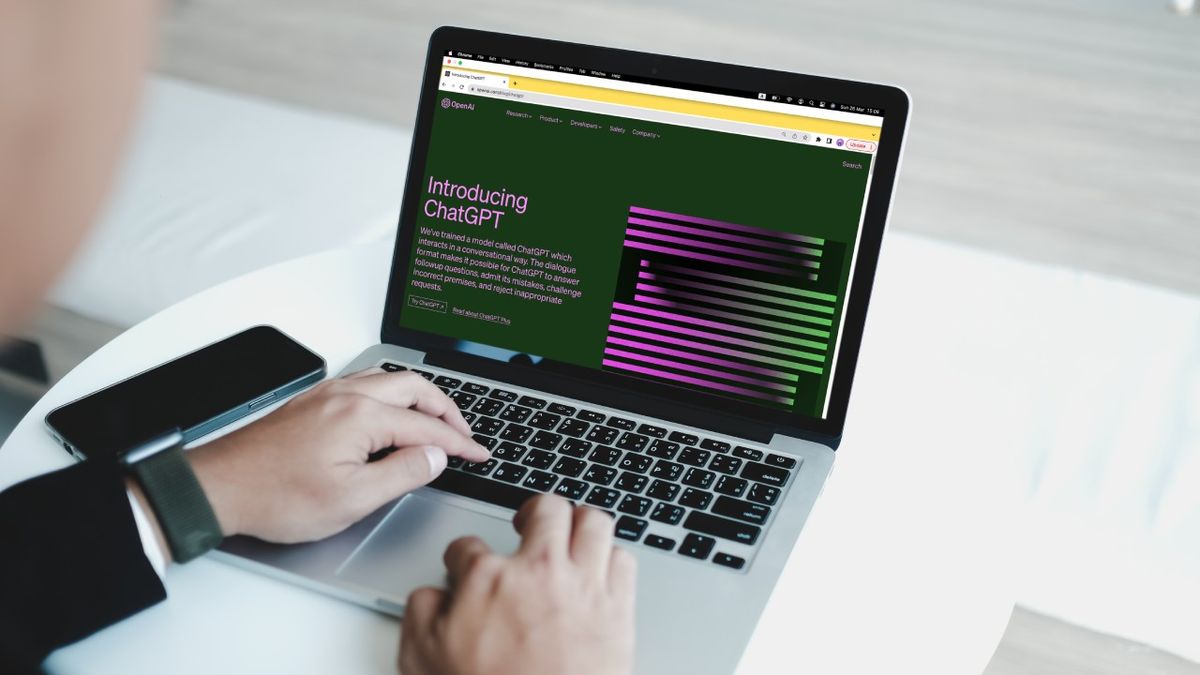If you are anything like me, you did not get into this business to spend all of your time on administrative work. We are travel pros, after all — we are meant to be traveling, selling and connecting with our clients and the world.
Yet the admin workload is heavy and tedious. Luckily, ChatGPT exists now, and it is perfect for this type of work. The future is here, and it is not just for tech bros.
There is no need to shy away from using artificial intelligence (AI) to make your day easier. It’s ready to whip up everything from email templates to packing lists with just a few prompts. And you are in luck, because I have 10 prompts here to help you get started.
1) Instantly Generate Hotel Descriptions.
Saving content to your itinerary builder library just got easier. Simply give ChatGPT the website of the hotel you want a description for, and let it do the work. Make sure you have your account set to search the web first (go to your icon in the top right corner, hit settings, customize GPT and check browsing at the bottom).
RELATED: 3 Steps to Creating a Data-Driven Travel Business — And How it Will Transform Your Business
Prompt:
Please write a detailed and engaging description of this hotel: [insert URL]. Focus on the main selling points that would appeal to my clients who are [describe your ideal client]. Keep the length to [your preference].
2) Easily Include Tour or Activity Descriptions.
Get descriptions for any tours or activities you are adding to your itineraries.
Prompt:
Please write a detailed and engaging description for [name of tour or activity]: [insert URL]. Highlight the key experiences, unique aspects and any special features. Please break up the description with spacing for readability.
3) Improve Your Client Intake Form.
ChatGPT can give you suggestions for updates to your client intake form.
Prompt:
Please create a list of thoughtful and insightful questions that I can include on an intake form for new clients. These questions should help me understand their travel preferences, budget, interests and goals so that I can tailor a travel experience that perfectly suits their needs.
My ideal clients are [describe]. Here is my current intake form: [link/attach or copy/paste].
4) Create or Improve Your FAQ.
Your website should always include a FAQ section to handle questions from leads before they get to you and serve as a place to point people to when they have general questions about your business. ChatGPT can help you create these.
Prompt for if you are starting from scratch:
Please help me create a FAQ section for my travel business. I need answers to common questions my clients ask about [insert service/product, e.g., booking process, cancellation policies, trip planning, etc.]. Please focus on providing clear, concise and helpful responses that address the following topics:
1. [Insert specific question or topic.]
2. [Insert specific question or topic.]
3. [Insert specific question or topic.]
Please recommend any additional FAQ you think should be added that would be relevant to [describe your ideal client].
Please note: You will want to give all relevant info for the specific question or topic area. (For example, tell ChatGPT what your planning fee is for first time clients, etc.)
RELATED: How Do I Use Generative AI to Improve My Travel Agency’s Workflow?
Prompt for if you have an FAQ already:
Please help me refine the FAQs for my travel business. Here’s a list of our current questions and answers [copy/paste them here or drop URL to your FAQ page].
Please suggest any new questions that commonly arise based on your understanding of typical travel concerns. The goal is to make the information easy to understand and helpful for first-time visitors to our site who may not be familiar with the nuances of booking travel experiences.
These questions should be tailored to [your audience] who often have questions or concerns about [their main concerns].
5) Create Your Welcome Home Templates.
Who doesn’t love an email template? Here is how to get AI to create that welcome home follow-up email for you.
Prompt:
Please create templates for follow-up emails that I can send to clients after their trip. The emails should express appreciation for their business, encourage them to provide feedback on their experience and offer personalized suggestions for future travel based on the trip they just completed. Please make the tone warm and engaging, reflecting the high level of service we provide.
6) Reply to an Unhappy Traveler.
When something comes up for a traveler, they can quickly get frustrated and emotionally charged. That can make communication difficult. ChatGPT can help you with responses.
Prompt:
Please help me write a compassionate and thoughtful response to an unhappy customer who has had a negative experience on their trip. The response should acknowledge their specific concerns, which include [briefly describe what went wrong]. Express sincere apologies, and outline steps I will take to address the issue.
To amend the situation, we plan to [outline what you are doing to fix it]. The tone should be empathetic, reassuring and focused on turning their experience into a positive one.
7) Create Crisis Management Email Templates.
The last thing you want to do when you are putting out fires is figure out how to word an email just right. Have ChatGPT help you build out your bank of email templates to use in a crisis.
Prompt:
Please create templates for crisis management communication that I can use in case of trip cancellations, emergencies or significant itinerary changes. The templates should be clear, reassuring and informative, providing clients with the necessary details and next steps. They should also express empathy, offer support and outline the actions I’ll take to minimize disruption to their travel plans.
Please include variations for different scenarios, such as weather-related cancellations, personal emergencies or unforeseen travel restrictions.
8) Provide Basic Hotel Info.
Instead of sending a laundry list of questions off to your supplier, ask ChatGPT to handle the basics for you.
Prompt:
I need a few details about this hotel [link to website]. Can you advise regarding: [list details you are looking for, such as check-in time, check-out time, restaurant options, etc.]
Save this to your itinerary library descriptions so you are not looking up this info more than once.
9) Create Restaurant Recommendations.
You can have ChatGPT get started on pesky restaurant recommendations for your client. Utilize the attach function to upload the itinerary or simply copy/paste in the details so that ChatGPT has full context.
Prompt:
Can you go through the attached itinerary and provide some restaurant recommendations for each overnight stop? Make sure your recommendations are up to date for 2024. Provide links to restaurant websites. Focus on fine dining [change this to whatever your clients’ preferences are].
10) Create a Packing List.
Have AI start a packing list for your clients based on their actual itinerary.
Prompt:
[upload or copy/past client itinerary]
Can you create a suggested packing list that is appropriate for this destination, the time of year and the itinerary attached/above?
Once you start using AI, there’s no going back to the dark ages of writing everything from scratch. Now you have 10 prompts to try, which is a little like having an unpaid assistant who never takes coffee breaks. Use them, love them and enjoy all that free time you will get back.
ChatGPT Mini Course
If you’re looking for extra help, author Kate Thomas has a Chat GPT Mini Course which will help train ChatGPT to sound like you.