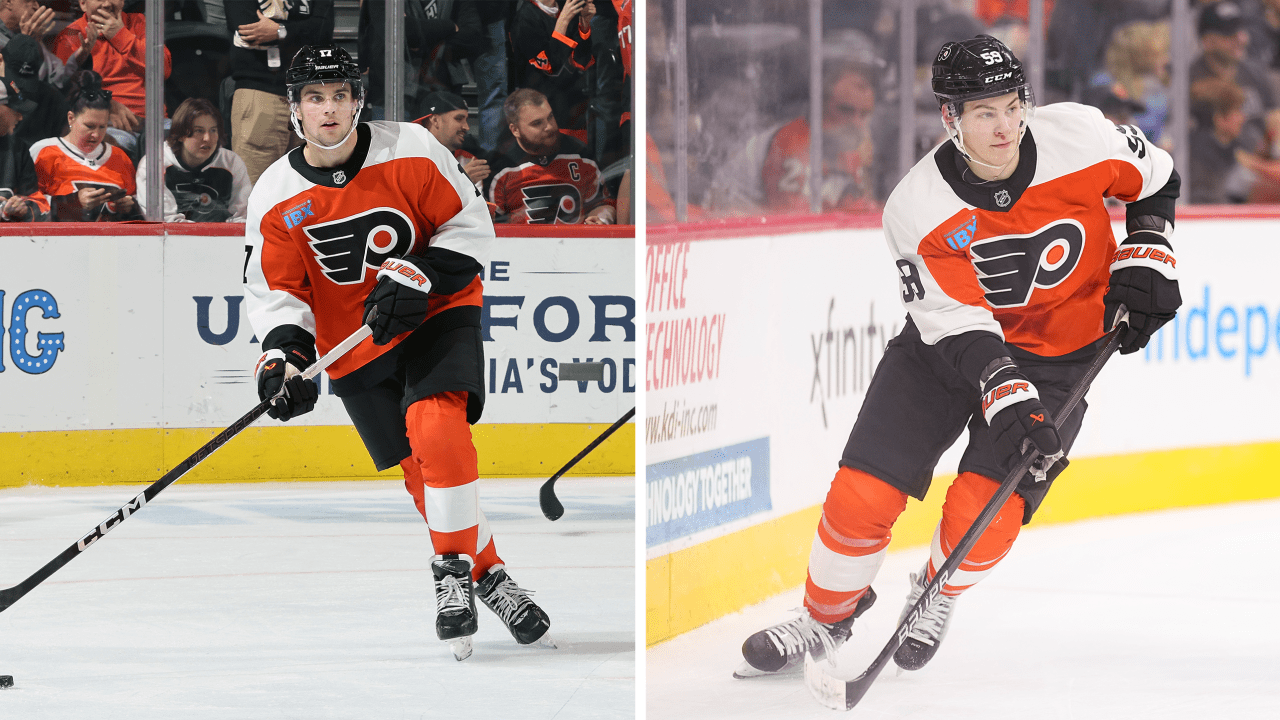Tech
7 Things To Know Before Starting Astro Bot

By most accounts, Astro Bot, the incredible PlayStation 5 platformer that pays a loving tribute to Sony’s (spotty) gaming legacy, is a pretty straightforward game. Team Asobi has created an excellent experience that is able to communicate a lot without words or hand-holding. However, we do have some tips to hopefully mitigate what little frustration you might encounter while playing Astro Bot.. Here’s some advice as you head into this joyful, PlayStation-themed roller coaster ride.
If you get frustrated, there’s a way to direct yourself to collectibles
Like most platformers, Astro Bot has hidden collectibles for you to hunt for in each of its levels. These could be fellow bots to rescue, puzzle pieces used to unlock new features, or secret level entrances in select worlds. Finding them is half the fun of Astro Bot, but if you’re having trouble tracking one or two down, the game has a feature that directs you to them. After you complete a level once, you can go back to it and find a birdhouse at the beginning of the stage. Opening it will cost 200 coins, but if you choose to do so, you’ll get a little robot bird companion who will point out collectibles as you move through the level. You’ll only have to pay the fee once to unlock your flying guide. Then they will help you find that pesky robot hiding off the side of a cliff.
You’ll use those photo ops…later
Throughout Astro Bot, you’ll stumble across hidden photo ops. These are stands that our robot hero can stick their head through to pose with something in the environment. However, you can’t really do anything with them to start. Later in the game, they can reward you with coins. But that’s not until much later because…
Photo mode is unlocked late in the game
You unlock photo mode late into Astro Bot. Our mechanical friend gets a camera only after you’ve unlocked the fourth structure on your home base by collecting puzzle pieces throughout each level. This will allow you to actually get something out of the photo ops, and finally get to take cute screenshots of Astro Bot and all their PlayStation pals. It’s a pretty barebones mode, but at least you can get good posed pics for the latter parts of the game. It also gives you a reason to go back and play older levels, I suppose.
Use your boosters to gauge your landing
One difficulty some folks have with platformers is depth perception. Part of jumping is landing, and gauging your fall to make sure you’re properly positioned to land on solid ground becomes instinctual. But Astro Bot has a tool that helps you see if you’re going to reach your destination: the boosters. Astro Bot doesn’t have a double jump, but if you hold down the X button after jumping, you get some extra airtime by using boosters to float off the ground a little bit longer. These boosters touch the ground below Astro Bot, so you’ll know if you can land on something tangible if you can see the jets touching the floor. So when in doubt, float a little longer and look at the ground.
The tribute levels have extra collectibles
Astro Bot has several tribute levels that are essentially theme parks for a specific PlayStation franchise. These are cool because they’re full of little Easter eggs and references to games like God of War and Uncharted with new mechanics not found elsewhere in Astro Bot. On top of this, they also have additional collectibles for you to find. For example, the God of War level includes several hidden birds representing Odin’s Ravens from the Norse mythology games. So be on the lookout for more than just the standard bots and puzzle pieces in these levels.
You can turn off gyro controls immediately
The Astro games have often been used as technical showcases for PlayStation’s peripherals and gimmicks. Astro Bot is no different, and that means it’s using the DualSense controller’s gyroscope motion controls. This can be for things like steering Astro’s ship and for climbing in some levels. But if you’re not a fan, you can turn this off right out the gate by pausing and going to the accessibility menu and turning off “control tilt assist.” This will replace these inputs with a flick of the analog stick.
There are hidden levels on the galaxy map
Astro Bot has a lot of levels, but they aren’t all immediately accessible or readily apparent on the galaxy map. You’ll notice a few abnormalities start to pop up on this level select screen as you play. This includes asteroid clusters that you can interact with by flying your ship right into their path. If you destroy all of them, you’ll unlock a new level. They will have time limits though, so destroy them all quickly if you see them. If you mess up, try leaving the system and coming back. Or go play a full level. It will show up again eventually.
Astro Bot released Friday on PlayStation 5, and is one of the most acclaimed games of 2024. If you’re sleeping on it, don’t, because it’s got so much joy to offer, especially for longtime fans of PlayStation. If you’re curious and, for some reason, never played Astro’s Playroom when it came pre-installed on your PS5, it’s worth going back to see what all the fuss is about. Plus, it’s essentially a free demo for what Astro Bot is all about.