Tech
8 incredible iPad Pro apps I use every day

The M4 iPad Pro is one of the best electronic devices you can buy today. It’s beautiful hardware with top-of-the-line specs, and while iPadOS isn’t perfect, it gives me enough tools to mix work and entertainment while using the new 13-inch model.
Since I started using the new iPad with a Magic Keyboard and Apple Pencil Pro, I feel like new possibilities have opened up. With that said, I want to share with you some of my favorite iPad Pro apps I use every day—and don’t worry: I’m not talking about the likes of Slack, Safari, Netflix, or even Apple’s Files app, even though I use them daily.
ChatGPT
BGR has many articles highlighting ChatGPT’s usefulness. It has helped us run a marathon and have a better experience watching Netflix, but for me, the feature I use the most is double-checking my writing. This has been one of my key iPad Pro apps, and I love using it with Stage Manager. I created a keyboard shortcut to help me with that, and life has been so much easier ever since. You can find it on the App Store here.
Paper
After I bought the M4 iPad Pro and the Apple Pencil Pro, I decided it was finally time to give drawing a go. I’m a terrible drawer, but I had to start somewhere, right? My friends love Procreate, but Paper helped me fall in love with art again. So far, I haven’t gotten much better, but I like to copy/draw a few Pokémon images when I’m bored. I think this app has the right amount of tools to help beginners unleash their creative potential. You can find it on the App Store here.
Photomator
I’m a huge fan of the Pixelmator team. I own many of their apps on several different platforms, and I love editing my images with this app. The M4 processor makes machine learning editing quicker than ever, and the beautiful OLED display gives me accurate colors to make my image shine in both SDR and HDR. You can find it on the App Store here.
Gentler Streak
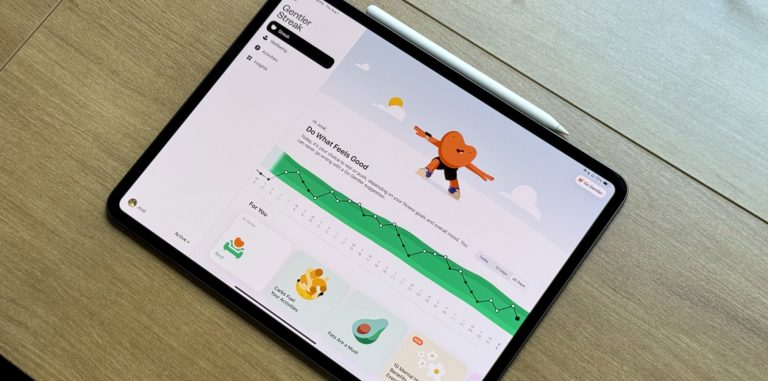
Gentler Streak is a personal favorite of Apple and I. Winner of App Store Awards in two different categories over the past few years, this health track monitor has a dedicated iPad app. Every day, I like to check the app to discover my readiness for a run or yoga based on my Activity Path and well-being status. Also, having a big screen makes my status and workout details pop on the display, and it’s nice to have all that information on my iPad. You can find it on the App Store here.
Genshin Impact
Over the past few months, I’ve developed a guilty pleasure: Genshin Impact. I’ve been playing this game nonstop on my PlayStation 5. While I had a blast trying Genshin on my iPhone 15 Pro with the GameSir Galileo G8 controller, I found that playing this game on the M4 iPad Pro is the right choice. I can max out the graphics without encountering a single issue. You can find it on the App Store here.
Portal

Whenever I want to focus on a task (or just disassociate for a few minutes), I open Portal. This app offers several portals to different locations to help you focus on a task, relax, or even sleep. This is one of my favorite iPad Pro apps because it mixes spatial audio with beautiful footage. It’s also available on the Mac. You can find it on the App Store here.
Authenticator
The Authenticator app by 2Stable is my favorite choice for storing two-factor authentication codes. Its interface is simple and intuitive, and it works with all my Apple devices—even my Apple Watch. Even though I’m giving Apple’s Passwords app a try with iPadOS 18, my 2FA codes are all safely stored with the Authenticator app. You can find it on the App Store here.
Apple Fitness+

Lastly, Apple Fitness+ is a great companion. Whenever I’m not doing yoga in my living room with an Apple TV 4K, I like taking classes on my iPad. It’s especially useful in sessions where I have to lie down. I hope, eventually, I can find a good gym to use my iPad for indoor runs rather than my iPhone, as I’m sure the experience would be much better. You can learn more about Apple Fitness+ availability with an Apple One subscription here.
Favorite iPad Pro apps wrap up
These are some of my favorite iPad Pro apps I use daily. While I like how I can experience them with the M4 iPad Pro, I know almost all iPad users can take advantage of them, so try them out even if you don’t have the latest, greatest iPad Pro.







