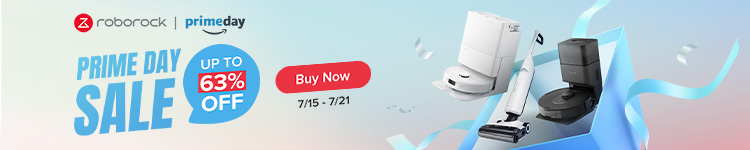Tech
Android 15’s space-themed Easter egg touches down on terra firma

Android 15’s Easter egg has arrived, and it’s a very minor remix of the previous secret space-themed minigame.
To celebrate the launch of a new version of Android, Google often includes a new Easter egg that riffs on the overall theme of that year’s release. Last year, we saw a big lean toward space and all things astronaut.
While we know that Android 15 will serve as a stable base for the upcoming Pixel 9 launch, planting roots in terra firma is the goal of this year’s Easter egg. The Android 15 logo features a mini lander with thrusters helping the little craft decelerate onto the planet Bugdroid—or “The Bot,” as our favorite mascot is now officially known.
However, some other interpretations claim the updated release logo hints at the integration with satellites and the upcoming support for communication using this method on Android devices. That theory may well be true, but we’ll leave that open to interpretation.
While there isn’t much expansion, the Android 15 Easter egg builds on last year’s theme. After activating from the Settings menu, you once again gain control of a little spacecraft zooming around what is a fairly barren scale version of a star system.
Like before, you’ll get your current thruster percentage, location coordinates, and velocity in the screen’s bottom-left. You’ll find more information in the top-left about the star nearest your location with Android-related pun, class (on the Morgan-Keenan scale), radius, mass, and most importantly, how many celestial bodies are in its order. It’s all very familiar and, dare we say it, a little disappointing.
You can still find the localized star at the (0,0) coordinates, but using some nous and following the orbital markers for any planets allows you to track and land on these celestial bodies. The only difference between this year’s Easter egg in Android 15 and Android 14 is that if you find a planet, reverse and land thrusters down, your little spacecraft will now plant a yellow flag to denote you have arrived.
That’s it. Everything else is identical – at least as far as we can tell.


To try out the Android 15 Easter egg for yourself, you’ll first need to install the latest preview build – Android 15 Beta 4 – onto a Pixel device. From there, it’s pretty straightforward to activate:
- Open the Settings app and tap “About phone.”
- Scroll down and tap “Android version.”
- On this page, quickly tap “Android version” three times.
- You’ll be presented with the Android 14 logo. Press it and hold until the game activates.
FTC: We use income earning auto affiliate links. More.