Windows 11 Insider Preview Build 27686, recently released in the Canary Channel, is finally making it easier and simpler to change your laptop’s power mode depending on its charging state. The current Windows 11 Power & battery menu only lets you select one Power Mode for your device, no matter if it is discharging or plugged in. The new option in the Canary Channel now lets users choose a different power plan depending on the laptop’s charging state from the Settings menu.
This ability isn’t new to Windows, as you can change a laptop’s power settings when it’s on battery power or plugged in, in both Windows 10 and 11. However, to do so, you need to dig through the Control Panel and look for the Power Options app. From there, select the power plan that you want your computer to use, and then click on Change plan settings. This will then let you set how your computer reacts depending on its power state. You can also click on Change advanced power settings to find even more granular control.
While this won’t be an issue for experienced Windows users who know their way around under the hood, this might be a bit too difficult and complicated for the average person, especially as you have to go through three to four windows just to change the power settings. So, this ability to set the Power mode from the Settings menu is a welcome addition to Windows 11.
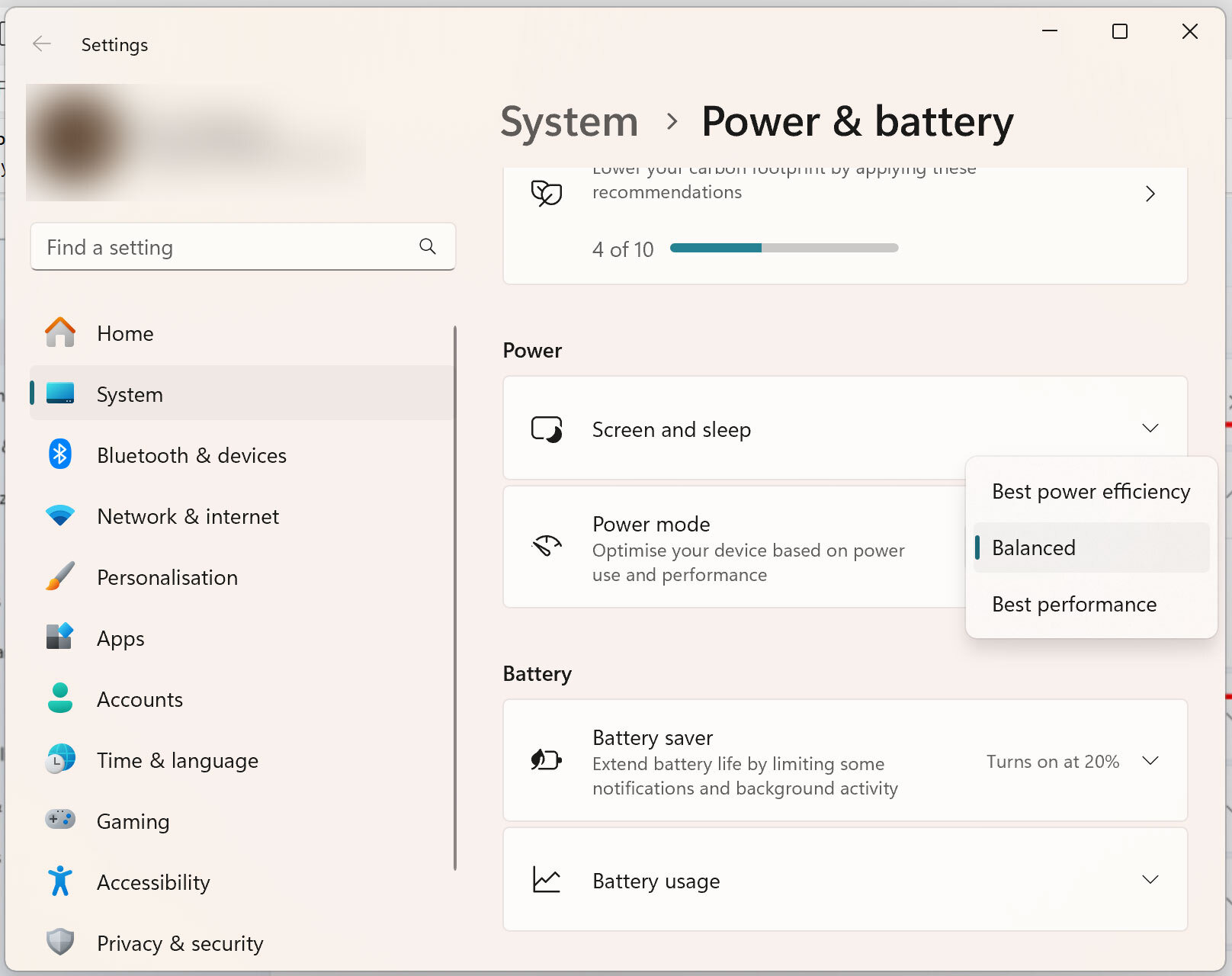
If you‘re a part of the Canary Channel and have installed this Preview Build, you‘ll see the new options in the Settings menu. Just go to System > Power & battery, and from there, you can adjust the options under Power Mode. You should note, though, that this is just the Canary Channel, so it’s not guaranteed that these settings will appear in the final update release for Windows 11.
Of course, you’ll still get more granular control if you dive into the Control Panel. But for the average user, surfacing this option would allow those who have gaming or performance laptops to get the most out of their computers when plugged into an outlet. And then, if they need to use their laptop while on the move, they don’t have to manually change over to a more conservative power mode to conserve battery life.
It seems that Microsoft is trying to make Windows 11 much friendlier to consumers. This move comes as many people, especially those from the younger generations, have a smartphone as their first computing device. Because of this, they’re used to the simpler, more straightforward interface you can find on Android smartphones and iPhones. Nevertheless, it’s good that Windows still isn’t killing off the Control Panel (yet). Doing so will likely alienate its other major user base: power users who like to tinker under the hood to get the most out of the operating system.
We highlighted another interesting part of this Canary build on Friday when we observed that Windows’ FAT32 partition size had been increased to 2TB after nearly 30 years.





)


