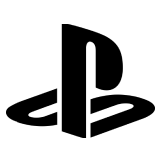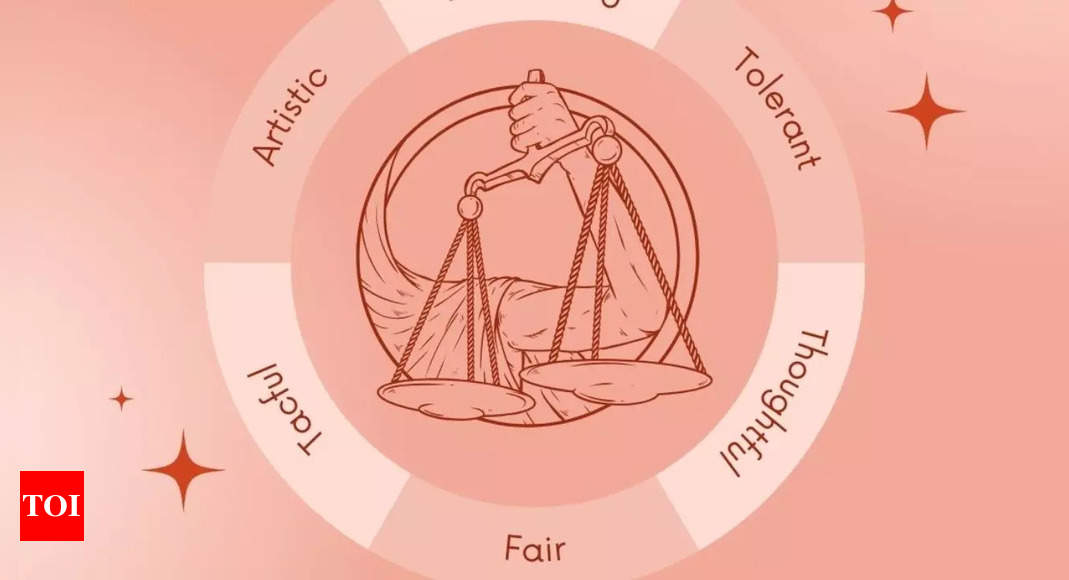Quick Links
The long-awaited Black Myth: Wukong has finally launched on both PC and PlayStation 5, and it appears to be a massive success. Despite some technical issues, the game has achieved a significant concurrent player count on Steam.
Black Myth: Wukong primarily offers a linear experience, guiding players from one location to another. However, many players may feel the need or want to fast travel to previous locations. But is this possible? If so, how can it be done? The guide below answers all your burning questions on this topic.
Related
Black Myth: Wukong: – How To Unlock And Change Stances
Black Myth Wukong gives players three stances that determine their heavy attack; here’s how to unlock and change stances.
Can You Fast Travel in Black Myth: Wukong
While Black Myth: Wukong may not be a full-fledged open-world game like Elden Ring, it still does feature a fast travel system, and rightly so. Similar to Sekiro and the Dark Souls series, players can return to previously visited areas to complete any unfinished content. This might include looting crucial items or defeating a tough optional boss that was skipped due to repeated failures. This is where the Fast Travel mechanic becomes essential, as you won’t have to run halfway across the map.
2:13

Related
Black Myth Wukong: All Yellow Wind Ridge Meditation Spots
Players who are struggling to find all the Meditation Spots in Black Myth: Wukong’s Yellow Wind Ridge can find their locations detailed here.
How Does Fast Travel Work in Black Myth: Wukong
Fast Travel in Black Myth: Wukong operates similarly to other Soulslike games. To use it, you first need to unlock various fast travel points, and then you can teleport between them. Here’s how it works:
- Interact with a Keeper’s Shrine: Approach a Keeper’s Shrine and press “E” or your designated button to Offer Incense.
- You will often notice a sparking ray of light leading you to it.
- Select the Travel Option: Once you’ve offered Incense, select the “Travel” option. This will display all the regions you’ve unlocked.
- Choose a Region and Shrine: Select a region, and then choose from the Keeper’s Shrines you have activated within that region.
- The first two Keeper’s Shrines you’ll encounter are “Front Hills” and “Outside the Forest”, both located in the “Forest of Wolves” region, the game’s starting area.
- Fast Travel: Select the location you want to fast travel to and press the interact button. After a quick loading screen, you’ll be teleported to your selected location instantly.
You can fast travel between any two Keeper’s Shrines as often as you like, without any penalty or cost. The only downside is that all enemies will respawn each time you interact with a Keeper’s Shrine — but this happens regardless of whether you use fast travel.