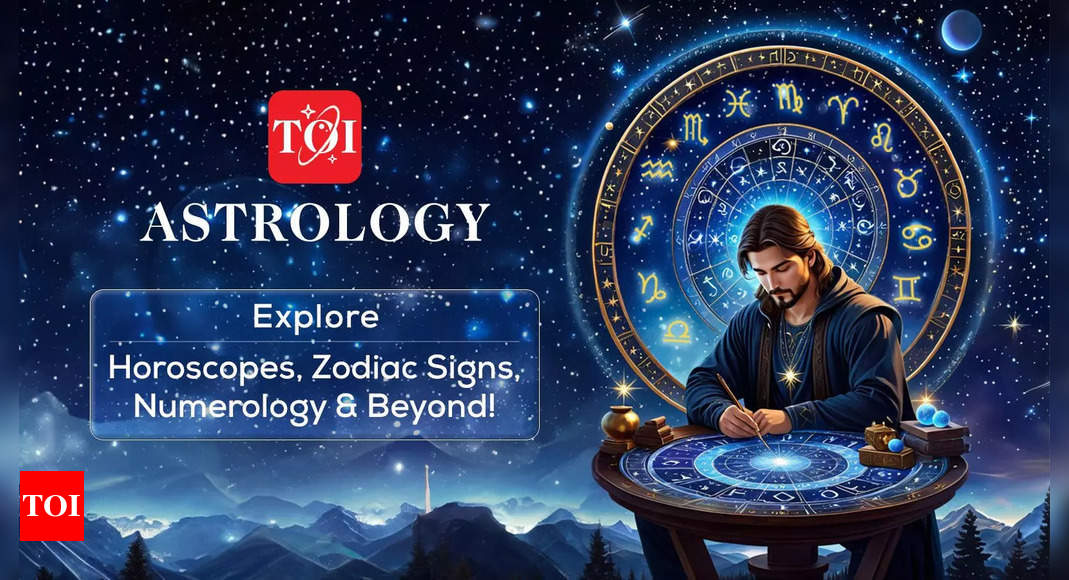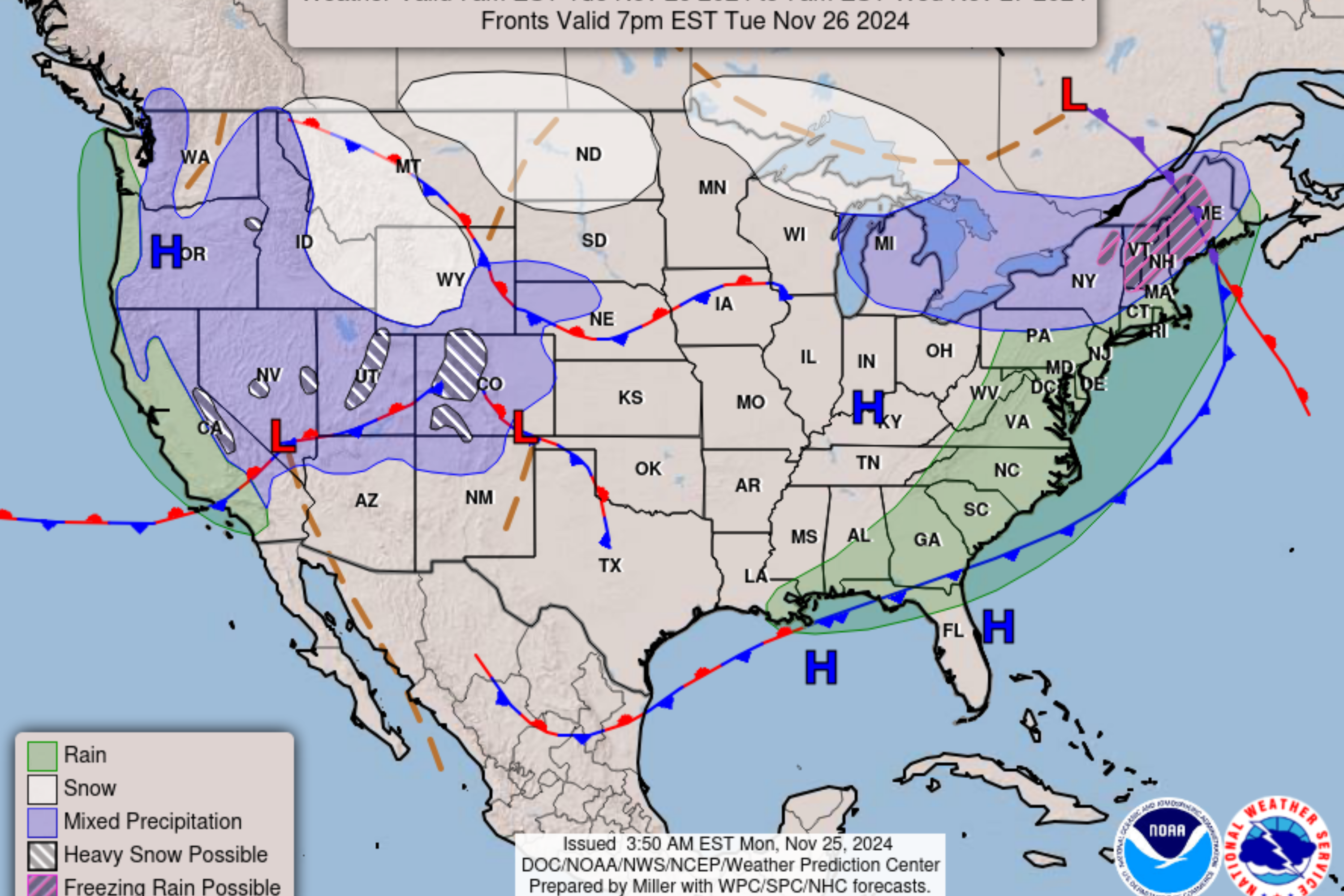Tech
Welcome to the AI-bloatware era, courtesy of the Google Pixel 9
Google’s new phones are great. We’ve reviewed the Pixel 9, the Pixel 9 Pro, and the Pixel 9 Pro XL, and I think it’s fair to say that so far, we love them. Based on our first couple of weeks with the phones, they’re shaping up to be Google’s best yet.
Standout features include excellent camera performance, great displays, and hardware that feels worlds ahead of Google’s past phones — you know, flagship stuff. But Google’s leaning harder into AI than ever, and a handful of pre-installed AI apps are pulling focus from Google’s killer new hardware.
Years ago, before the first Pixel, Google’s phones were what you’d get to give stock Android a try. The Nexus series built cachet with phone nerds by offering an experience that was unadorned with additional features, apps, and functionality added at the behest of device manufacturers or wireless providers. It was plain, vanilla Android, and what went on top of that was up to the user.
Fast-forward to today, and the Pixel series, now in its ninth generation, is hardly a stock experience. These phones are Google’s opinionated take on what Android should be like, with bespoke functionality, visual customization, and additional apps.
Google apps are nothing new, of course; Google’s been building software much longer than it’s been producing hardware, and many of its apps — Chrome, Messages, Gmail, and more — have long been accepted as the default option on Android. Even less popular and less essential apps being pre-installed isn’t exactly new; a lot of phones come with YouTube Music out of the box.
But the Pixel 9 series takes it a step further, bundling some very niche apps that can’t be uninstalled by normal means — they can only be disabled, or removed with some enthusiast elbow grease most buyers can’t muster. Gemini’s the most obvious and potentially the easiest to take; I’m used to having a voice assistant pre-installed on every smartphone, and on this one, it just happens to be Gemini.
I’m a little less forgiving of the new Screenshots and Pixel Studio apps. Screenshots is at least useful in theory: if you opt into it, Screenshots uses AI to scan your screenshots and make them searchable, so you can, for example, ask it to show you “that blue hoodie I was looking at last week,” and it’ll surface any screenshots you took of it and give you quick links to go buy it.
A fine pitch for AI functionality on a phone, sure, but I do take issue with Screenshots being its own discrete app. Both Google Photos and Google’s Files app — each of which is also pre-installed — already provide quick access to your screenshots folder. Surely this new AI scanning and searching could’ve been built into either, right? Do we need a third app to look at screenshots with, one that can’t be uninstalled?
Pixel Studio is an even more egregious offender. Studio is an AI-powered image generation app that churns out images based on your text prompts. Pixel Studio does run locally, which is technically impressive. The results, not so much; the images you’ll get from Studio look a lot like what free apps from the Play Store were doing a year ago. A Midjourney rival this is not.
Setting aside that Pixel Studio is not an especially good image generator — and that you can create the same types of images both in the pre-installed Gemini app and in Chrome using Google’s ImageFX tool — I just don’t think this is a thing anybody’s asking for. Outside small businesses looking to save a buck on promotional art or weirdos like me indulging morbid curiosity, there seems to be very little organic demand for AI-generated imagery, even if Google thinks we’ll use it to make party invitations or whatever.
I can’t believe Pixel Studio is pre-installed on the Pixel 9 because Google thinks it’s something its customers want. No, Studio, and Screenshots, and plenty more AI-powered functionality squirreled away in existing apps is there because generative AI is the thing in tech right now. These apps are here because Google wants us to want to use them.
It’s not just Google
All the major players are betting big on AI apps
I’m picking on Google here because the Pixel 9 is the latest dumping ground for AI cruft, but it’s hardly the only one. At WWDC in June, Apple announced a similar image generation tool called Image Playground, coming soon to iOS devices. It also runs on-device, and the results Apple showed off at the event were roundly unimpressive and, frankly, off-putting to see.
Samsung’s all aboard the AI hype train, too; the biggest new features in the company’s very expensive Z Flip 6 and Z Fold 6 phones are AI baubles like sketch to image, a built-in utility that lets you do things like add Nintendo-themed weed paraphernalia to photos of your pets.
But Google’s slide into AI bloat is uniquely biting in the Android world. Pixel phones are better than ever, and even in Google’s self-proclaimed Gemini Era, they still have a lot of useful software features. I sorely miss Call Screen on every non-Google phone I use, and even smaller features like Song ID, which identifies music playing near you automatically on your lock screen, are genuinely helpful aspects of the Google experience that you can’t get anywhere else. The ability to generate an image of a beaver riding a unicycle is flatly not a feature people are demanding of their phones at scale — and if it were, there are already dozens of ways to do it that aren’t uninstallable system apps.
Google’s well within its rights to pre-load whatever apps it wants on its devices, but I think that, as the system apps it’s deciding to load up get less useful and more redundant, it’s exercising that right at the risk of burning customer goodwill. We’re well past the days of Google phones providing a stock Android experience, but Pixel phones have always been leaner on pre-installed bloat than competing options. Say what you will about about the $1,900 Galaxy Z Fold 6 coming with Facebook and LinkedIn pre-loaded; at least you can uninstall them.
-

Google Pixel 9
The Pixel 9 is Google’s most affordable 2024 flagship, making a few compromises when compared to the Pixel 9 Pro and Pro XL while retaining the Google smarts the lineup has become known for. An upgraded 48MP ultra-wide camera is paired with a 50MP main shooter, and the selfie cam added autofocus. All of this comes with new Gemini AI features and a 2,700-nit Actua display for exceptional value at its price point.
-

Google Pixel 9 Pro
The Pixel 9 Pro is a new addition to Google’s lineup, slotting in as a smaller premium flagship to pair with the Pixel 9 Pro XL. The latter is the direct successor to 2023’s Pixel 8 Pro despite its new XL moniker, whereas the Pixel 9 Pro brings a new form-factor to Google’s high-end offerings, sporting the same dimensions as the standard Pixel 9 model while packing all the AI and camera prowess we’ve grown accustomed to from Google’s Pro lineup.
-

Google Pixel 9 Pro XL
The Pixel 9 Pro XL has a new name, but it fills the same slot as 2023’s Pixel 8 Pro, having similar specs with roughly the same footprint. The non-XL Pixel 9 Pro is new to the lineup as a smaller premium flagship offering. With the 9 Pro XL, however, you get Google’s fastest charging, a bigger screen and battery, and all of the camera and Gemini AI smarts you’d get in the smaller 9 Pro.