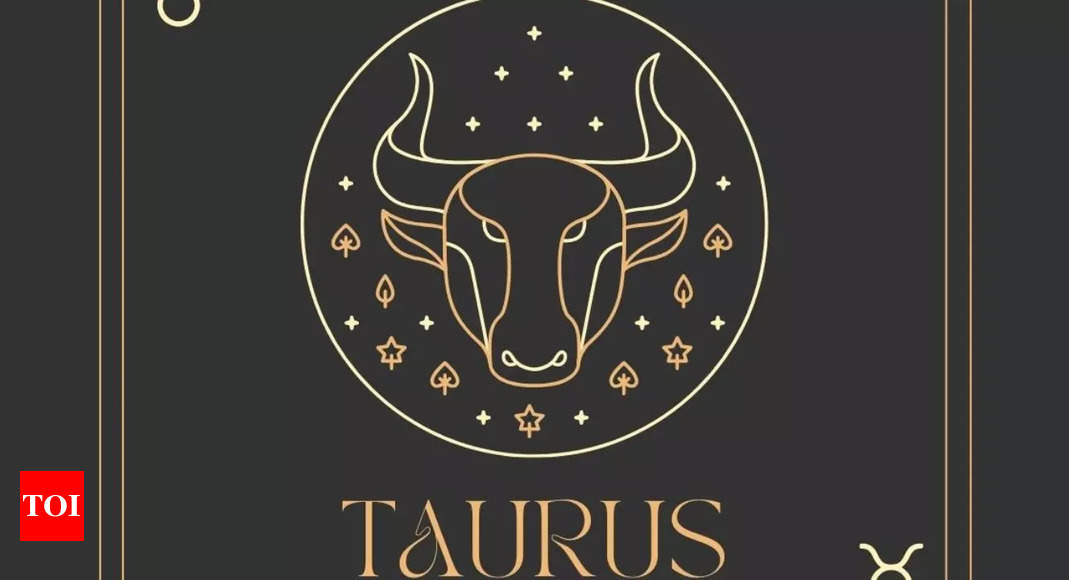Two weeks ago, word was that Samsung had redesigned its keyboard accessories for the upcoming Galaxy Tab S10 series. With the rise of Galaxy AI, Samsung decided to create a dedicated AI key for the next-gen premium tablets. And here it is.
The leaked renders below (via YTECHB) depict the Galaxy Tab S10 Ultra alongside the Book Cover Keyboard and Slim Book Cover Keyboard optional accessories. Both keyboards share the same redesigned layout – save for the missing touchpad on the Slim cover.
These renders also show that at least the Book Cover Keyboard will be available in two colors, black and white.
We don’t know if the Slim cover also gets a white color option, but we should find out soon. For now, let’s get back to that brand-new AI key.
Samsung made some functionality and layout changes
In redesigning the keyboard accessories for the Galaxy Tab S10 series, Samsung had to abandon one of the existing functionalities. In essence, the company removed the language ‘Lang’ key found to the right of the spacebar and replaced it with the new Galaxy AI button.
Then, Samsung swapped the position of the Galaxy AI and ‘Alt’ keys so that the latter now sits next to the spacebar and the AI button resides closer to the arrow keys.
Everything else seems unchanged. There’s still a dedicated DeX key in the upper-right corner, and nothing looks out of the ordinary, which is great.
The story continues after the video
Nobody but Samsung knows exactly how this dedicated Galaxy AI button works, but we should find out soon enough, as pre-registration pages for the Galaxy Tab S10 series have already gone up in India and possibly other markets. The Galaxy Tab S10 series consists only of two models, the Tab S10+ and the Tab S10 Ultra.
It is possible that the dedicated Galaxy AI button will have a default functionality baked-in but could let users choose which Galaxy AI tool to summon when pressed. Either way, it should make it easier for Galaxy Tab users to access Samsung’s AI suite, especially in DeX mode.