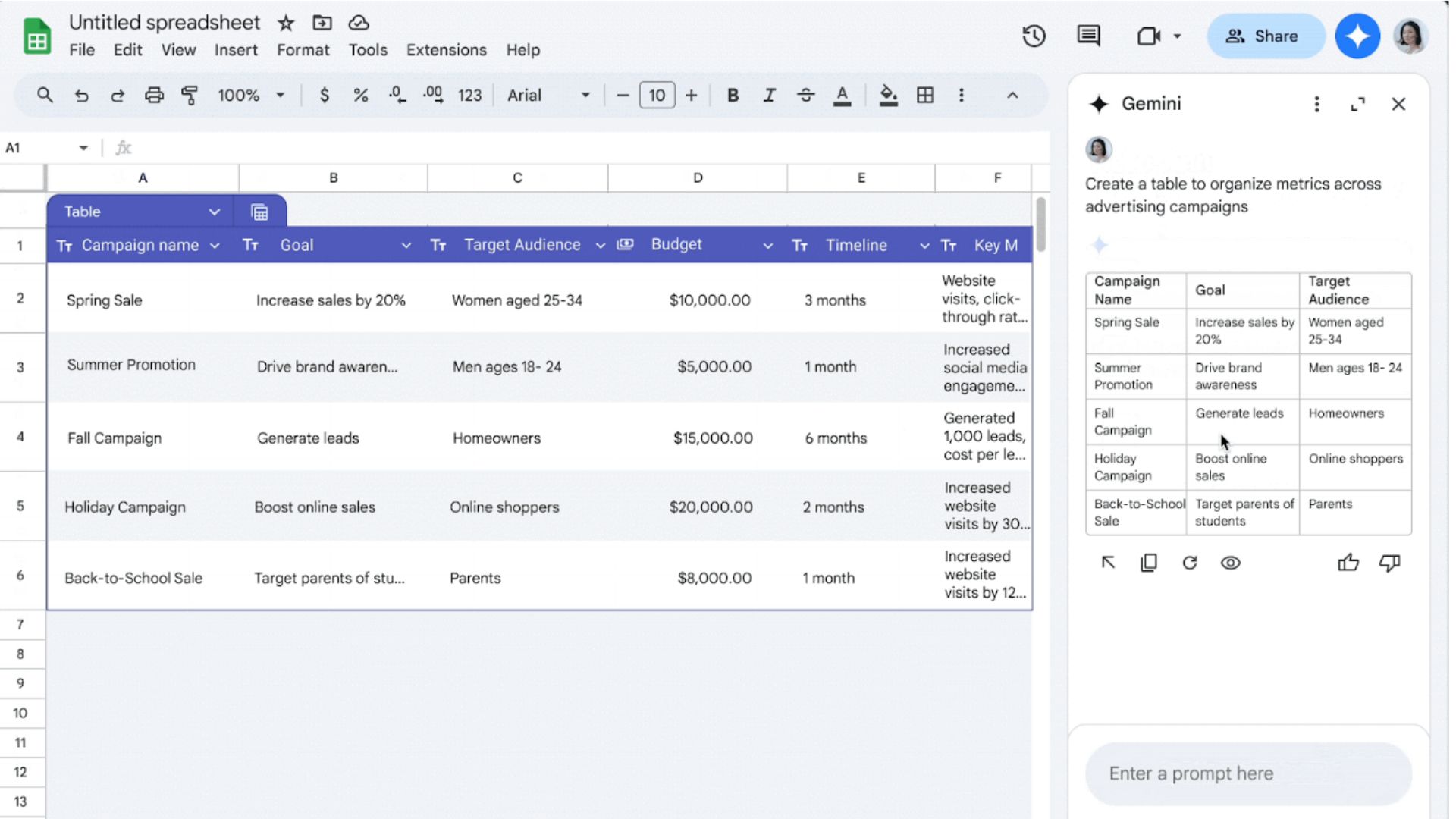Key Takeaways
- Gemini AI in Google Sheets can turn data into colorful, eye-catching tables without manual formatting.
- Users can automatically structure large datasets with prompts in the side panel for ease of use.
- The feature is rolling out to users between now and October 17 in both Rapid Release Domains and Scheduled Release Domains.
Gemini AI can now help users organize and structure their data in Google Sheets. The omnipresent AI will turn data into rich Google Sheets tables with a few prompts in the Gemini side panel. It’s a feature update Google showed off at Google I/O, and now it’s finally here.
The new tables are more than mere plain text ranges (via Google Blog). These are colorful, eye-catching tables with all the data structured and organized. No formatting required.
How to use Google Sheet’s latest feature
This update lets users automatically structure their data into a more usable format. It is particularly useful for anyone working with a large dataset, or who needs to turn unorganized data chaos into something manageable. Using it is simple.
- Click on the Gemini star button on the top right of Google Sheets.
- Click the Create a table option.
- Choose the kind of table you want, or input your own prompt.
- Review the prompt and press Enter when ready.
- Enjoy your new table.
The Gemini side dialogue box suggests ways for you to prompt it to create your table. It suggests which lines you should change in a prompt to customize it to your liking, so you don’t need to get overwhelmed with trying to figure it out. Do it a few times and it will become second nature.
Google introduced a “convert to table” feature in August, which turned data into a barebones plain text table. But this wasn’t what Google had shown off at I/O back in May, where Gemini had created a beautiful and highly-organized table with a bunch of data. That impressive feature has finally arrived.
These new Gemini powers are already rolling out to users in Rapid Release Domains. The feature will start rolling out to Scheduled Release Domains on October 17, 2024. It should take about 15 days to fully roll out for each release domain, including Google Workspace customers, Education accounts, and those with a Google One premium subscription.