Tech
ChatGPT app now available for Windows and macOS
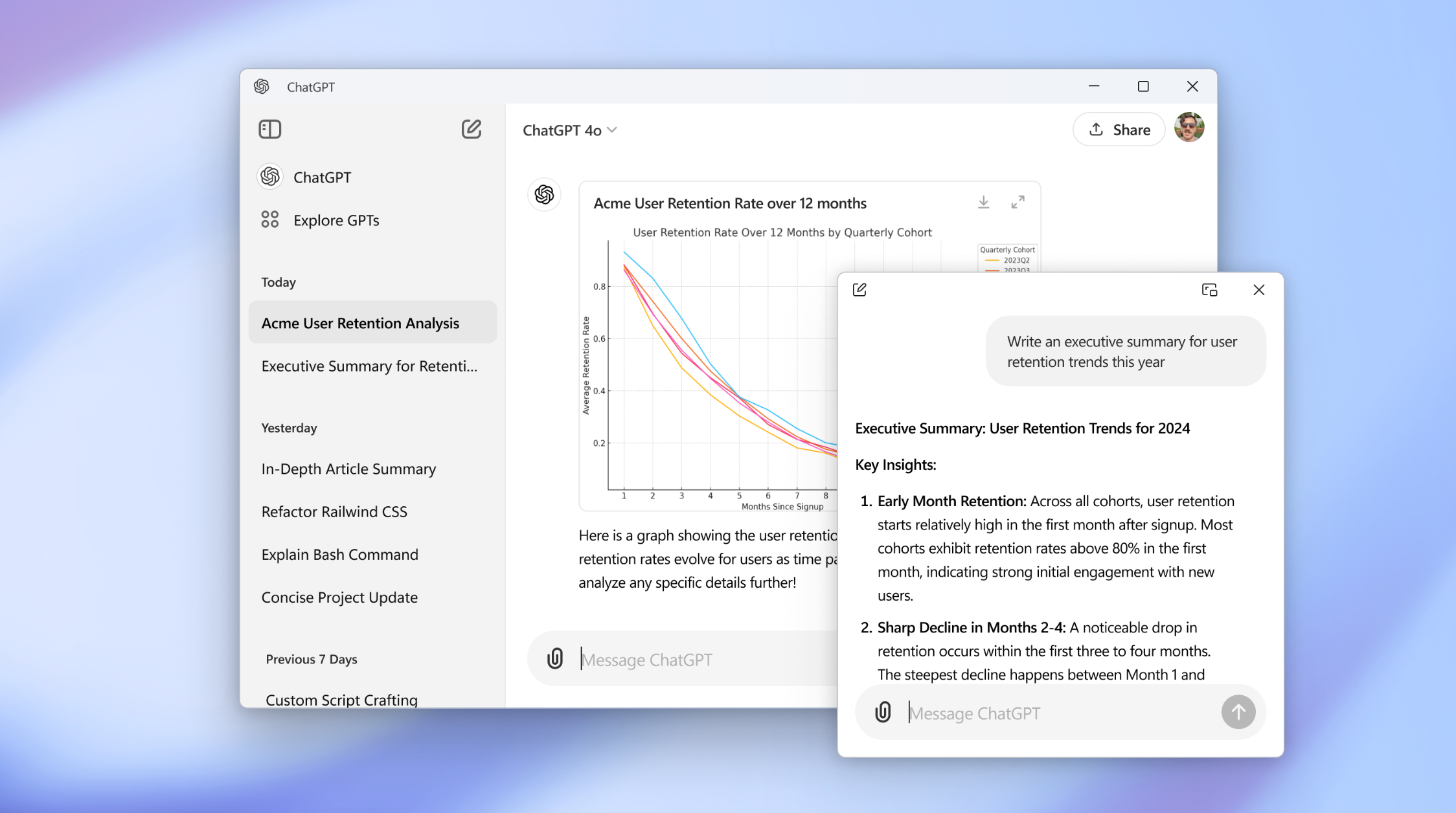
Update October 17, 2024:
OpenAI has released an early version of the Windows app for ChatGPT. A full version is expected to follow by the end of the year. The app offers the same features known from the ChatGPT web version.
Update June 26, 2024:
The ChatGPT app for macOS is now available to all users. According to OpenAI, it makes it easier to integrate your own data and programs into ChatGPT workflows. The app is likely part of OpenAI’s plan to integrate AI deeper into the operating system, particularly moving beyond the browser.
Ad
Video: OpenAI
Original article from May 15, 2024:
In its Spring Update, OpenAI announced an official MacOS app for ChatGPT. The app is being rolled out in waves, but a link to download it has been shared in the OpenAI forum.
OpenAI also made two important announcements: GPT-4o, a new multimodal AI model that combines text, image, and audio in one network. GPT-4o can recognize and express emotions, analyze videos, and interpret facial expressions. According to OpenAI, it is the most powerful model on the market, twice as fast and 50 percent cheaper than GPT-4 Turbo. GPT-4o is now available for free in ChatGPT, with some limitations for free users.
OpenAI is also introducing a new desktop application for ChatGPT – initially for macOS and later for Windows. This seems to be an attempt by OpenAI to shift the focus away from the browser and towards a personal assistant on demand. In the app, users can use many of the familiar features and also directly upload and analyze files like screenshots.
Recommendation
Official download link appears in OpenAI forum
The company is rolling out access to the new app in waves, and the app is currently not available in the App Store. However, the internet won’t let that stop it: a link to download the app has been shared in the official OpenAI forum, and an OpenAI employee has confirmed the link is correct. You can find it directly in the first post.
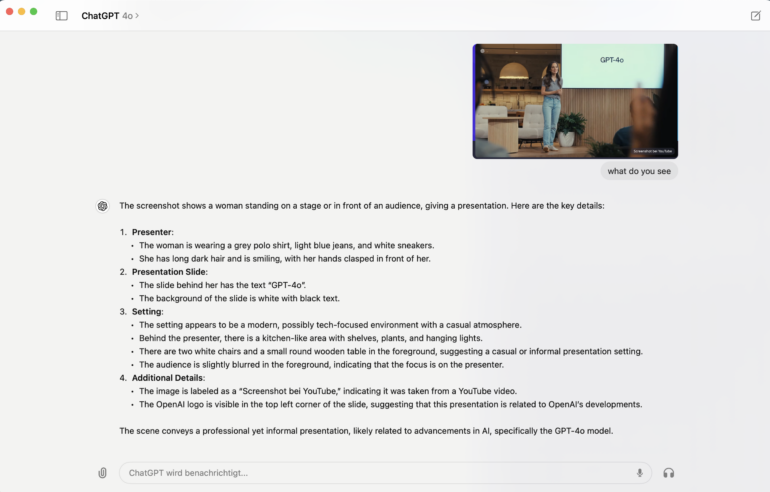
The app can be downloaded and installed via the link. After installation, you have to log in with your OpenAI login details. Only now does it become clear whether you already have access or not – I was able to log in and use the app, while others get a message that they don’t have access yet.
The app provides access to the different models (GPT-3.5, GPT-4, GPT-4o), as well as the chat history.








