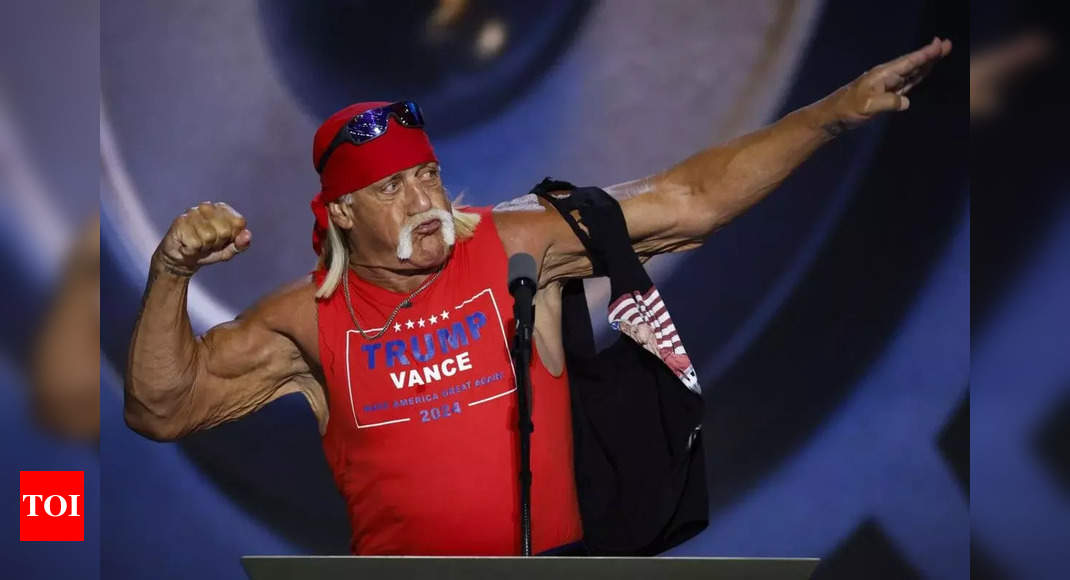After updating Gmail, Drive, Docs, Sheets, and Slides with Material You colors, Google is now rolling out the Material You redesign for the Calendar app on the web. Notably, the new update also brings a dark theme for Google Calendar. According to the official blog, the new user interface for the Calendar app on the web aligns with the Google Material You 3 design.
A dark theme is a great option for users who have a dark setup on their desktops and can also be helpful during low-light conditions; plus, it reduces battery usage on devices with OLED displays. The main calendar is housed inside a rounded container, with other elements of the Calendar app on the web sporting a light blue background. The new Material You user interface also brings the Calendar app in line with other Workspace websites. Here is the list of changes Material You 3 brings:
- Controls (like buttons, dialogs, and sidebars) that are more modern and accessible
- Interface typography that uses Google’s custom-designed and highly-legible typefaces
- Iconography that is legible and crisp, with a fresh feel
Users will be able to choose between light mode, dark mode, or device default theme options. They can navigate to the Settings > Appearance menu to access the new themes. Additionally, Tasks.google.com is receiving the same UI treatment. Heading over to the website will display the refreshed interface and allow users to choose between light and dark modes. Google notes that there is no admin control over this feature.

However, Google has warned that the visual refresh to the Google Calendar web app “may impact the experience of installed Chrome extensions that are active when using Google Calendar. As a result, these extensions might not work as expected. We recommend contacting the developers of those extensions to report any potential issues.”
The new user interface started rolling out on October 23, and it may take around 15 days for every user to receive the feature. Additionally, the new update will be available to all Google Workspace customers, Workspace Individual Subscribers, and users with personal Google accounts.