Tech
Google Develops A New Tool That Converts Handwritten Notes To Digital – TechRound
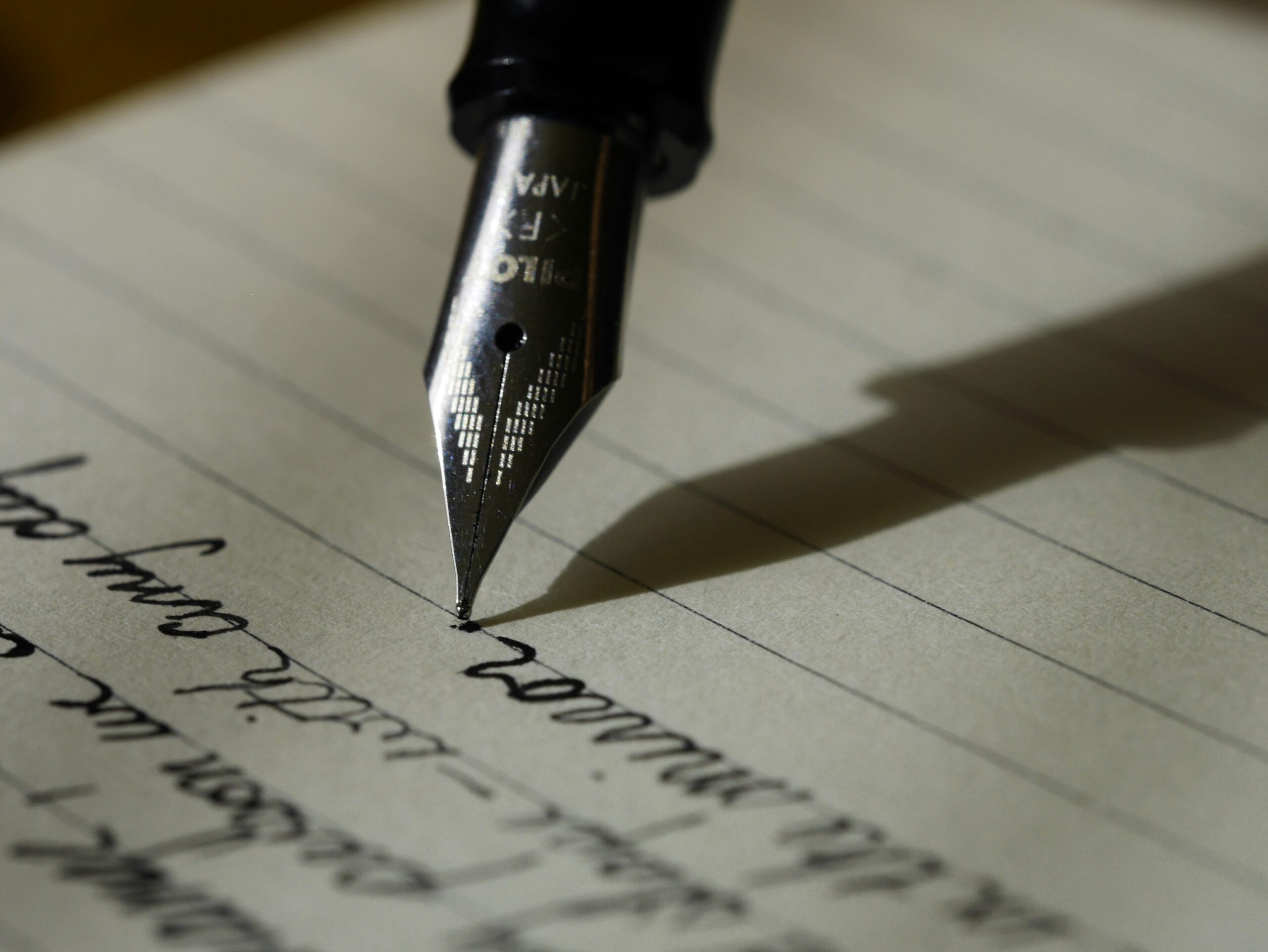
Google has announced their latest tool, InkSight, which is built to convert handwritten notes into digital notes while preserving each pen stroke and style.
InkSight works through “derendering,” a process that reconstructs handwriting on a digital platform with each stroke intact. With a quick photo, users see their handwritten notes become a digital version that mirrors the original form without needing specific equipment, so any written notes are captured as they originally appear.
For anyone who wants the freedom of handwritten notes combined with the benefits of digital storage, InkSight bridges the two. This makes it appealing to those who still prefer writing by hand but also need organised, digital copies of their notes.
With InkSight, students, artists, and professionals can save and edit their work digitally, preserving the unique character of handwriting. This could be used for studying, sketching ideas, or keeping quick meeting notes. InkSight serves as a tool that respects the individual qualities of handwritten records while giving them the order and accessibility of digital files.
How Is InkSight Different From Other Similar Tools?
Most existing tools depend on optical character recognition, which scans handwriting and converts it to plain text, losing much of the original style and details in the process. OCR produces standard text without the individual character that defines handwriting, so the result often looks generic. InkSight is different in that it works to both interpret and reproduce the movement and texture of each stroke, giving the final digital version the same look and feel as the written note.
The team developing InkSight built it with an understanding of the writing process itself, rather than viewing handwriting as a simple image. The tool captures details like curves, line weight, and speed, elements that often disappear with OCR. This lets InkSight perform in an effective way, even with conditions like different lighting or more creative, rough drafts that would usually and likely confuse other methods. With no need for extra devices, InkSight works smoothly with everything from class notes to detailed sketches.
InkSight’s versatility also means it can handle many kinds of handwriting without losing the original style. For anyone wanting to digitise their handwritten work while preserving its character, InkSight achieves this in a way that other tools have yet to accomplish.
How Does InkSight Affect Note-Taking For Different Users?
InkSight enters at a time when handwritten notes are still considered valuable, especislly in education. Handwriting has long been shown to support memory and understanding, making it a go-to for students who are studying.
Even with digital devices, many students find it easier to retain information through handwritten notes. InkSight lets students keep these benefits while gaining digital access to their notes, which can be organised, searched, and reviewed more easily.
Professionals also benefit from InkSight’s ability to bring handwritten work into a digital space. Imagine sketching a concept or writing quick ideas on a notepad; InkSight captures these in their original form, ready for further edits or reference later on. This means brainstorming, meetings, and any session that involves jotting down ideas can end with a digital version that stays true to the original notes making the transition from paper to screen smoother, without loss of detail.
InkSight is also valuable in fields where preserving the appearance of the handwriting itself is important. Historians, researchers, and archivists who handle handwritten documents now have a way to keep records in a way that retains their original details while improving ease of storage and sharing. InkSight caters to both practical needs and a connection to the traditional feel of handwritten notes that remains valuable to many people today.
What Were Some Obstacles In Creating InkSight, and What’s To Come?
One major difficulty was gathering enough data to train the model effectively. Handwriting is different from person to person, so it could be hard to create extensive datasets where handwriting can be matched to a digital version. Creating these paired samples is both costly and time-intensive, so the team developed a way to train the model with fewer samples, helping the model perform accurately without needing large amounts of data.
Another difficulty was making sure InkSight could handle different page layouts, styles, and levels of complexity. Currently, the model processes each word on its own, piecing the results together afterward. Though effective, this can sometimes slow down the process, especially with heavily styled handwriting or thicker strokes. Google has released a demo version for public testing, and early feedback suggests users find InkSight successful in preserving the personal feel of handwritten notes.
Early reactions show that many appreciate the tool, finding it both practical and easy to use. Through InkSight, Google gives people a tool that respects the traditional side of writing, while still making organisation and storage simpler and more efficient.










