Tech
YouTube rolls out redesigned playback speed box for better control

YouTube is reportedly rolling out a redesigned version of the playback speed box!
As per several reports, this feature will soon be available to both Android and iOS users.
This new feature will allow users to adjust the playback speed with more accuracy.
To access this feature, users need to go to the Settings option, then open Playback Speed.
By tapping on the option, a rectangular pop-up box appears at the bottom of the screen.
Previously, the playback speed featured a long list of increments that took up almost half of the screen with the options available, 0.25x, 0.5x, 0.75x, Normal, 1.25x, 1.5x, 1.75x, and 2x.
Now, the box contains five preset speed options displayed as pill-shaped buttons of 0.25, 1.0 (normal), 1.25, 1.5 and 2.0.
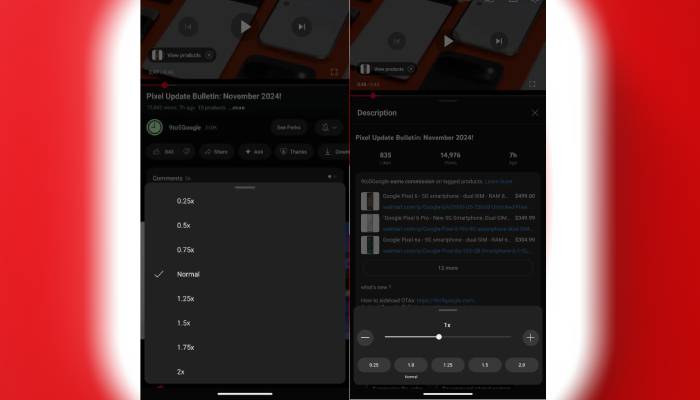
Additionally, there is also an adjustable slider that allows users to fine-tune the playback speed in 0.5 increments.
Youtube recently introduced several new features and upgrades to the existing abilities to enhance the users’ experience.
As per several reports, these updates include a new sleep timer, a resizable mini player, and the feature to fine- tune playback speed.
One of the most significant updates is a new sleep timer, which allows users to automatically stop video playback.
Youtube also enhances its video mini player, giving users the ability to resize and move it around the screen.









