Tech
Signal introduces convenient “call links” for private group chats

The Signal messenger application has announced a set of new features aimed at making private group chats more convenient and easier for people to join.
The highlight feature announced is “call links,” which allow users to create and share links with other Signal users without needing to create a group chat.
The links can be created from the new “calls” tab in the Signal app and then shared with contacts with a single tap/click.
Users can control who joins the secure group chats by requiring admin approval when a new join request is created, so the host can approve or decline them.
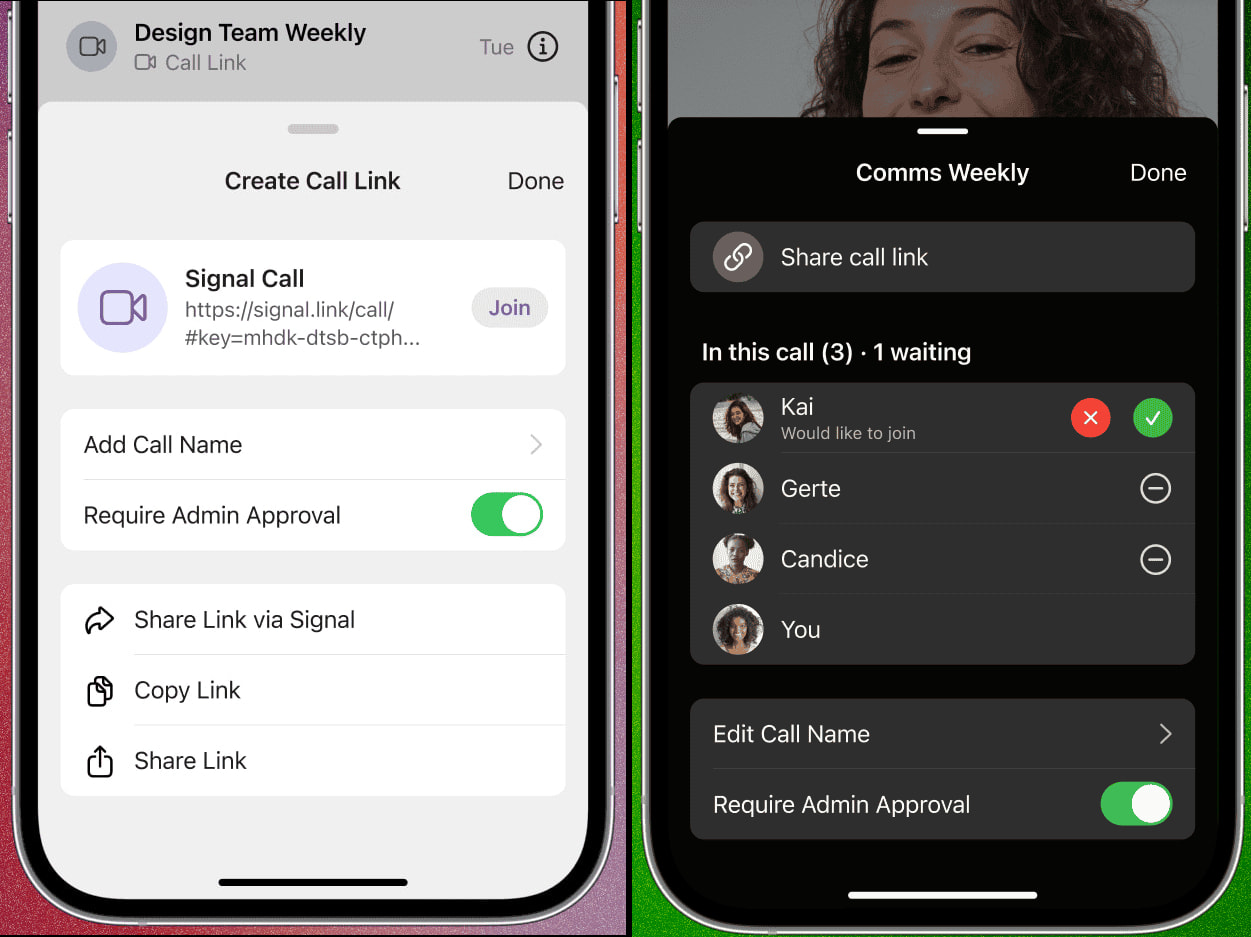
Source: Signal
Call links are reusable, so they’re immediately available for recurring meetings, periodic check-ins in professional settings, or regular friend gatherings.
Signal notes that these group calls support up to 50 people, so they can accommodate large meetings without compromising privacy.
In the same announcement, Signal highlights the following new features, mostly focused on improving usability and engagement during calls:
- Raise Hand Button: Participants can signal that they want to speak without interrupting, making group calls more organized. Raised hands are displayed in order, so everyone knows whose turn it is.
- Emoji Reactions: Users can share quick reactions during a call (like hearts or thumbs-up) to show feedback without speaking. An “emoji burst” appears if many users react with the same emoji at once.
- Dedicated Calls Tab: A new tab on the app’s main screen lets users view their call history, manage ongoing calls, and access call links easily.
- Enhanced Desktop Call Views: On the desktop app, users can now choose different participant layouts, such as Grid, Sidebar, or Speaker view, to better organize the call’s visual experience.
- Updated Call Controls: Improved buttons make it simpler to turn the camera or microphone on and off, change the speaker source, and see who else is on the call.
All features announced this time are available on the latest version of Signal for Android, iOS, and Windows, so updating to the latest version for your platform should make them immediately available.
Those interested in trying out the latest features and helping Signal squash any bugs in them through reporting can join the app’s beta program.









