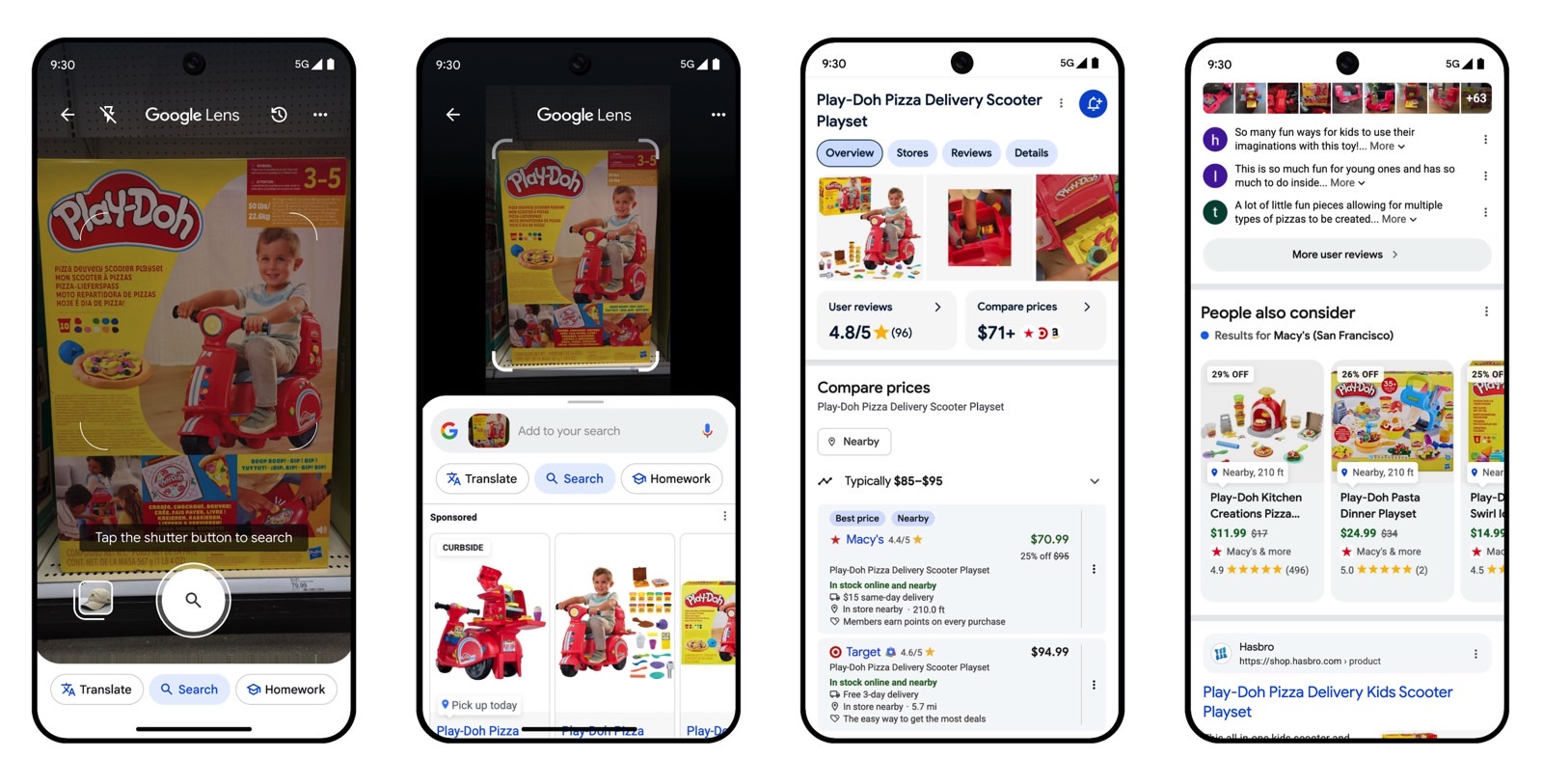Tech
After Gemini, Imagen 3’s text-to-image capabilities land on Google Docs

Key Takeaways
- Google’s advanced AI image generator, Imagen 3, is now integrated with Google Docs
- Imagen 3 offers significant improvements over its predecessor, delivering photorealistic images with precise control over style, composition, and text rendering.
- The feature is rolling out to Google Workspace customers with eligible plans, and will be widely available by EOY.
Google Docs users rejoice, Google’s Imagen 3, the tech giant’s most advanced AI text-to-image generator, is now rolling out on Google Docs.
Over Imagen 2, the new AI image generator offers a higher standard of quality and control, producing “photorealistic visuals with exceptional composition, sharpness, color accuracy, and resolution.” It can render text within the generated images, paired with the ability to understand natural language descriptions. With its latest integration within Docs, the tool now brings all that functionality to your documents, allowing you to make your reports, meeting notes, and projects a lot more engaging.
As highlighted by Google in a Workspace update (via 9to5Google), the new functionality has started rolling out today, and is expected to be widely available by end of year.
Currently, when you go to Insert → Image, you’re presented with options like Upload from computer, Search the web, Drive, camera, and akin. Once the feature has rolled out to you, you’ll find a new Help me create an image option within the menu. Here, you should be able to describe the image you’re looking for. You’ll also be able to select between Square, Wide, or Tall aspect ratio, and image styles like Photography, Water color, Vector art and more.
Limited to Google Docs on the web
Elsewhere, the feature also supercharges Google Docs’ September-announced Cover image feature. In its original form, the feature allowed Google Workspace customers, Workspace Individual Subscribers, and users with personal Google accounts to upload a cover image of their choice or choose from a “curated” stock image list. With Imagen 3’s integration, users should soon also be able to generate cover images, complete with an option to choose the style of their choice, which Google says will be especially useful to “add flavor to a résumé, stylize an invitation, or personalize a client pitch.”
It’s worth noting that Cover images can only be generated if you’re using Google Docs in pageless mode, which can be accessed by going to File → Page setup → Pageless.
Regular and Cover image generation are rolling out now to Workspace customers with Gemini Business, Enterprise, Education, Education Premium, or Google One AI Premium add-on on the web. Google suggests that the feature will be available widely by the end of the year.

:quality(85):upscale()/2024/11/05/844/n/43463692/c676d7c6672a6ef11c6df4.39912456_.jpg)