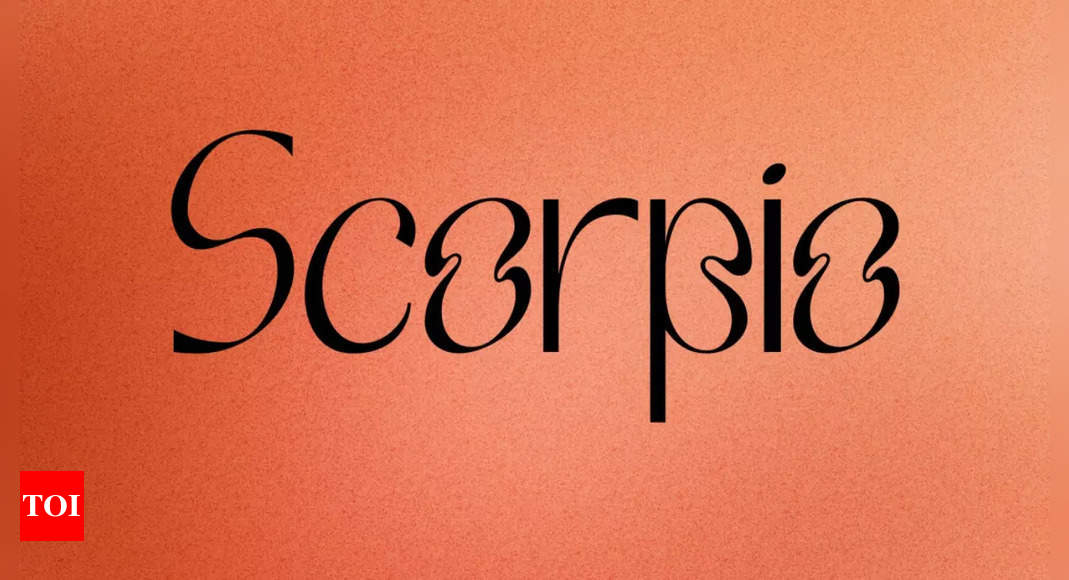Tech
Flexbar touchscreen controller for PC or Mac picks up where the MacBook Touch Bar left off (crowdfunding) – Liliputing

A few years after Apple stopped shipping MacBook Pro models with a Touch Bar, a startup called ENIAC is banking on the idea that the reason Apple’s version proved unpopular wasn’t because the idea lacked merit… but because it didn’t go far enough in offering users enough customization options.
So ENIAC has launched a Kickstarter crowdfunding campaign for a Touch Bar-style gadget called the Flexbar. It’s a widescreen, high-resolution touchscreen controller for PC and Mac computers that you can position above the keyboard, off to the side, or any other place you’d like to see context-dependent shortcuts for apps running on your computer.
When the Touch Bar first launched in 2016, Apple positioned it as a modern replacement for the Fn keys on a keyboard. Instead of a set of physical keys that served a single purpose, the idea was to give you a small touchscreen display that could show different icons for different apps, make it easier to add emojis to messages, and also control volume, brightness, and other screen settings. Of course, you could also use it for F1 – F12 keys.
But a touchscreen has some shortcomings. You don’t get the same kind of tactile feedback when using it as you’d get from physical keys, which can make touch typing tricky. And since different icons are displayed in different situations, you probably need to look at the Touch Bar nearly every time you want to trigger an action anyway, which takes your eyes away from the screen.
It’s unclear if ENIAC’s Flexbar addresses all of those issues. But this 10 inch, 2170 x 60 pixel AMOLED touchscreen display is a standalone device rather than one that’s built into a laptop keyboard. And that means you can use it with a laptop, desktop or tablet and position it in an aluminum stand so that the Flexbar is angled to be within your line of sight. It also offers haptic feedback when you press the screen.
The Flexbar also isn’t limited to Macs. It can also work with Windows PCs, and to a lesser extend with Android, iPadOS, and other operating systems, although ENIAC says you’ll need a Windows or Mac computer for full functionality – other operating systems only support hotkeys, while Windows and Mac apps will let users customize the behavior of the touchscreen controller.
So far the hardware appears to be pretty much ready to go, but software is still a work in progress. There are already bunch of preloaded shortcuts and controls for some popular programs, but ENIAC is hoping to encourage third-party developers to create additional controls that could be downloaded and installed through a “Plugin system and Marketplace” that’s expected to launch in the second quarter of 2025. Users will also be able to create their own custom designs using a FlexBarDesigner app – an alpha version of the Windows app is already available for download from the Kickstarter page.
The Flexbar is expected to have a retail price of $179, but crowdfunding backers can reserve one for a pledge of $119 or more in hopes of receiving one in February, 2025. But keep in mind that this is a crowdfunding campaign for a device that does not yet exist in large volumes – so there’s a chance that ENIAC will fail to meet that deadline, or that the Flexbar won’t live up to expectations. And we already know that the plugin ecosystem and marketplace isn’t expected to be available until sometime after the hardware begins shipping to backers. So, as with any crowdfunding campaign, it’s probably best to proceed with caution.
via The Verge