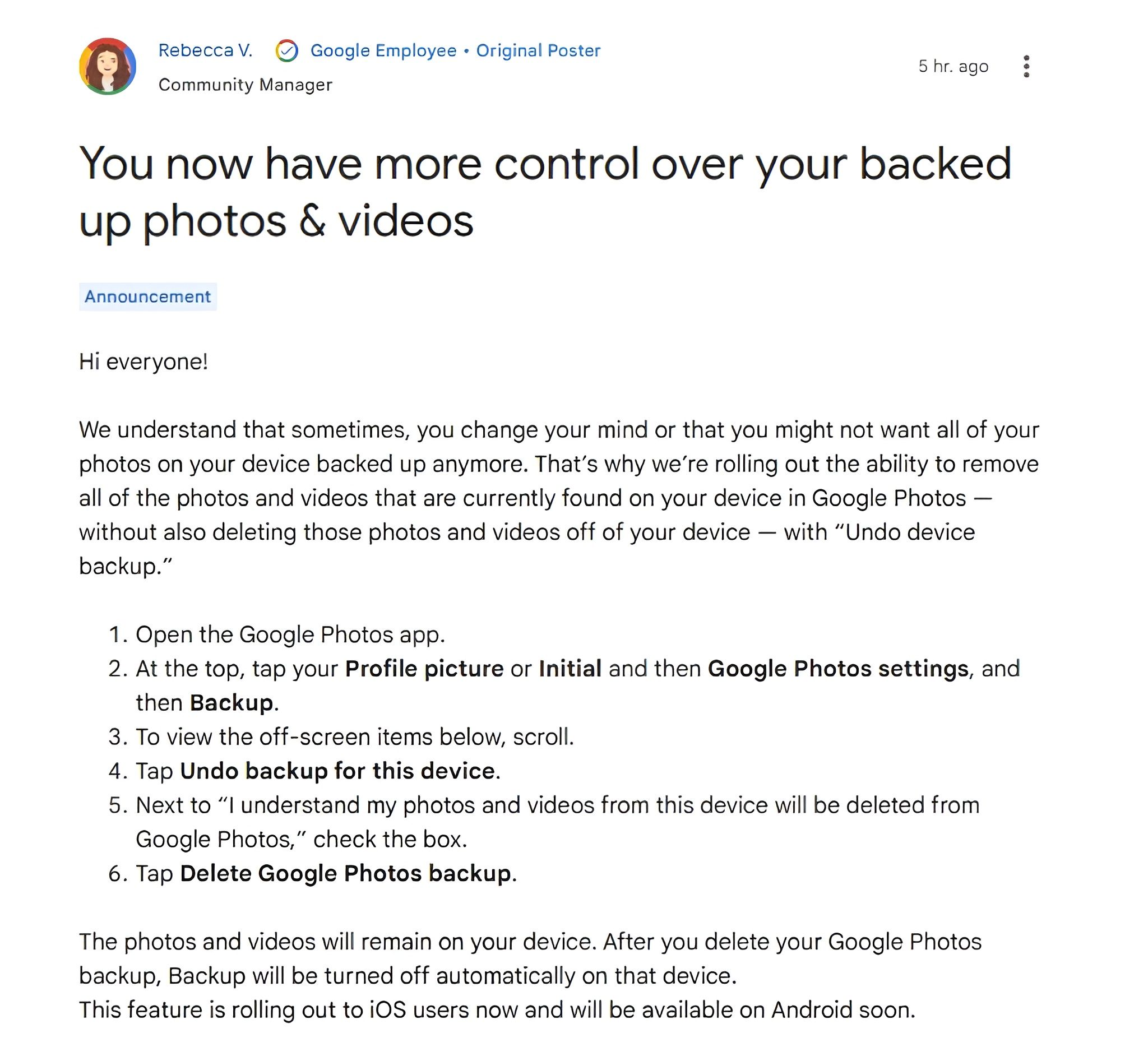Key Takeaways
- Google Photos’ Undo Backup feature lets users delete cloud backups without losing files on their device.
- The process is simple and deletes all the backups from your current device and then automatically turns itself off.
- iOS users are getting the feature first, while Android users can expect to have access to the Undo Backup feature soon, according to Google.
Losing photos while reorganizing backups is one of the modern world’s more frustrating things. Thankfully, Google is finally dealing with it with a new feature that lets users remove photo and video backups from the cloud without losing the files on their device.
The feature is called Undo Backup and is rolling out to Google Photos apps for iOS users right now. This update aims to improve file management for users who don’t want all their pictures and videos backed up to the cloud, but don’t necessarily want them deleted from their device. It will be available for Android in the near future.
How to use Undo Backup on Google Photos
The new process is straightforward and is the same for both iOS and Android devices.
- Open the Google Photos app.
- Tap your profile picture in the top right corner.
- Navigate to Google Photos settings > Backup.
- Select Undo backup for this device.
- Confirm the action by checking the box next to the disclaimer.
- Tap Delete Google Photos backup.
This will delete all the photos currently on your device from Google Photos, but not from your phone. The feature will be automatically disabled for this device once the backups have been deleted. This means any new photos you take will be automatically uploaded to the cloud, so you’ll have to run the feature again if you don’t want those photos in your cloud storage.
This finally takes care of a long-standing issue with Google Photos, where deleting an image or video from the app ran the risk of deleting it from our device, as well. Now we get more granular control over our cloud backups. This can help reduce how much cloud storage we need from Google, and keep those photos we don’t want in the cloud from getting there.
When will Android users get this?
Google says Undo Backup will be available soon for Android devices. There’s not much else, other than that iOS users will get it first. In the meantime, you can keep using Google Photos like normal, or try another cloud photo storage service. There are a few out there.