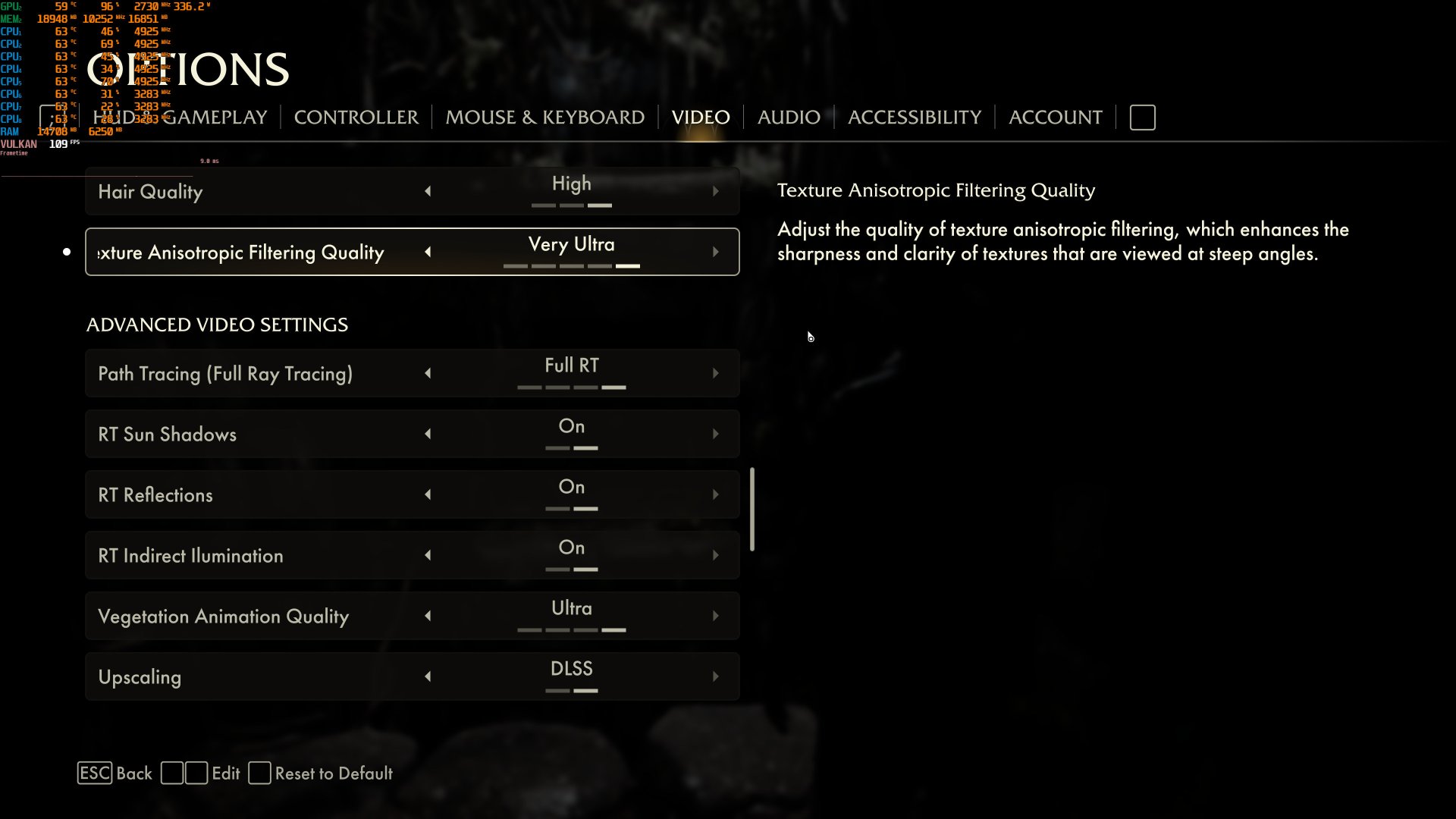Tech
Indiana Jones and the Great Circle Path Tracing Comparison Screenshots

MachineGames has just released the first patch for Indiana Jones and the Great Circle that adds support for Path Tracing. So, time to see what Path Tracing can actually do in this triple-A game. Does it greatly enhance the game’s visuals? Let’s find out.
In this article, we won’t be talking much about the performance hit of Path Tracing. We’ll have a separate article that will go live tomorrow. For now, let’s see the visual improvements of Full Ray Tracing/Path Tracing.
The in-game settings for Path Tracing allow you to enable RT Sun Shadows, RT Reflections and RT Indirect Illumination. And yes, in case you’re wondering, you can enable each of them individually.
To capture these screenshots, we used an AMD Ryzen 9 7950X3D with 32GB of DDR5 at 6000Mhz, and the NVIDIA GeForce RTX 4090. We also used Windows 10 64-bit, and the GeForce 566.14 driver. I know there is a new driver for the game. Moreover, we’ve disabled the second CCD on our 7950X3D. Path Tracing was set to its max settings, and I used DLSS 3 Quality with Frame Generation.
So, the Path Tracing screenshots are on the left, whereas the non-PT screenshots are on the right.
The good news here is that RT Sun Shadows fix all the shadow issues I had with non-PT version. With Path Tracing, shadows will no longer appear right in front of you. The same applies to RT Indirect Illumination. With it enabled, you won’t see any lighting changes happening in two or three meters. Not only that, but we now have better AO thanks to Path Tracing. Take a good look at the jungle shots. Without Path Tracing, the environment feels fake. With Path Tracing, it looks exactly the way it was supposed to.
I can’t stress enough how much better the game looks with Path Tracing. Its lighting and shadows are now consistent while moving around. This was one of my biggest issues with the game. And now, we can finally enjoy it without all those annoying pop-ins.
Now as you will see, performance takes a big hit. And, to be honest, this does not really surprise me. This is Path Tracing we’re talking about. Of course and it’s so demanding. So, you’ll need an RTX 4090 for gaming at 4K with DLSS 3. I also don’t expect the RTX 5090 to be able to handle it at Native 4K. It’s a miracle we can even play a modern-game with Path Tracing.
As said, tomorrow we’ll have some benchmarks at both Native 4K and with DLSS 3. Until then, enjoy the screenshots!


John is the founder and Editor in Chief at DSOGaming. He is a PC gaming fan and highly supports the modding and indie communities. Before creating DSOGaming, John worked on numerous gaming websites. While he is a die-hard PC gamer, his gaming roots can be found on consoles. John loved – and still does – the 16-bit consoles, and considers SNES to be one of the best consoles. Still, the PC platform won him over consoles. That was mainly due to 3DFX and its iconic dedicated 3D accelerator graphics card, Voodoo 2. John has also written a higher degree thesis on the “The Evolution of PC graphics cards.”
Contact: Email