OpenAI has officially launched Canvas, a groundbreaking new interface for ChatGPT designed to take collaborative writing and coding to the next level. Previously in beta, Canvas is now widely available to all ChatGPT users regardless of payment tier.
During Day 4 of OpenAI’s ’12 Days of OpenAI’ briefing and demonstration today, the team showcased the features and latest updates to Canvas. This major update introduces new functionality that promises to redefine how users interact with AI for complex projects.
What is Canvas?
Canvas is a side-by-side interface within ChatGPT that lets users collaborate more seamlessly with the AI on writing and coding projects. Unlike the traditional chat interface, Canvas opens in a separate window, giving users more control and flexibility. It allows for real-time edits, targeted feedback, and detailed revisions, making it an AI-powered workspace akin to Google Docs or an advanced coding environment.
This update integrates Canvas into ChatGPT’s main model, enabling users to automatically trigger the interface when needed or by including “use Canvas” in their prompt.
Key features
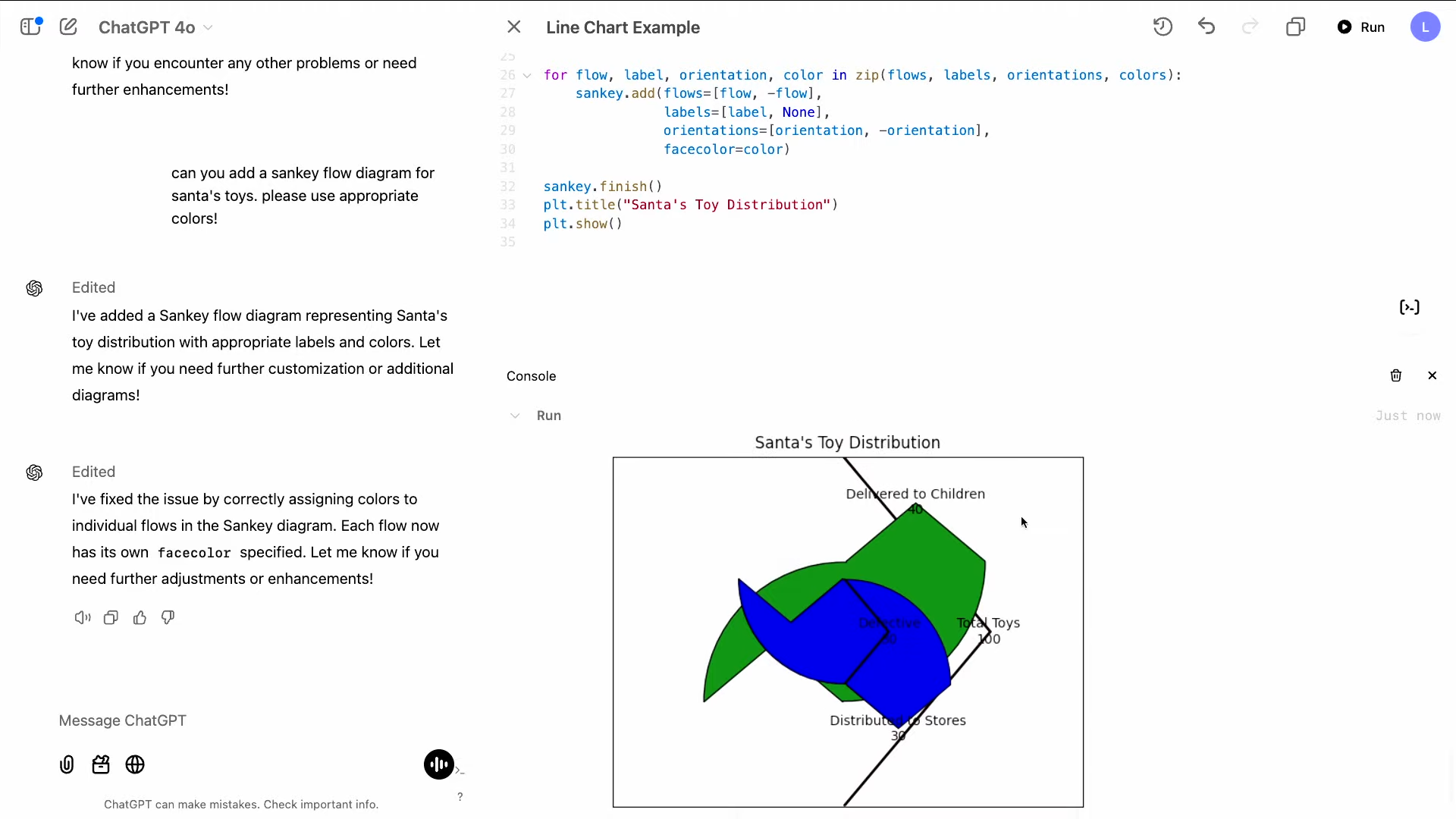
Integrated Python execution. One of the most exciting new features of Canvas is its built-in ability to run Python code directly within the interface. Users can see real-time outputs, including text and graphics, while also fixing errors and making adjustments for data analysis, debugging and creative coding.
Custom GPTs with Canvas. OpenAI has also expanded the power of Canvas to Custom GPTs. Now, users can infuse their tailored AI assistants with Canvas capabilities, allowing for a more personalized and robust workflow.
Enhanced collaboration for writing. For writers, Canvas offers an array of editing shortcuts. The AI can now suggest edits, offering inline feedback tailored to the user’s context. Users can adjust the length of their text effortlessly with condense and expand options. The reading level of the text can be simplified or elevated based on the audience. My favorite? Users can add emojis, inserting visual accents to enhance tone.
Advanced coding tools. Developers will appreciate features designed to streamline coding including inline code reviews and comments. Bug fixes and debugging with logs can help users keep track of errors and offer solutions down the road. Additionally, language porting is available to JavaScript, Python, PHP and more
Interactive Storyboarding. Canvas includes a storyboard feature that allows users to visually plan and sequence projects, making it easier to tackle multi-step processes.
Bottom line
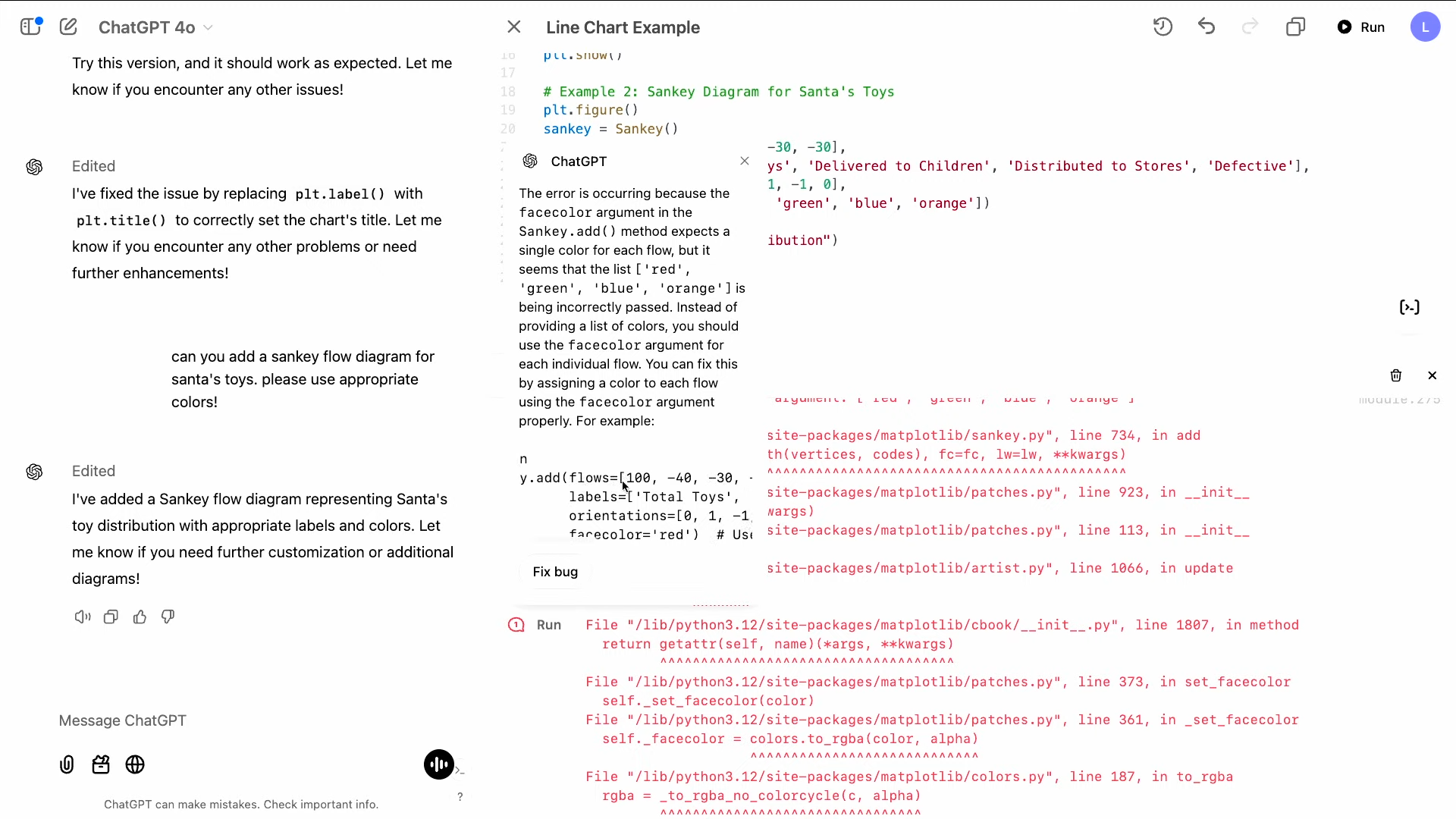
Canvas tackles common challenges in collaborative AI use, such as managing context and maintaining precision. Users can select specific text for edits or opt for broader rewrites, with the AI dynamically adapting its approach. For coding, Canvas improves revision tracking, reducing confusion from multiple iterations.
As OpenAI continues to refine Canvas, it’s clear the tool has the potential to transform workflows across industries. With planned updates and broader access on the horizon, Canvas represents a significant step forward in making AI not just a tool, but a true creative collaborator.











