Sports
Netflix’s NFL coverage gets off to rough start with multiple blunders

Netflix committed multiple flubs in the opening minutes of its NFL coverage.
While the streaming quality on its pregame show stood up after issues during last month’s Jake Paul-Mike Tyson fight, Wednesday’s Christmas broadcast began with silence while Kay Adams kicked things off, her microphone apparently not on during the opening roughly 10 seconds.
Several minutes later, while Mina Kimes was in the middle of talking, Netflix cut to an ad for Squid Games season 2.
The pregame show then returned as if nothing happened.
Netflix began its first live broadcast of the NFL on Wednesday, with a two-hour pregame show leading up to Chiefs vs. Steelers at 1 p.m. and Ravens vs. Texans at 4:30 p.m.
Once the first game began, Netflix’s scorebug showed the Steelers having only two timeouts during the opening drive; it was fixed after several minutes.
The Wall Street Journal reported Netflix paid $150 million for the two games, and the streamer will get at least one holiday game each of the next two seasons.
Concern was raised about how Wednesday’s broadcasts would go after widespread issues during the Paul-Tyson boxing bout, with many of the roughly 60 million announced viewers experiencing buffering issues.
The NFL came away from talks with Netflix “reassured” that Netflix knew what went wrong and that the issues would be resolved for Christmas, ESPN reported last month.

While traffic on the stream will likely increase greatly once the Chiefs and Steelers kick off, the streaming quality held up well early during the pregame show.
But the other technical issues struck the wrong first impression.
How to Watch the NFL Christmas Day Games on Netflix From Anywhere:
If you are outside of the US or cannot access the NFL Christmas Day games on Netflix in your region, consider a VPN (Virtual Private Network). Whether traveling or living abroad, a VPN allows you to stream live TV and your favorite shows and movies using your usual streaming services without any restrictions. A VPN lets you modify the IP address on your device so that you can access your favorite apps and websites, whether you’re in the UK, Canada, Mexico, or anywhere in the world.
Using a VPN is Easy…
- Choose a VPN that best fits your needs
- Download the software on your device
- Select a country as your new virtual location
- Log into whichever streaming service is carrying the title and start watching your favorite shows and movies from anywhere
brand spotlight

NordVPN is currently offering up to 73% off + 3 months extra!
Known for its fast and reliable server connections, NordVPN is regarded as one of the best options in the market. It has an expansive collection of servers worldwide. More importantly, it comes equipped with several privacy and security features that protect your device against malware and keep your browsing safe and anonymous. Read our NordVPN review here.
Unblock your streaming service and start watching now for only $2.99/month! Plus, get three extra months for free and a 30-day money-back guarantee.
New York Post receives revenue from affiliate and advertising partnerships for sharing this content and when you make a purchase.



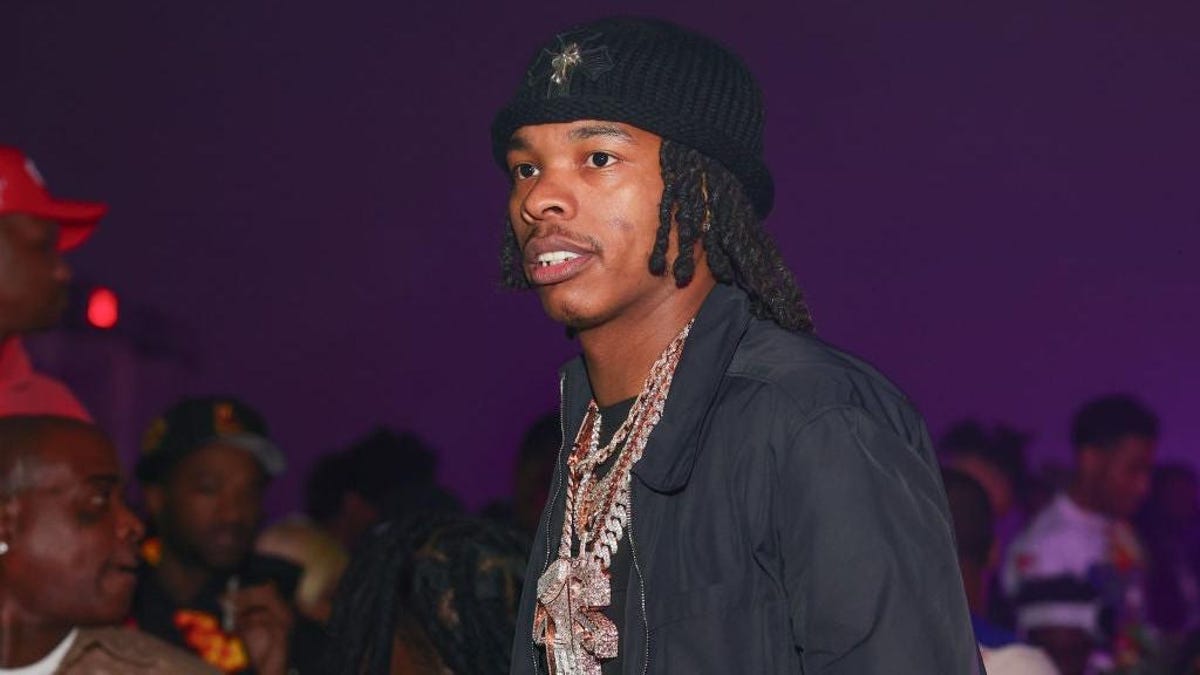





/cdn.vox-cdn.com/uploads/chorus_asset/file/25253483/DSC06441.jpg)
