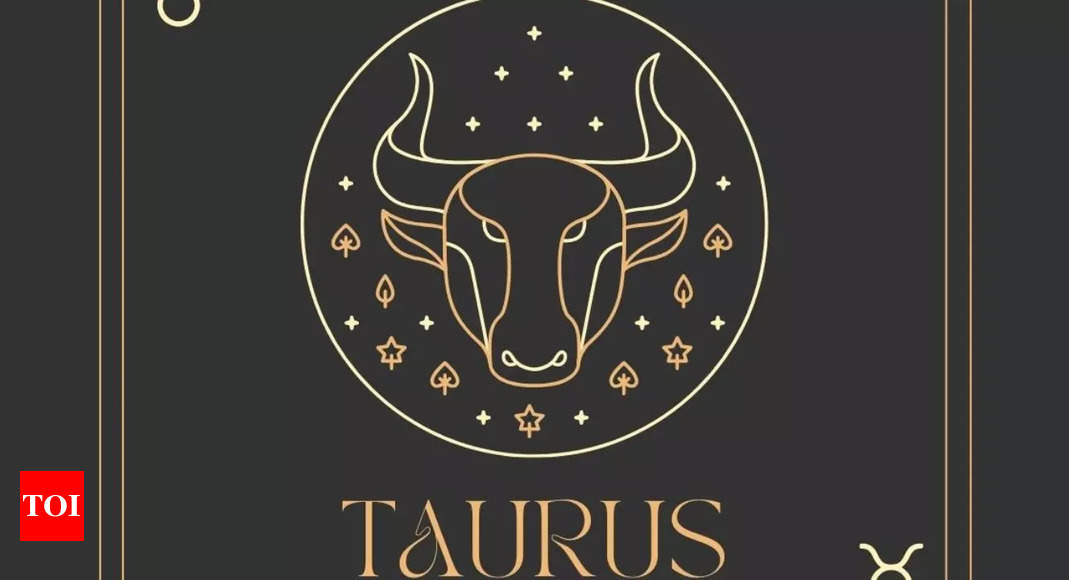Tech
Compression-mounted laptop RAM is fast, efficient, and upgradeable
/cdn.vox-cdn.com/uploads/chorus_asset/file/25437580/Lenovo_P1_108_1.jpg)
The first laptop with LPCAMM2 memory is finally here. The folks at iFixit got their hands on the Lenovo ThinkPad P1 (Gen 7), which uses LPDDR5X memory in an LPCAMM2 module that you can upgrade or replace by simply unscrewing from the laptop’s motherboard.
That’s a major change from existing LPDDR memory in most modern laptops. This type of memory is typically soldered onto the motherboard, making it much more difficult to upgrade. LPCAMM2 — or Low-Power Compression-Attached Memory Module — offers modularity without losing the power efficiency of LPDDR.
Image: iFixit and Image: iFixit
Traditional DDR RAM uses SODIMM sticks that slot into the motherboard, much like on desktop PCs. As pointed out by iFixit, LPDDR is much more power-efficient, but it needs to be soldered directly to the mainboard, as close to the processor as possible. Up until now, manufacturers have had to choose between upgradeable RAM and power-efficient RAM. LPCAMM2 attempts to split the difference by cozying up to the motherboard with screws, rather than solder. And unlike SODIMM sticks, each LPCAMM2 module is dual-channel, so you only need one, not two.
As shown in the hands-on video posted by iFixit, you can replace the LPCAMM2 in Lenovo’s new ThinkPad P1 by removing the laptop’s backing and then taking out the battery. From there, you can take out the LPCAMM2 by removing three Phillips-head screws.
In addition to Micron, Samsung and ADATA are also getting in on LPCAMM2. That will hopefully mean you’ll be able to upgrade your memory if it comes with a measly 8GB of RAM, but we likely can’t count on every manufacturer to make the shift.