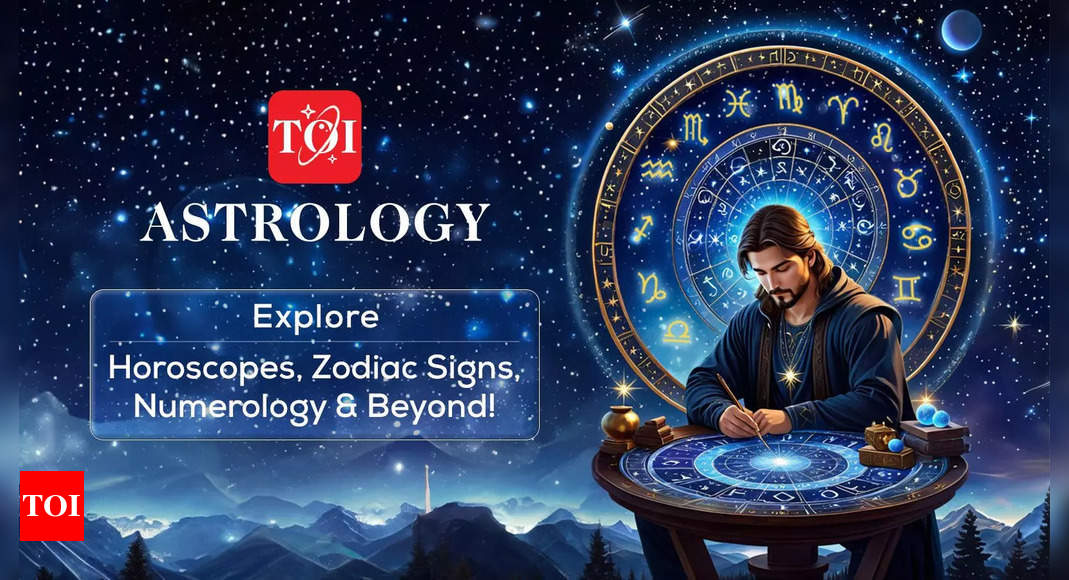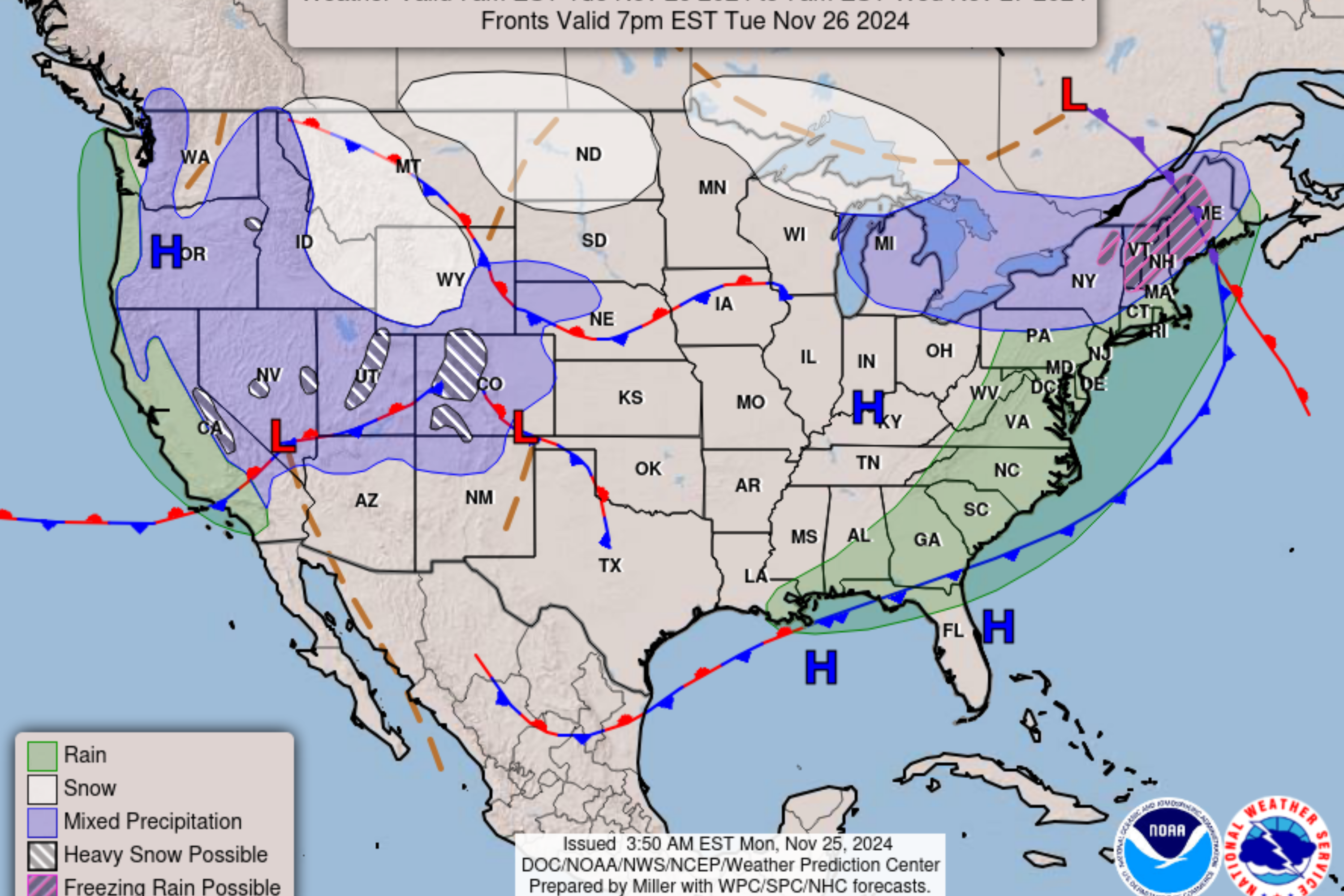Tech
Google Gemini in Messages finally begins its broader rollout

Summary
- Users in the US and other countries are now picking up Gemini in Google Messages.
- The Gemini chatbot is accessible via a floating action button on the Google Messages home screen.
- Google’s Gemini integration in Messages has been available in beta since late March.
The recently concluded Google I/O 2024 was unlike most past editions. Day 1 focused primarily on Gemini and other AI innovations, with Android relegated to day 2. This week alone, we’ve stumbled across evidence of a new Gemini button reaching the Gmail app soon, while Google has also begun rolling out the long-awaited YouTube Music extension for the chatbot. Following up on these developments, Google appears to have flipped the switch on Gemini in Google Messages to more users over the weekend.
I used Gemini in Google Messages, and it’s basically useless without chat integration
It’s just another place Google wants to serve up the Gemini chatbot, and nothing more
The folks at 9to5Google found Gemini in Google Messages rolling out on their devices, with Android Police founder Artem Russakovskii also among those who saw it go live over the weekend. The feature has been live in beta for a couple of months now, so this was always on the cards. Although the rollout is expected to be global, 9to5 notes that the EEA, India, Switzerland, and the UK are exempt from the list.
If you’re in any other region where Chat with Gemini in Google Messages is supported, including the US, you will be greeted with a welcome screen detailing Gemini’s capabilities. This is followed by a disclaimer not to share any private or sensitive info with the chatbot, among other warnings.
How does it work?
When enabled, Gemini can be accessed by tapping the Start chat FAB (floating action button) in the Messages home screen. The option will then appear at the top of the New conversations list, just below the Creategroup option. This will open a standard 1-1 conversation with Gemini, starting with the chatbot introducing itself to the user. 9to5 adds that while image uploads are supported in this Gemini chat experience, audio memos aren’t.

Google is in damage control mode following AI Overviews fiasco
Some of the examples found online were ‘doctored,’ Google says
9to5 dug out a Google support page that says this new Gemini integration in Google’s messaging app does not support the YouTube Music extension. Nevertheless, this is a decent way for users to get started with Gemini, particularly if they don’t have the standalone Gemini app. In addition to letting you make plans or come up with ideas for a picnic, Gemini in Messages can “simply have a fun conversation,” which should be interesting.