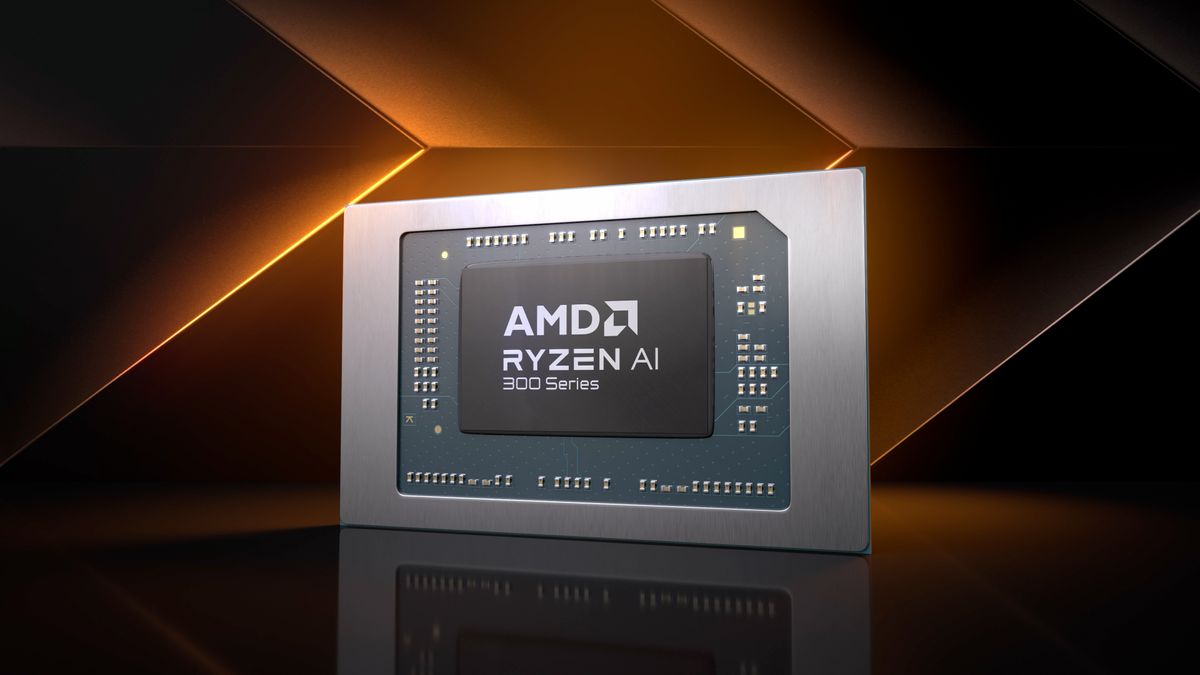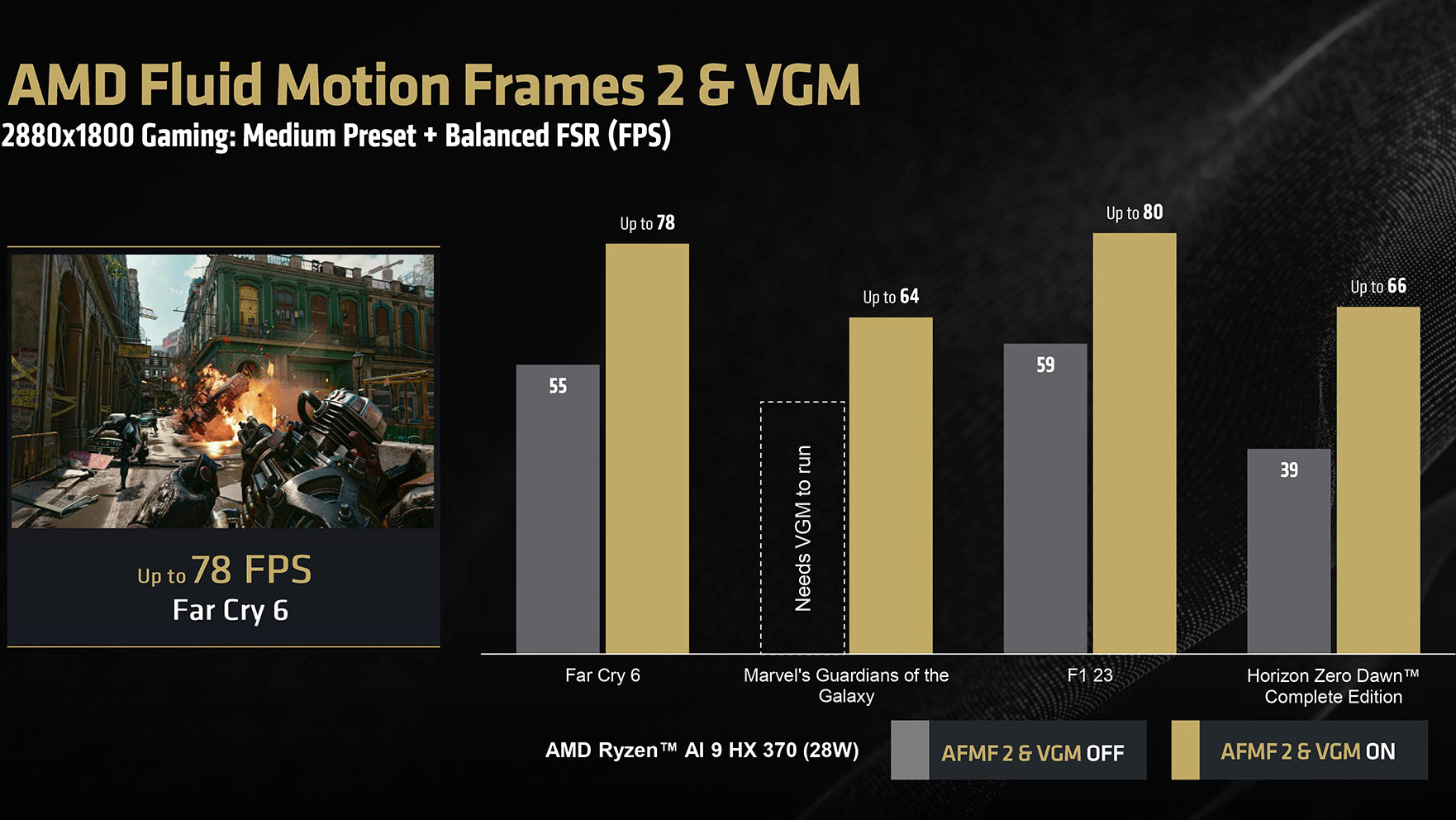Earlier this morning, AMD introduced a new feature for its Radeon Adrenalin Software called Variable Graphics Memory, explicitly targeted at Ryzen AI 300 Series CPUs.
Variable Graphics Memory is a feature tailored for integrated graphics users, who usually have to split RAM between CPU and GPU tasks. By default, this split is very much in the CPU’s favor, but this can be a severe problem with modern games and their high VRAM requirements. Variable Graphics Memory allows Ryzen AI 300 Series CPU users to easily adjust this balance in their favor without resorting to tweaking BIOS settings, as would otherwise be needed.
In AMD’s official release, VGM is highlighted as making certain incompatible games, like Marvel’s Guardians of the Galaxy, playable and considerably improving performance in other titles, especially when using HYPR-RX, which now includes AMD Fluid Motion Frames 2. AMD’s official results with these technologies enabled saw most titles gain about 20-30% in FPS, making even the likes of Far Cry 6 playable at up to 78 FPS using Medium settings and Balanced FSR at a whopping 2800 x 1800 target resolution.
AMD highlighted that a Ryzen AI 9 HX 370 chip could run Cyberpunk 2077 at 100 FPS by enabling AFMF 2 at A 1080p resolution on the low preset and using a Balanced FSR preset. AFMF 2 increased the frame rates by 78%.
As impressive as these results are, it is still important to remember that users aren’t recommended to enable Frame Generation until they’ve done what they can to optimize their in-game settings for smooth performance. AMD recommends that users are first able to meet 50 FPS in a game before enabling Fluid Motion Frames 2. Since Frame Generation can add input lag, I agree it’s ideal to have native FPS be as stable and responsive as possible before flipping on Frame Gen “cheats” for the rest.
Fortunately, even if you have no interest in Frame Generation or other AMD HYPR-RX features, you can still use the Variable Graphics Memory feature to make tangible performance improvements to your Ryzen AI 300 Series device. And now, it’s easier than ever to enable. We expect this feature to be a mainstay of future Ryzen APUs and hope to see it creep backward to last-generation Ryzen APU users as well. After all, you can technically already do this with BIOS tweaks— it’s just way harder for most users than a quick settings change in graphics software.