Tech
Android 15 will make it easier to deal with notification clutter

Edgar Cervantes / Android Authority
TL;DR
- Android 15 will hide unused notification channels by default.
- Apps can group their notifications by category by putting them into channels, allowing users to block the notification channels they don’t like selectively.
- Some apps create a lot of notification channels, making them hard to sort through, but this unreleased feature will address that problem.
When people compare iOS to Android, one aspect of Android that receives nearly universal praise is how it handles app notifications. Thanks to the meticulous work Google has put into the feature over the years, Android notifications are easy to read, interact with, and manage. Android offers granular, per-app, and per-category-level control over notifications, and with every new OS release, Google has introduced new features to make managing them even easier. The upcoming Android 15 update will be no different.
With the release of Android 8.0 in 2017, Google introduced the ability for apps to create notification channels. Notification channels are essentially categories to which apps must assign notifications. For example, a shopping app might have a notification channel for order updates and another channel for promoting sales.
This benefits both users and developers. Users get to pick and choose which channels to allow as well as customize how their notifications are shown. Developers, meanwhile, don’t need to worry as much about users disabling notifications for their app entirely if users have the option to disable specific channels instead.
While notification channels provide both users and developers more control over app notifications, developers ultimately decide when and how many are created. There’s no obligation for developers to create more than one notification channel, but they’re incentivized to do so because it means users will be less likely to disable notifications entirely. On the other end of the spectrum, some developers create too many notification channels, which makes managing them challenging. To combat this, Android 15 is preparing to hide unused notification channels by default.
Android 15: Hiding notification channels by default
By default, Android 14 and older versions of the operating system show every notification channel created by an app when the user navigates to Settings > Notifications > App notifications and taps on an app in the list. Many apps create notification channels before they’ve even sent a single notification through that channel, which makes finding the right channel to manage a bit daunting. Take Instagram as an example: the app created 25 notification channels on my device, even though it’s only ever used three of them. Under each used notification channel, some text tells the user how often notifications have been sent through that channel. However, this can be easy to miss if there are dozens — or possibly even hundreds — of channels (the maximum limit of notification channels an app can create is 5,000).
After activating a hidden feature flag in Android 15 Beta 1, the Settings app hid those 22 unused notification channels from Instagram by default. To show them, I had to tap the three-dot menu button that now appeared when managing an app’s notifications and then toggle “show unused channels.”

Mishaal Rahman / Android Authority
Here’s an image that compares the notification management page for Instagram before and after “show unused channels” was toggled. To properly show the difference, I had to significantly reduce the screen density because otherwise there were too many notification channels to fit on screen.
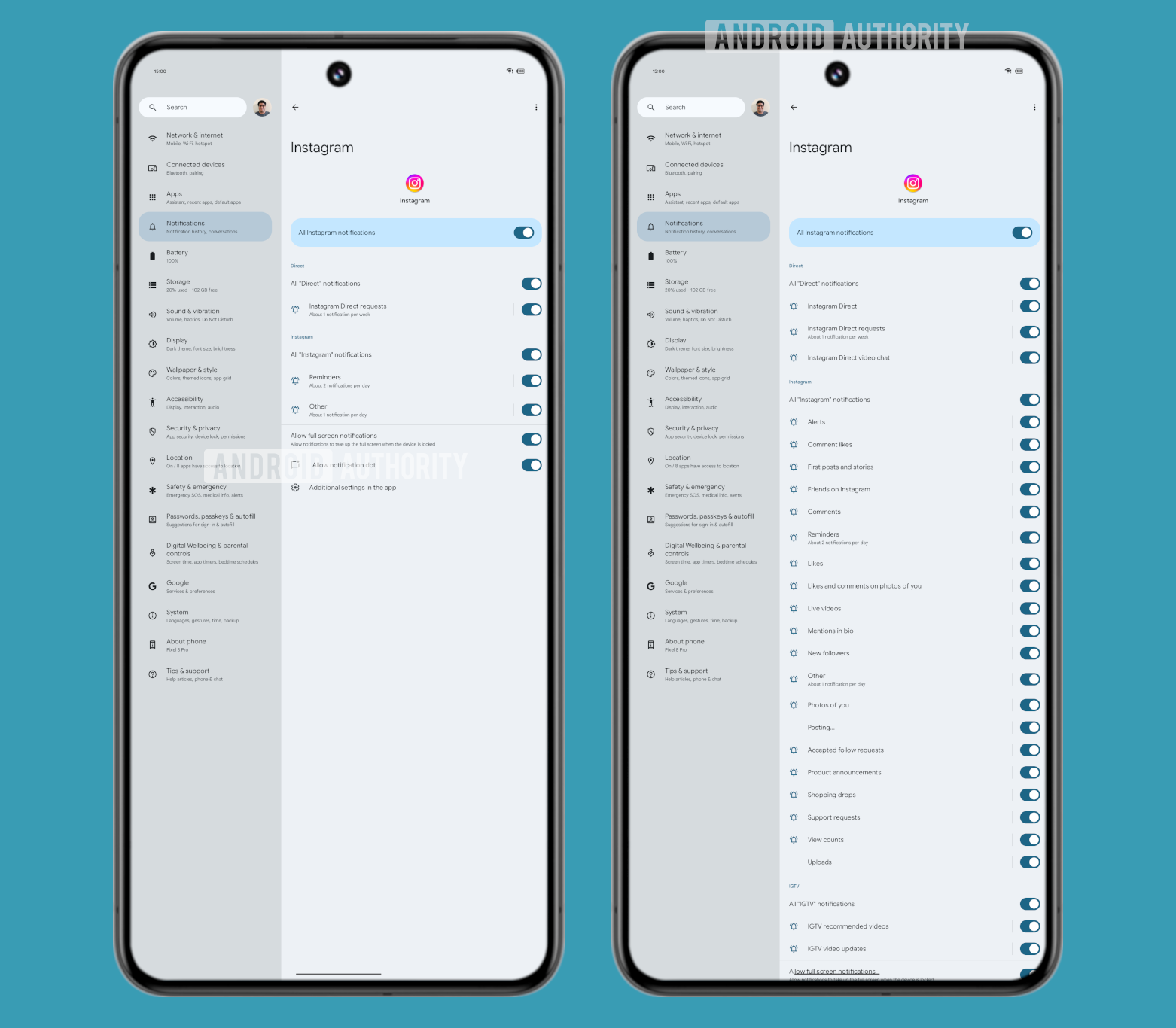
Mishaal Rahman / Android Authority
While the “show unused channels” toggle isn’t visible yet in Android 15 Beta 1, I see no reason why it won’t launch in the upcoming stable update. The feature already works and makes sense to include, so I’d be surprised if Google doesn’t ship it, especially since some Android-based operating systems like One UI 6.1 are starting to disable notification channels out of the box. Still, as with any unreleased feature, there’s a possibility that Google won’t launch it, so keep that in mind. If Google does end up releasing this feature in Android 15, we’ll let you know.







