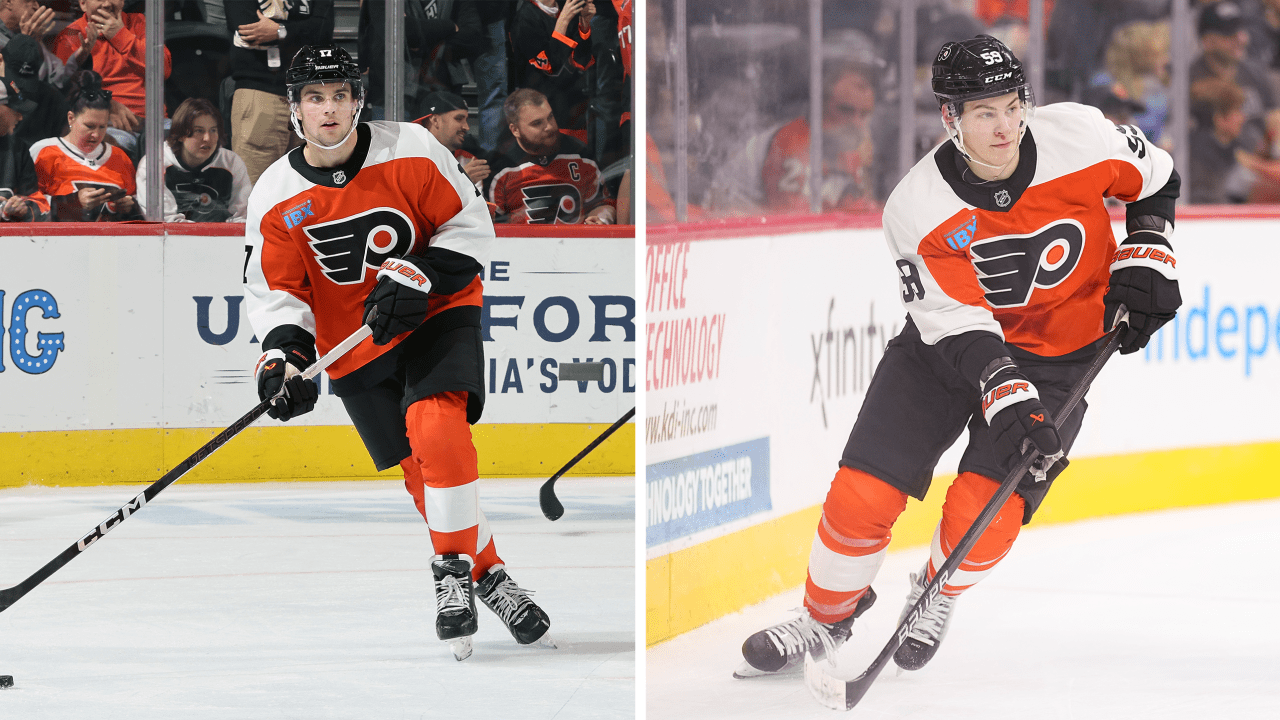Tech
Android 16 DP1 integrates Extra Dim into the brightness bar
Adamya Sharma / Android Authority
TL;DR
- Android 16 DP1 introduces a new setting called Even Dimmer that allows the screen to be dimmed below what the lowest level of the brightness slider usually allows.
- Even Dimmer is integrated into the brightness bar as opposed to Extra Dim which has to be manually toggled.
- Interestingly, only the regular Pixel 9 has the Even Dimmer feature in Android 16 DP1.
The first developer preview of Android 16 is already here, and as usual, it has new features and changes that Google didn’t highlight in its announcement. We’ve been digging through the new release to document these changes, and we’ve already found a couple of things — mostly features we’ve already leaked in the past. One such feature we discovered in Android 16 Developer Preview 1 is called Even Dimmer, and it’s basically a more integrated version of Android’s existing Extra Dim mode.
You’re reading an Authority Insights story. Discover Authority Insights for more exclusive reports, app teardowns, leaks, and in-depth tech coverage you won’t find anywhere else.
We first spotted work on this Even Dimmer feature in one of the early preview builds of Android 15, but we originally weren’t sure how it would work. When the second beta for Android 15 QPR1 came around, though, we not only managed to fully activate the Even Dimmer feature but also confirmed how it would operate.
Even Dimmer should do the same thing as Extra Dim except it’s activated differently. Extra Dim has to be activated manually, first by navigating to Settings > Accessibility and later by toggling the Quick Settings tile. This means you have to remember to turn it on when you’re in the dark, and turn it off when it’s no longer dark around you — otherwise your phone’s screen will be dimmer than it should be during the day. Even Dimmer, on the other hand, is integrated into Android’s brightness bar, so all you have to do to dim the screen is to slide the bar all the way to the left.
Normally, the brightness bar’s lowest value sets your device’s screen to the lowest brightness level allowed by its hardware, but with Even Dimmer enabled, the OS will apply an additional dimming layer when the brightness bar is at its lowest value. Disabling Even Dimmer just requires you to slide the brightness bar to the right, which is something that you probably do multiple times a day already, making it much more likely you won’t accidentally keep it enabled.
Because Even Dimmer basically accomplishes the same thing as Extra Dim, the latter feature will disappear when the former rolls out. Android will even remove the Extra Dim shortcut from the Quick Settings panel to get you to migrate to the new feature.
Speaking of which, when Google released Android 16 DP1 the other day, we received a couple of reports that the Even Dimmer feature was now available. Curiously, though, the Even Dimmer feature wasn’t available on my own Pixel 9 Pro, nor was it available on a Pixel 6, Pixel 8a, or Pixel 8 Pro that we checked. The feature seems to only be available on the base Pixel 9.
Digging deeper, we discovered the reason: the Pixel 9’s device-specific framework overlay is the only one that sets the flag that controls the feature to true. This flag isn’t set in the device-specific framework overlay of any other Pixel device that we checked. Google either meant to enable it for all Pixel devices or none of them, but we won’t know for sure until the next developer preview is released. In any case, we can finally say that Even Dimmer is live, even if it’s only on one device running Android 16 DP1.