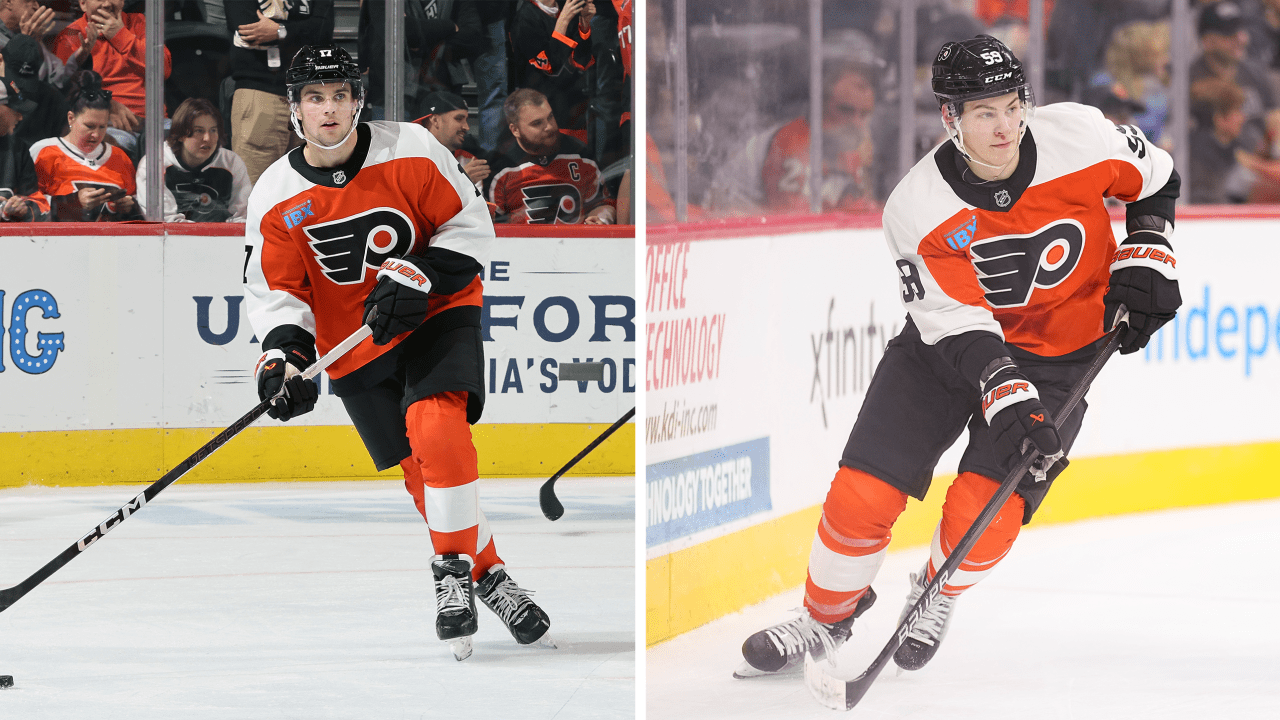Tech
Apple begins to roll out iOS 18: How to download and list of eligible devices

Apple has officially begun the global rollout of iOS 18, its latest operating system, packed with new features and enhanced customization options. This update introduces significant improvements, including an intelligent Siri and more control over the Home Screen and Control Center, along with others.
To download the update, users simply need to navigate toSettings >General >Software Updates and follow the on-screen instructions. Once available, they can tap “Download and Install” to bring iOS 18 to their devices.
Device Compatibility and How to Download iOS 18
iOS 18 is compatible with a wide range of iPhone models, including the latest iPhone 16 series, which was introduced in 2024. Additionally, it supports several previous models, including:
- iPhone 15 series (15, 15 Plus, 15 Pro, and 15 Pro Max)
- iPhone 14 series (14, 14 Plus, 14 Pro, and 14 Pro Max)
- iPhone 13 series (13, 13 mini, 13 Pro, and 13 Pro Max)
- iPhone 12 series (12, 12 mini, 12 Pro, and 12 Pro Max)
- iPhone 11 series (11, 11 Pro, and 11 Pro Max)
- iPhone SE (2nd and 3rd generation)
Home Screen and Control Center Customization
One of the key highlights of iOS 18 is the expanded ability to personalize the Home Screen, Lock Screen, and Control Center. Users now have greater flexibility in arranging apps and widgets, which can even be placed above the dock for quicker access. A fresh dark or tinted effect can be applied to app icons, and the option to enlarge them is available, offering a more user-friendly layout.
The Control Center has also been redesigned for easier navigation. It now features more intuitive access to commonly used functions like media playback, Home controls, and connectivity options. Additionally, users can integrate controls from third-party apps and customize the controls that appear at the bottom of the Lock Screen. iPhone 15 Pro and iPhone 15 Pro Max users, with their exclusive Action button, can activate these controls even more swiftly.
A Major Overhaul for the Photos App
Perhaps the most significant update in iOS 18 is the complete overhaul of the Photos app. Apple has introduced a simplified interface, featuring a single-view grid, making it easier for users to browse their collections. New themes and collections automatically organize photos, while pinned collections keep favorites readily available. A dynamic carousel view now highlights special moments, allowing users to relive key events featuring loved ones, pets, and other significant memories.
Autoplaying content in the Photos app helps bring photo libraries to life, and users can customize how their collections are displayed and organized, ensuring easy access to important memories.
Improvements to Messages and Safari
The Messages app in iOS 18 now offers enhanced text effects, making conversations more engaging. Users can amplify specific words, phrases, or emojis with new animations, and additional formatting options like bold, underline, italics, and strikethrough are available to better express tone. Additionally, iMessages now support scheduling for future delivery, and Tapbacks have expanded to include any emoji or sticker, giving users more ways to react.
Safari has also seen a number of improvements. With the help of machine learning, the browser can now summarize web pages, offer quick insights, and provide information like restaurant locations or music tracks directly from relevant articles. For distraction-free reading, a redesigned Reader mode includes summaries and a table of contents for longer articles.
Future Updates and Apple Intelligence
While iOS 18 brings plenty of new tools and redesigns, one notable absence from the initial rollout is the Apple Intelligence feature.
3.6 Crore Indians visited in a single day choosing us as India’s undisputed platform for General Election Results. Explore the latest updates here!
Published: 16 Sep 2024, 12:38 PM IST