Tech
Apple iPad Air (2024) 13-Inch Review: Not Quite the Upgrade We Were Hoping For

Apple iPad Air M2 13-Inch
If you’re upgrading from an M1 iPad Air, either sit this generation out or invest in the M4 iPad Pro.
Pros
Upgraded M2 chip
Front-facing camera is landscape now
A new 13-inch design
Cons
Same Liquid Retina Display
Still no face ID
Heavier and thicker than the 13-inch M4 iPad Pro
The new iPad Pro pretty much stole the show at the May 7 Apple event. An M4 chip and an OLED display are exciting upgrades. It’s powerful (and expensive) enough to almost seriously compete with a Macbook. The iPad Air, on the other hand, leaves a lot to be desired, especially if you’ve been waiting almost two years to upgrade.
What’s new here is a new 13″ size. We’ve seen either 11-inch or smaller iPad Airs since their inception in 2013. This is the first iPad Pro-sized iPad Air. Apple mentioned that the inspiration came from the 13-inch iPad Pro, which accounts for around for roughly 50% of its iPad sales.
The 13-inch Air retails for $800, and the 11-inch model is for $600. We also get a 128GB base model for the same price as a 64GB base model on the M1 iPad Air. Not bumping the price considering inflation, increased cost of material, and a chip upgrade was impressive enough. Still, the fact that the base model now offers double the storage for the same price is even better.
Another exciting change found across the entire new iPad line is that the front-facing camera is now landscape instead of portrait. This makes Facetiming in Landscape a little less awkward looking.
iPad Air M2 13-inch Display and Design
Still LED
The iPad Air’s display didn’t get any exciting updates this generation. It’s still a Liquid Retina LED, and the refresh rate is still 60Hz with a resolution of 2732-by-2048. On the 13-inch model, you get 600 nits of peak brightness, and the 11-inch iPad brings it down to 500 nits. I watched a lot of the Ashley Madison documentary on Netflix (which made me very uncomfortable, by the way), and the brightness was passable for daytime viewing sitting next to my huge bedroom window with a lot of light coming in. There was considerable glare from the sun as well as my bedroom light. It was considerably better at my workplace since I was in much subtler indoor lighting. However, it might make beach reading might be a problem.
The colors didn’t pop out at me, and the contrasts weren’t particularly impressive. There wasn’t as much clarity or depth, especially when compared to the OLED iPad Pro. You’ll likely be okay with everyday casual viewing, assuming you’re not in a position where you’re battling the glare.
The odd thing about the iPad Air is that it doesn’t live up to its namesake anymore. The M4 iPad Pro is actually lighter and thinner at 5.1mm. At 6.1mm, the iPad Air is noticeably thicker and a whopping 36 grams heavier than the new Pro, which isn’t very Air of it.
Touch ID is the only login method in the power button (aside from using a Pass Code). Reaching for the power button every time is a hassle, and I occasionally dirty it with my oily fingers. It makes me wish Face ID was on this thing.

iPad Air M2 13-Inch Performance and Battery Life
An as-expected upgrade from M1, but nothing special
The performance upgrades on the M2 iPad Air are pretty barebones, too. The M2 chip won’t support any of the fancy neural engine features or the ray tracing that’s promised on the iPad Pro’s M4. It sports an 8-core CPU with 4 performance and 4 efficiency cores, a 10-core GPU, and a 16-core neural engine, but the latter isn’t capable enough for complex AI tasks.
The M1 iPad Air scored 7,252 on the Geekbench CPU test, and the M2 iPad Air maxed out at 9,993. Using it for my daily productivity tasks and streaming YouTube videos was fairly smooth. I didn’t experience any hiccups or stutter, of course. At the end of the day, it’s still an M-series chip, and that’s not a bad thing.
But, as I said, there is a slight performance bump, but not much of a leap from its previous generation, especially if it’s the maximum performance you want. It doesn’t offer much incentive to upgrade from the last Air and seems pretty dull in front of the feature-loaded iPad Pro, which is more suited for creative workloads.
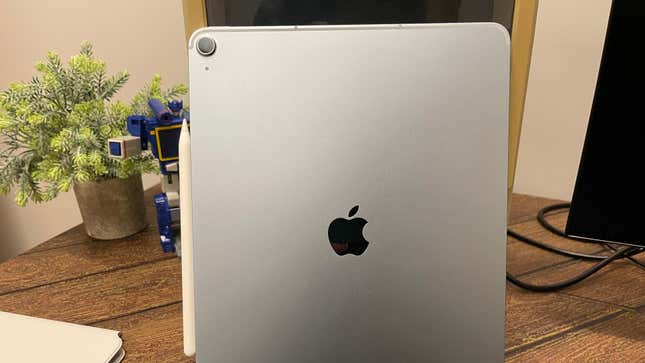
The camera resolutions are the same as 2022’s iPad Air: a single 12MP wide rear camera and a 12MP ultra-wide front lens. The front camera’s new landscape position is a welcome change; it was much better not looking like I’m staring off into space while FaceTiming in landscape mode. I barely use the rear camera on an iPad, though the absence of a better camera is still disappointing.
The pair of landscape stereo speakers on either side of this iPad are powerful enough to fill my room when the volume is turned all the way up. I didn’t need to reach for my earbuds while watching Netflix. I miss the time when I could plug any old pair of headphones into an iPad. Since the 3.5mm port has now been ditched, I’m thankful that the speakers are decent since I’m too lazy to connect buds via Bluetooth to listen to some music or chat.
Apple promises 10 hours of battery life on Wi-Fi and 9 hours on cellular data. I have been using the Air for daily memos, Netflix, Instagram, and YouTube for around a week, and I’ve gotten a little over 8 hours of juice on Wi-Fi.
iPad Air M2 13-Inch Verdict
Sit this generation out
With its new squeeze and barrel roll features, the revamped Pencil Pro makes drawing significantly easier (and more enjoyable). I’m not an artist, but I tried my hand at some doodling only because using the Pencil Pro was such a delight.
This iPad isn’t exciting enough to switch to from an M1 iPad Air. It makes sense for you to upgrade if you have an ancient A-chip iPad, though. I also wouldn’t recommend this if you’re looking for a hardcore machine that can handle everything for you. The iPad Pro is for that. The M1 iPad Air is very easy to pass on. The upgrades aren’t very exciting, and nothing you can find on this isn’t present on the Pro. If anything, the lighter and slimmer Pro is more of an iPad Air than the actual iPad Air itself.
At $1300, the 13-inch Pro is admittedly way pricier than the $800 Air, so it will definitely be an investment you’ll have to consider. However, at least the additional $500 will guarantee a powerful M4 chip, a beautiful OLED display, and other top-of-the-line specs. If your budget doesn’t allow that, see what 2025’s batch has in store, but an upgrade from 2022’s iPad to this year’s may leave you feeling underwhelmed.









