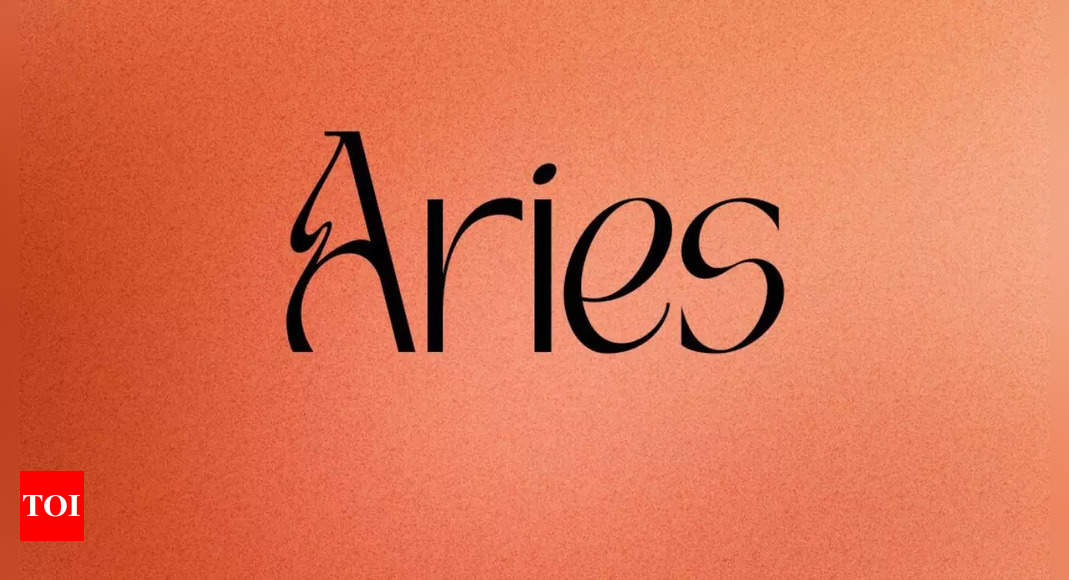Bussiness
Apple is making email more bearable
Managing your email app — and even just searching for an email you know is in there somewhere — can be unbearable.
But Apple is trying to change that.
At Apple’s WWDC event on Monday, company executives announced a number of new features that will likely make the Mail app much easier to use across Apple devices, and even make it function more like an executive assistant.
Here’s what you need to know about the latest email updates Apple is rolling out.
Mail app categorization
Apple is introducing new categories into its Mail app that will help you better manage and organize incoming emails.
Some of this may sound familiar to Gmail users, but there are also some differences.
A “primary” category will gather together your most important messages at the top, like emails from people you know and time-sensitive emails, Ronak Shah, Apple’s director of internet technologies product marketing, said at the event.
Everything else will be divided into new categories like “‘transactions’ for receipts and order confirmations, ‘updates’ for newsletters and social media notices, and ‘promotions’ for marketing and sales messages,” Shah explained.
In addition to these categories, the Mail app will also soon have a “digest” view that will assemble all emails from a business in one place. For example, all your emails from United Airlines will appear in one grouping so you can see all your flight information without having to search or scour your inbox.
You’ll also still be able to see all your emails in one place, and you can recategorize your messages as much as you want, Ronak said, adding that the categorization feature will become available later this year.
Writing tools integrated into Mail
Thanks to Apple’s new generative AI system, Apple Intelligence, some smart AI-powered writing tools will be integrated across Apple apps, including the Mail app.
With Apple Intelligence, you’ll be able to pull up a sidebar from the Mail app that will help you rewrite an email draft. For example, you can choose options to make the tone of your email more “friendly,” more “professional,” or more “concise.”
Apple
You can also choose the “summary” or “key points” options to add TL;DRs to your emails.
Smart Reply can also help you identify and answer questions you were asked in a previous email.
And, in the Mail app, you’ll also be able to see summaries of emails instead of just short previews.
New Siri capabilities with the Mail app
Apple’s new and improved Siri can also help you track down that hard-to-remember item.
When you’re trying to remember something, like a book recommendation a friend sent you — but can’t remember if it was from an email or a text message or a shared note — Siri will be able to surface it down for you, Kelsey Peterson, Apple’s director of machine learning and AI, said at the conference.
You’ll also be able to ask Siri things like, “When is my mom’s flight landing?” And in response, Siri will find the email with your mom’s flight information, and cross-reference it with real-time flight-tracking info to give you her most accurate arrival time, Kelsey explained.