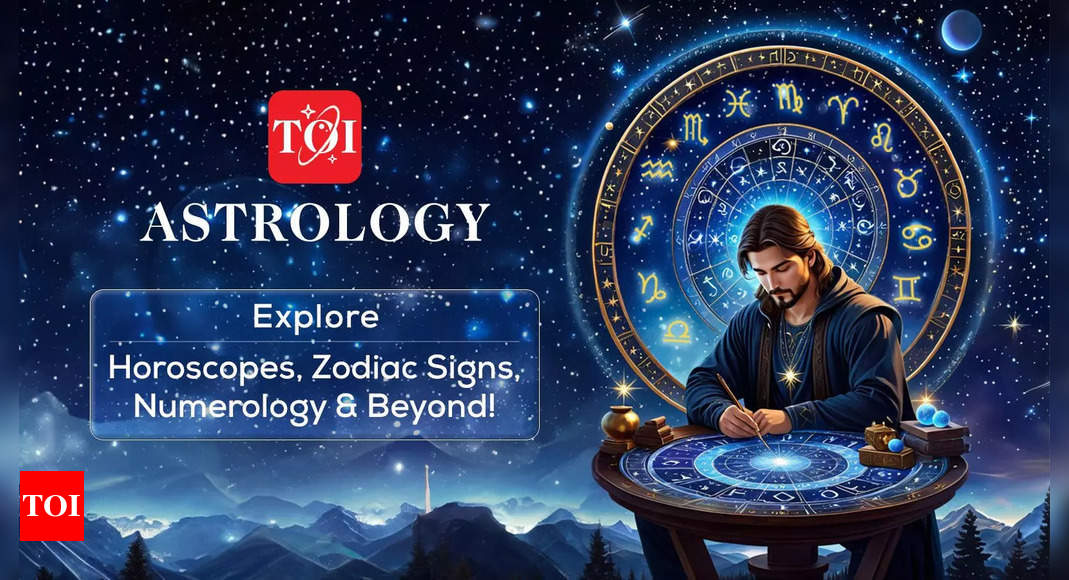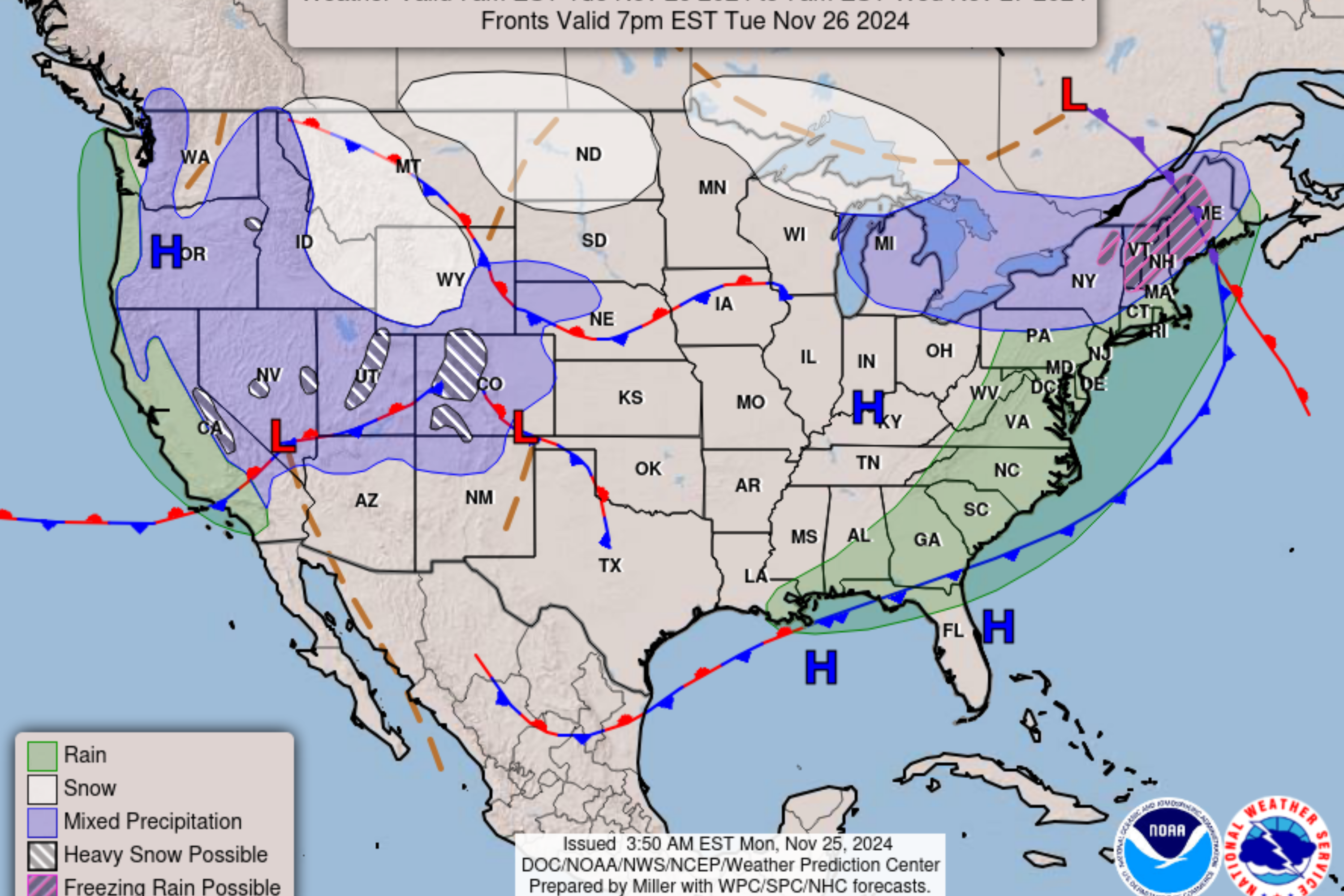Tech
Apple rolls out iOS 18 public beta 4: Check out all the new features

Apple has released iOS 18 Public Beta 4 to all eligible users, bringing a host of new features and stability fixes. In addition to iOS, the new public beta is also available for macOS Sequoia, iPadOS 18 and other related Apple operating systems.
What’s new with iOS 18 public beta 4?
1) Bluetooth in Control center:
With iOS 18 Public Beta 4, Apple is finally giving users a way to easily turn Bluetooth on and off. There is a new dedicated Bluetooth toggle in Control Center, separate from the standard connectivity control. This new control can be added to any Control Center page and can also be added to the lock screen by replacing the flashlight or camera icon. iPhone 15 Pro and 15 Pro Max users can also assign the Bluetooth toggle to the Action button.
2) Apple Music:
One small change in the latest public beta is the renaming of the Browse tab in Apple Music to New. Some of the contents of the former tab have also been changed.
3) Dark Mode icons in notifications:
Apple is fixing an issue where icons in the Notification Tray would display in standard light when Dark Mode was turned on. With the new public beta, notifications received with Dark Mode turned on will appear with that icon in a darker finish.
4) Tinted icons:
Apple is adding more customizability to the app tinting feature, allowing users to match their icons based on their choice of wallpaper if they have the app icon tinting feature turned on.
How to start using Apple public beta 4?
If you are already using an earlier public beta of iOS 18, an update should be available on your device soon to bring you the latest software features. In the meantime, if you haven’t already signed up to Apple’s beta programme, you can do so now by following the instructions below.
Visit Apple’s beta programme website at beta.apple.com/sp/betaprogram/ and enroll in the public beta program.
On your iPhone, go to Settings > General > Software Update.
Select the Beta Updates option and choose iOS 18 Public Beta.
Return to the Software Update page and wait for the download option to appear. Agree to Apple’s terms and begin the download process. The installation will commence once the download is complete
3.6 Crore Indians visited in a single day choosing us as India’s undisputed platform for General Election Results. Explore the latest updates here!
Published: 13 Aug 2024, 01:15 PM IST