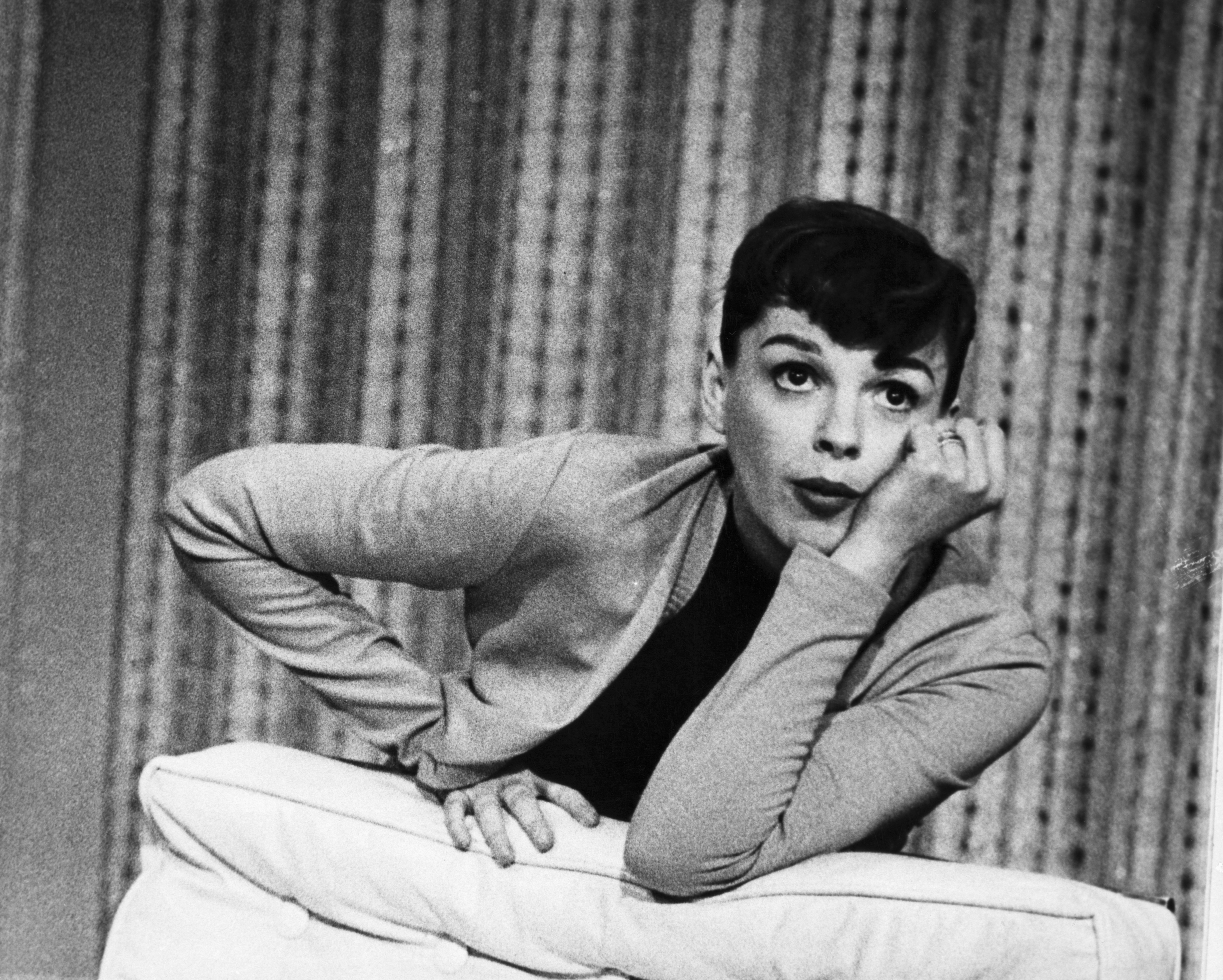Tech
Apple to delete iCloud backups for older iOS versions – here's what to do

iPhone owners still stuck on an older version of iOS will soon see their iCloud backups vanish. In a new support document, Apple revealed that starting December 18, 2024, iCloud backups will require iOS 9 or higher.
Also: Is Apple finally going to make a TV set? Maybe. Here’s what it’ll depend on
As such, people with devices running iOS 5 through iOS 8 will face a couple of roadblocks. Until that deadline, you’ll still be able to back up your iPhones to iCloud. But after that date, your existing backups will be deleted and you won’t be able to create any new backups.
The move is part of Apple’s latest software requirements. These requirements also list iOS 10 as the minimum needed to use certain iCloud features, such as iCloud Drive and iCloud Photos. Higher versions of iOS are necessary for other options, including iCloud+, iCloud Drive folder sharing, iCloud Shared Photo Library, Messages in iCloud, and iCloud tabs for Safari.
Since iOS 8 was released more than 10 years ago, it’s long been past due for anyone still using such an outdated version to update the OS. The only possible barrier might be an old iPhone that’s incapable of running a newer flavor of iOS. But in that case, you might want to consider replacing your phone with a modern model.
Also: Is your iPhone rebooting after being inactive? It’s a feature, not a bug
Anyone who’s still hanging onto an old iPhone and an old version of iOS does have another backup option. Instead of backing up to iCloud, you can use iTunes in Windows or Finder on a Mac to back up to your computer. In the Backups section, simply choose your PC or Mac as the backup destination. You can even encrypt the backup with a password as you can with iCloud.