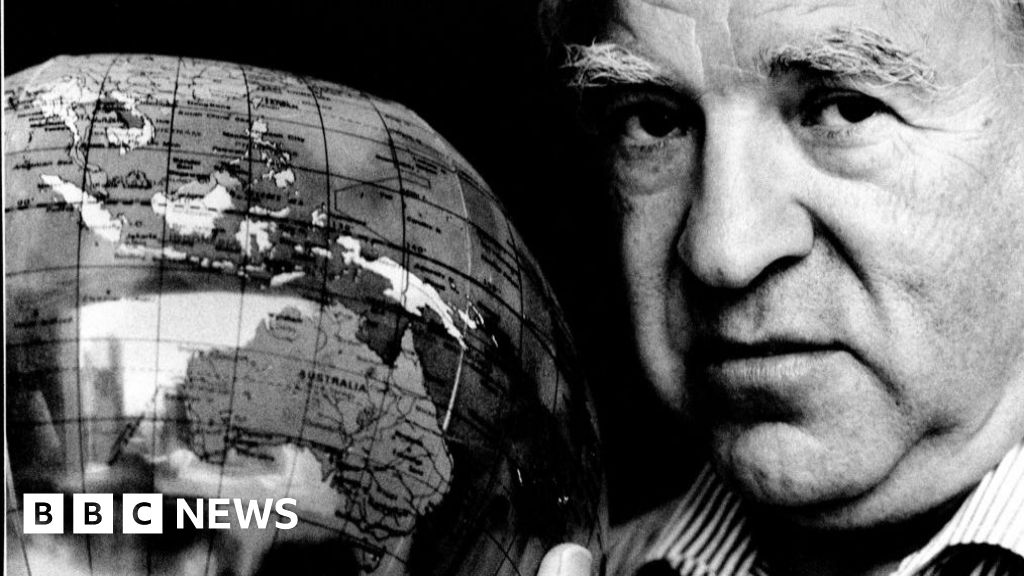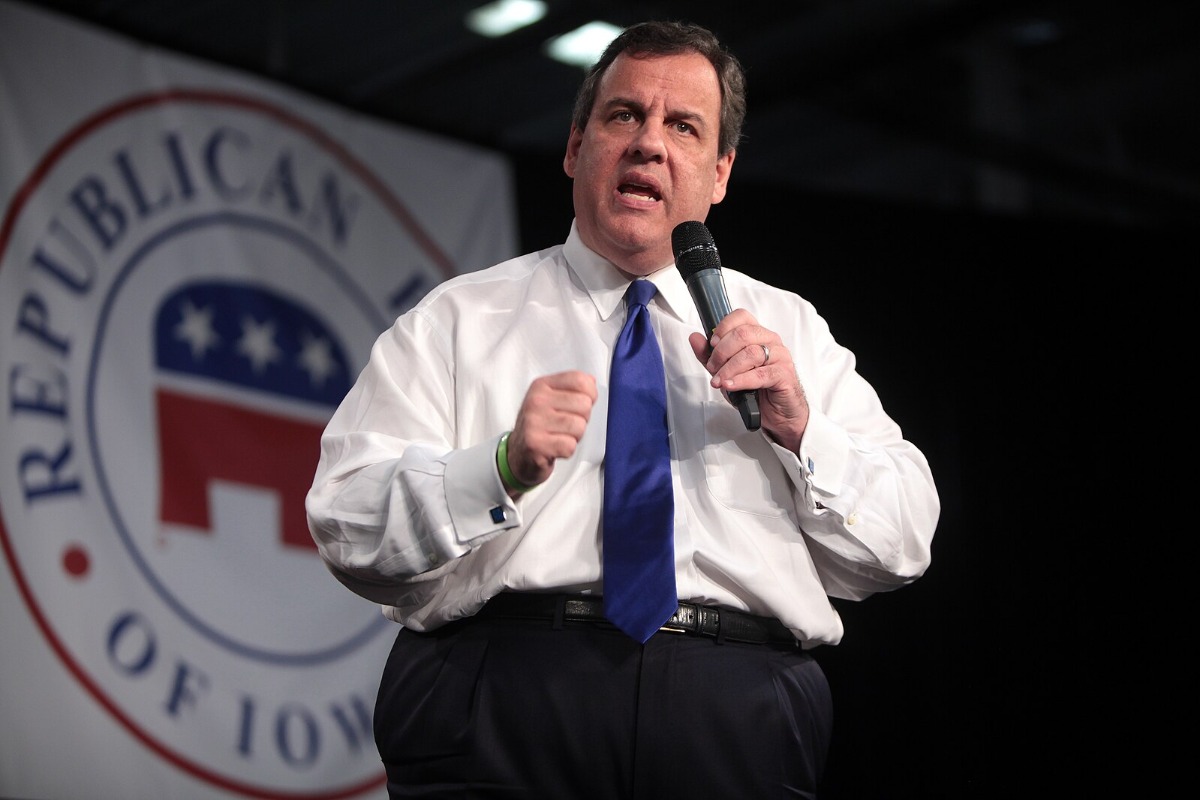OpenAI’s ChatGPT app is now available for paid users on Windows as the company begins testing a PC version of its successful Mac app.
The dedicated ChatGPT app allows you to ask the chatbot prompts from its own window in a well-designed, streamlined interface. Best of all, the ChatGPT app gives Windows users access to the incredibly useful keyboard shortcut that activates AI with Alt + Space.
That’s not the only benefit of using the ChatGPT app on Windows, however. The app lets you upload files such as photos allowing you to ask AI about documents or the origins of a picture. While the app is still missing Advanced Voice Mode, it’s about time Windows users got to try the ChatGPT app. After all, Mac users have been able to use these features since the summer.
Today, ChatGPT Plus, Enterprise, Team, and Edu users can start testing an early version of the Windows desktop app.Get faster access to ChatGPT on your PC with the Alt + Space shortcut.https://t.co/mv4ACwIhzA https://t.co/Ww6QvBfMnB pic.twitter.com/tkyodezZhvOctober 17, 2024
ChatGPT on Windows
ChatGPT’s Mac app is one of the best AI apps I’ve used as it can easily integrate into your daily workflow thanks to the keyboard shortcut. Now Windows users will have that same access, finally! With OpenAI working on more ways to use ChatGPT such as the newly released Canvas mode, which works as an AI-powered word processor, it’s an exciting time for Mac and Windows users alike. Hopefully, the arrival of a Windows app is a sign that OpenAI’s standalone app development is ramping up and we’ll see more apps, like Canvas, soon.
The early version of the ChatGPT Windows app is available to download now from the Microsoft Store for all ChatGPT Plus subscribers. ChatGPT Plus costs $20 (£16, AU$30) a month but if you don’t want to pay, you’ll be able to access this ChatGPT Windows app at a later date once development is complete. Until then, OpenAI fans on Windows can be happy that they’re no longer an afterthought and the much-anticipated app is on its way for everyone to enjoy.