Tech
Circle to Search’s latest enhancement eliminates the need for taking screenshots

Key Takeaways
- Google’s Circle to Search now offers a quick Share option for the clipped on-screen item.
- If the clipped item has text, you also get the option to copy or translate it.
- The feature is rolling out to Pixel and Galaxy devices through a server-side push update from Google.
Since its introduction in early 2024, Google has been constantly improving Circle to Search with new features and expanding its availability to more devices. With the Pixel 9 series launch, Google took Circle to Search to the next level by enabling it to identify AI-generated images. Plus, it introduced a quick Share option, allowing you to share the circled subject on the screen quickly. This Circle to Search enhancement is now rolling out to all Pixel and Galaxy devices.
The next time you trigger Circle to Search and circle on a subject on the screen, a new “Share” option will appear above your selection. Tapping on it will allow you to share the circled part like a screenshot with other apps and contacts. If there’s text within the circled area, a “Select text” option will also appear, after which you can copy or translate it.
Reports of Google testing a screenshot-sharing functionality for Circle to Search first popped up in April this year.
Unlike screenshots, the circled image you share is not saved locally on your device. Also, note that the resolution of the image you share will be relatively low. The ‘Share’ option in Circle to Search is a small but handy addition, enabling you to quickly share a part of your screen as an image without having to first take a screenshot and then crop it.
Circle to Search will change how you search on your phone
When Circle to Search initially debuted, it provided a way to quickly search for what’s on your phone’s screen. But it has since then evolved into much more. The feature can now even act as a Shazam replacement, quickly identifying songs playing around you.
Google is also testing an option where Circle to Search can search using your whole screen instead of requiring you to draw or scribble on a particular area.
The latest enhancement to Circle to Search is rolling out as a server-side push from Google on compatible Samsung and Pixel phones. If the change is not yet live on your phone, ensure you are running the latest build of the Google app.
Thanks: Moshe



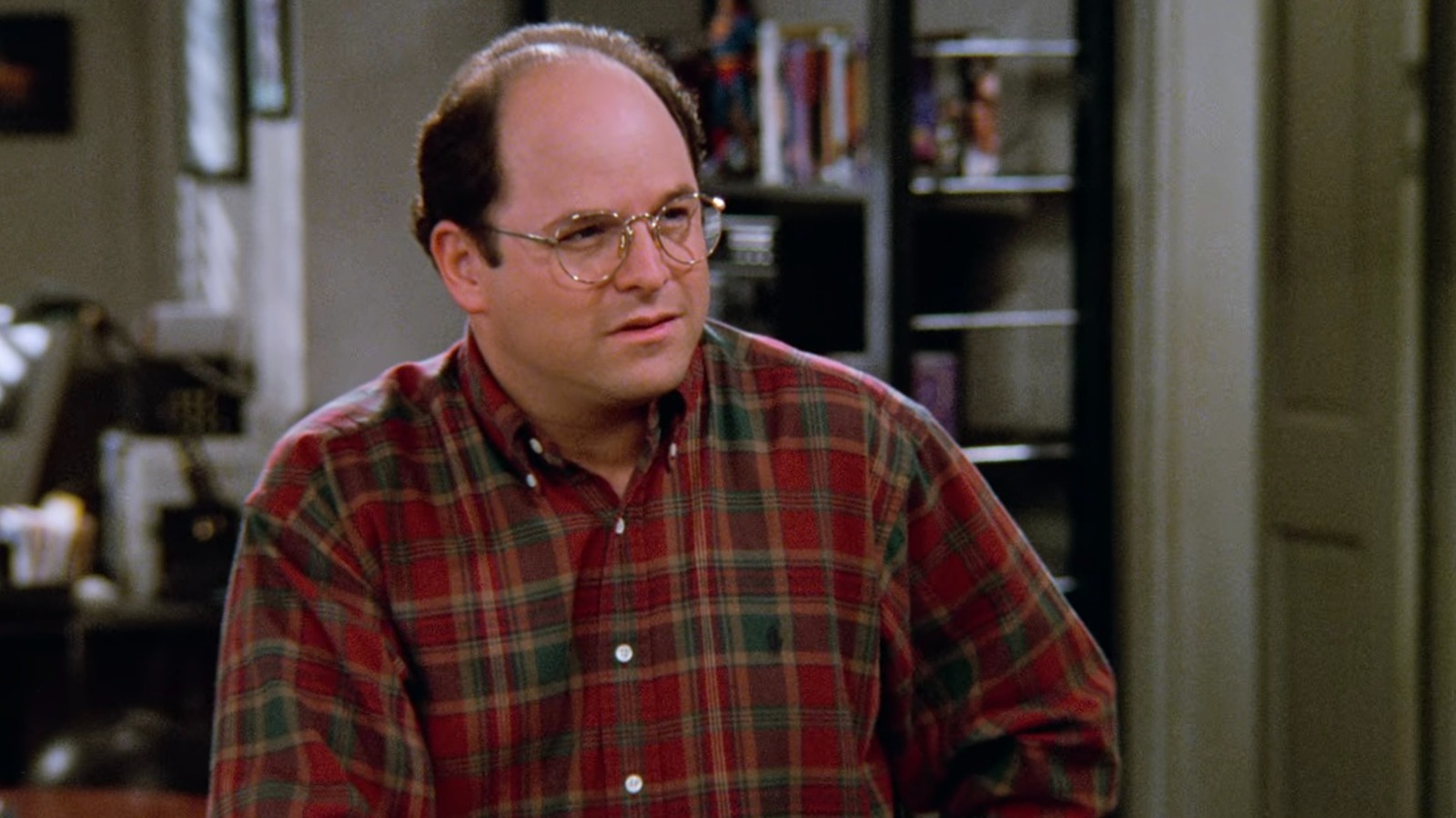

/static.texastribune.org/media/files/f5fdb1dff4d6fd788cba66ebaefe08d0/Paxton_GOP_Convention_2018_BD_TT.jpg)



