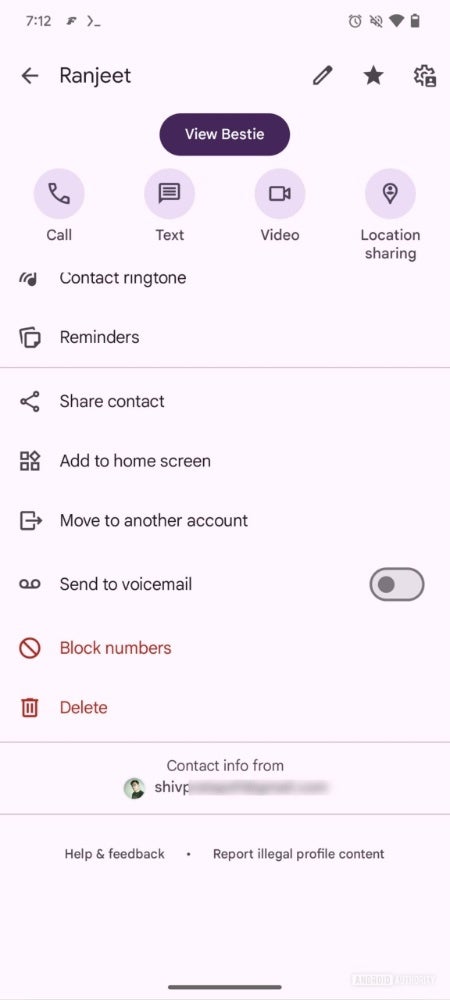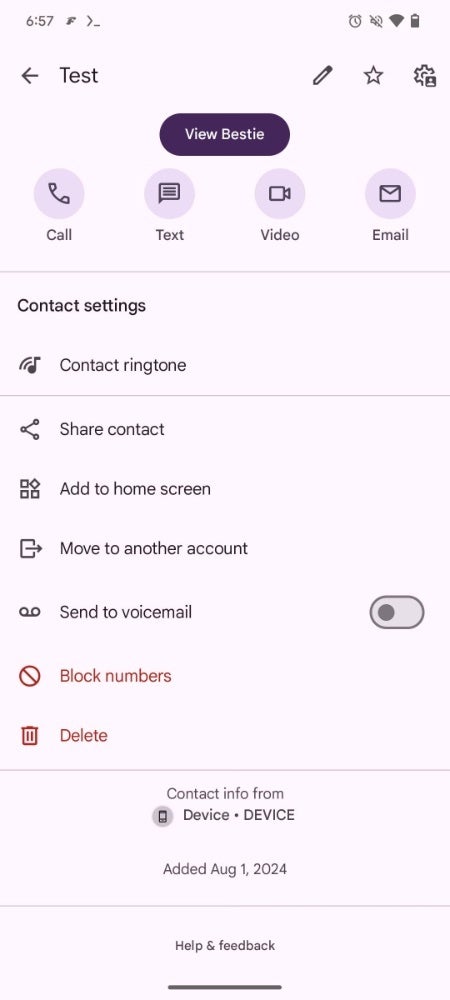Tech
Google Contacts update simplifies contact syncing and shows synced account details

Synced Account Details in Contact Cards
One of the new features is the ability to see synced account details directly in contact cards. This means you’ll be able to quickly identify where a contact was synced from, whether it’s a linked email ID or saved on your device. This information can be helpful for managing your contacts and understanding their origin. If a contact is synced from an account, there will also be a new “Report illegal profile content” button to report contacts that violate Google’s policies. This button will direct you to a Legal Help support page where you can submit additional details before filing a report.
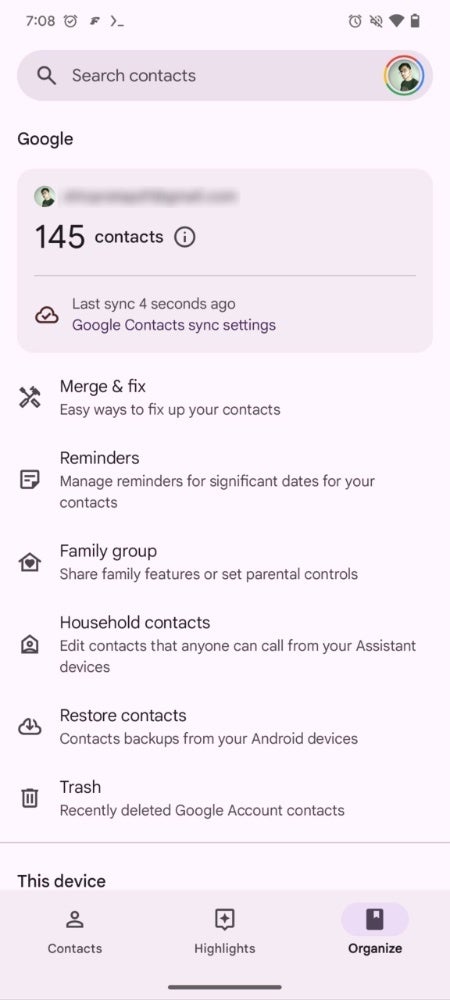
Google Contacts new sync section in settings | Image credit — Android Authority
New Contact Sync Section in Settings
Another improvement is a dedicated “Contact sync” section at the top of the app settings. This section will display the linked account and the number of synced contacts, giving you an overview of your sync status. It will also show the last sync time and provide a shortcut to the sync settings for easy access.
Enhanced Contact Management
These features are designed to make contact management more efficient. By clearly showing where contacts are synced from and providing easy access to sync settings, Google Contacts aims to streamline the process of keeping your contacts up-to-date and organized across different devices and platforms.
Additional contact sync information | Images credit — Android Authority
Privacy and Security
The “Report illegal profile content” button adds a layer of security and control for users. It allows them to easily report contacts that contain harmful or inappropriate content, helping to maintain a safe and secure environment within the app.
These upgrades are part of Google’s ongoing efforts to enhance the Google Contacts app. While they are relatively minor changes, they can significantly improve the contact syncing experience. Users can expect these updates to be available in a future version of the app.