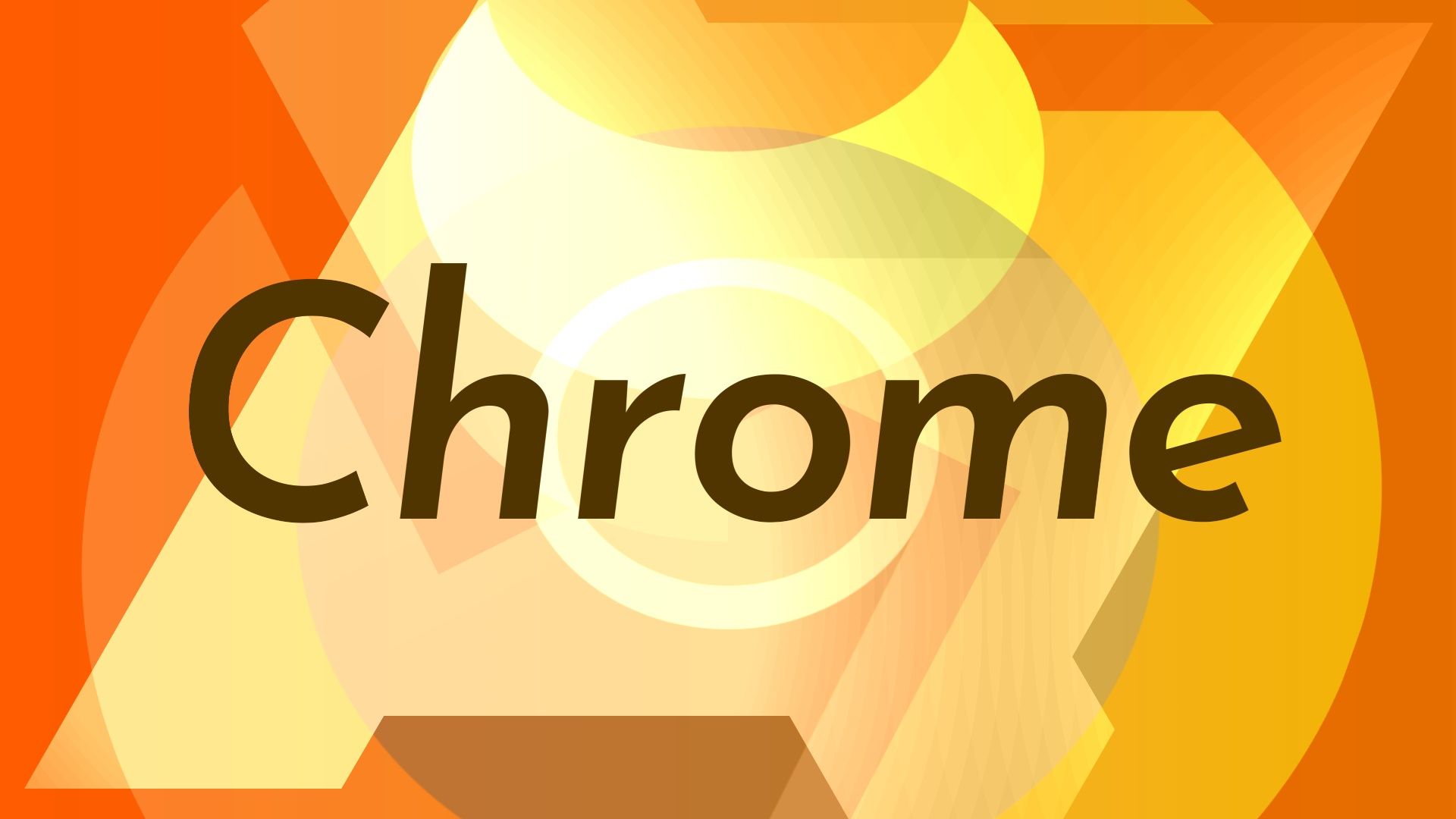Summary
- Google is integrating Gemini Nano into Chrome.
- It is not yet part of the public version, but modifications in Canary can allow for experimentation.
- The feature looks to work even without an internet connection and is extremely fast.
Google is pushing its Gemini AI model through a majority of its products, which means, you’re seeing a lot of changes appear on the brand’s desktop and mobile products. While users currently have access to Gemini directly from Chrome by accessing it from the browser’s address bar, this experience isn’t really all that the AI model has to offer.
Related
Google Gemini: Everything you need to know about Google’s next-gen multimodal AI
Google Gemini is here, with a whole new approach to multimodal AI: Here’s what you should know.
And while we heard that Gemini Nano was going to make an appearance in Chrome, it looks like this might already be happening — if you’re using a Canary build of the browser. The feature was spotted and shared on the social platform X, giving users a good look at what to expect. And from what we can see, Gemini on Chrome is going to be an absolute beast.
Saying this is fast is an understatement
The feature was spotted and shared by Morten Just on X and as you can see in the above examples, Gemini running locally on Chrome looks and performs insanely fast (via Artem Russakovskii). Now what’s great about this feature is that it’s built into the Chrome experience, which means, you won’t need to rely on additional tools or extensions.
Furthermore, it seems to run completely offline, so if you don’t have an internet connection, then you’ll still be able to process prompts. Now the bad news is that it’s not part of the current public build of Chrome. But the good news is that it can be accessed by downloading the Canary build of Chrome and making some light modifications to the code.
Just states that it won’t be available by default and that users will “need to sign up for “Built-In AI proposal preview” to enable it.” Of course, things may not work as intended, but it’s good to be able to experiment if you want to give it a try. The good news is that this doesn’t seem to take up a lot of resources, and if all goes well, we’re not all that far off from a release.