Tech
Google patches Chrome issue that made saved passwords disappear
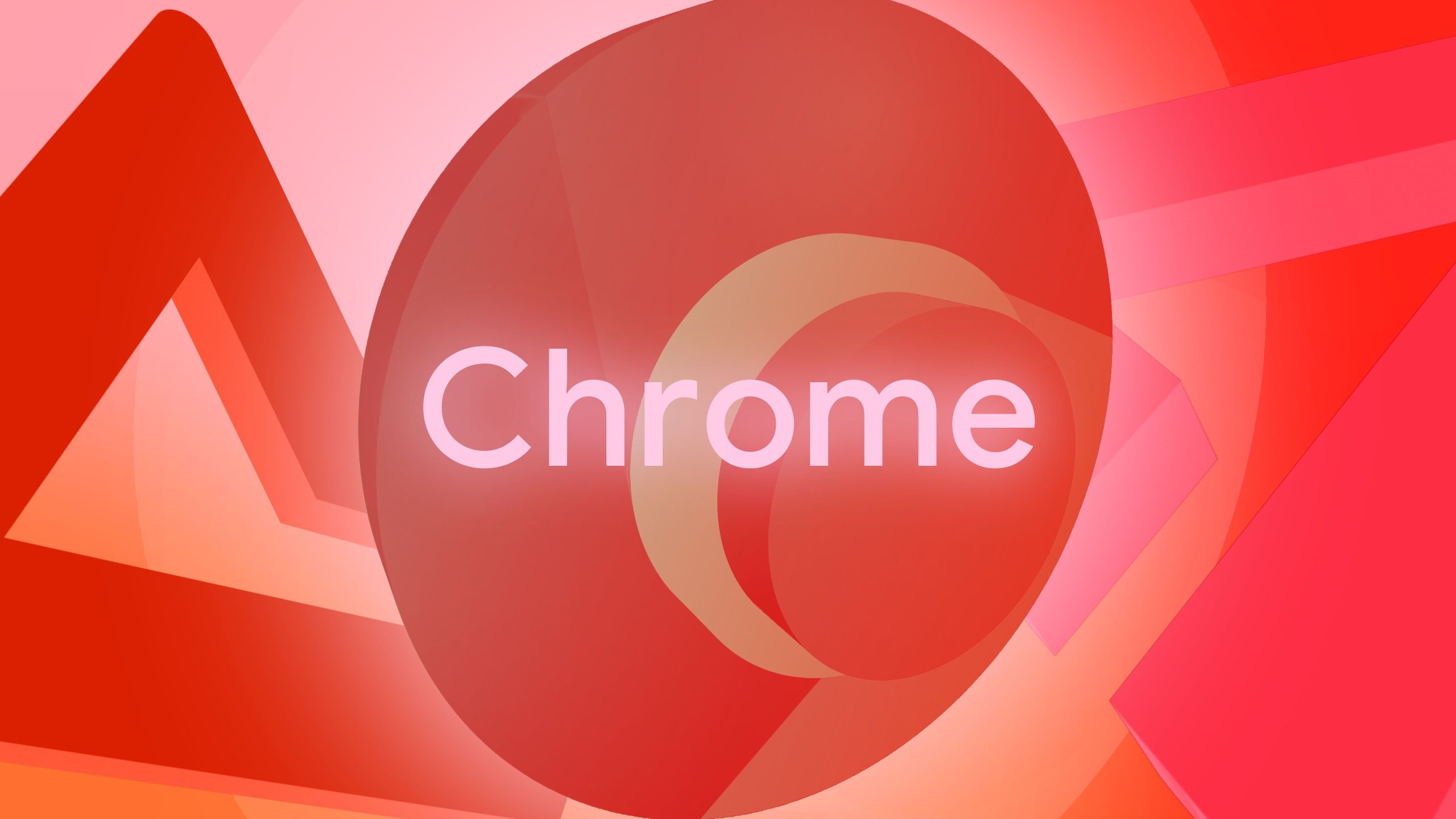
Summary
- Google Chrome is a popular browser with billions of users globally, offering features like cross-platform sync and a password manager.
- Recent issues on Windows caused saved passwords to disappear, affecting a significant number of users. Google has since fixed the problem.
- Always keep your browser updated to avoid potential issues and safeguard your important information.
Google Chrome is among Android users’ top browsers, trusted by billions around the world. It offers several features such as cross-platform sync and an integrated password manager, all backed by regular updates with support for emerging technologies like passkey authentication. However, several users dependent on Chrome’s saved passwords on Windows machines were in for a harrowing experience this weekend, as all credentials seemingly disappeared. Google has since fixed the issue and issued an apology, but this incident shines light on the importance of keeping your browser updated.
0:58
Related
How to access your passwords in Google Chrome
They’re pretty easy to manage when you know where to look
Chrome doesn’t have an independent password manager. Instead, it uses the Google Password Manager that syncs with your account and all the Android devices set up using that account. However, Forbes reports that Chrome users on Windows couldn’t access their passwords on July 25. Detailed information on the Google Workspace Status Dashboard logging the service disruption pinned the cause on a “change in product behavior without proper feature guard.”
That sounds ambiguous, but to Google’s credit, users were provided an interim fix — launching Chrome with a command line flag:
–enable-features=SkipUndecryptablePasswords
Google documentation doesn’t detail the exact cause, or the number of users potentially affected by the missing password bug yet, but it did say 25% of the global user base experienced the configuration change rollout and 2% of those users couldn’t access the saved passwords on GPM. Forbes ran quick math and concluded that 25% of Chrome’s 3 billion users would be 750 million, and 2% of that would be 15 million — a staggering number.
Google fixed the issue, but always stay updated
Google says passwords were unavailable for a whopping 17 hours and 51 minutes, but the company issued an apology and marked the issue as fixed on July 26. To ensure you aren’t stuck on the problematic Chrome build, Google recommends restarting the browser. You could also update manually by clicking on the three-dot overflow icon in the upper right corner and navigating the Settings → About Chrome. The browser should automatically check for updates, install them, and prompt for a relaunch.
Worryingly, the affected version, M127 of Chrome for Windows, is among the latest stable releases. However, issues like this reiterate the importance of running an updated version of the browser to ensure you always have the latest fixes, and aren’t risking critical information, or your safety. Anyone still facing issues with Chrome should contact Google support for a suitable resolution.











