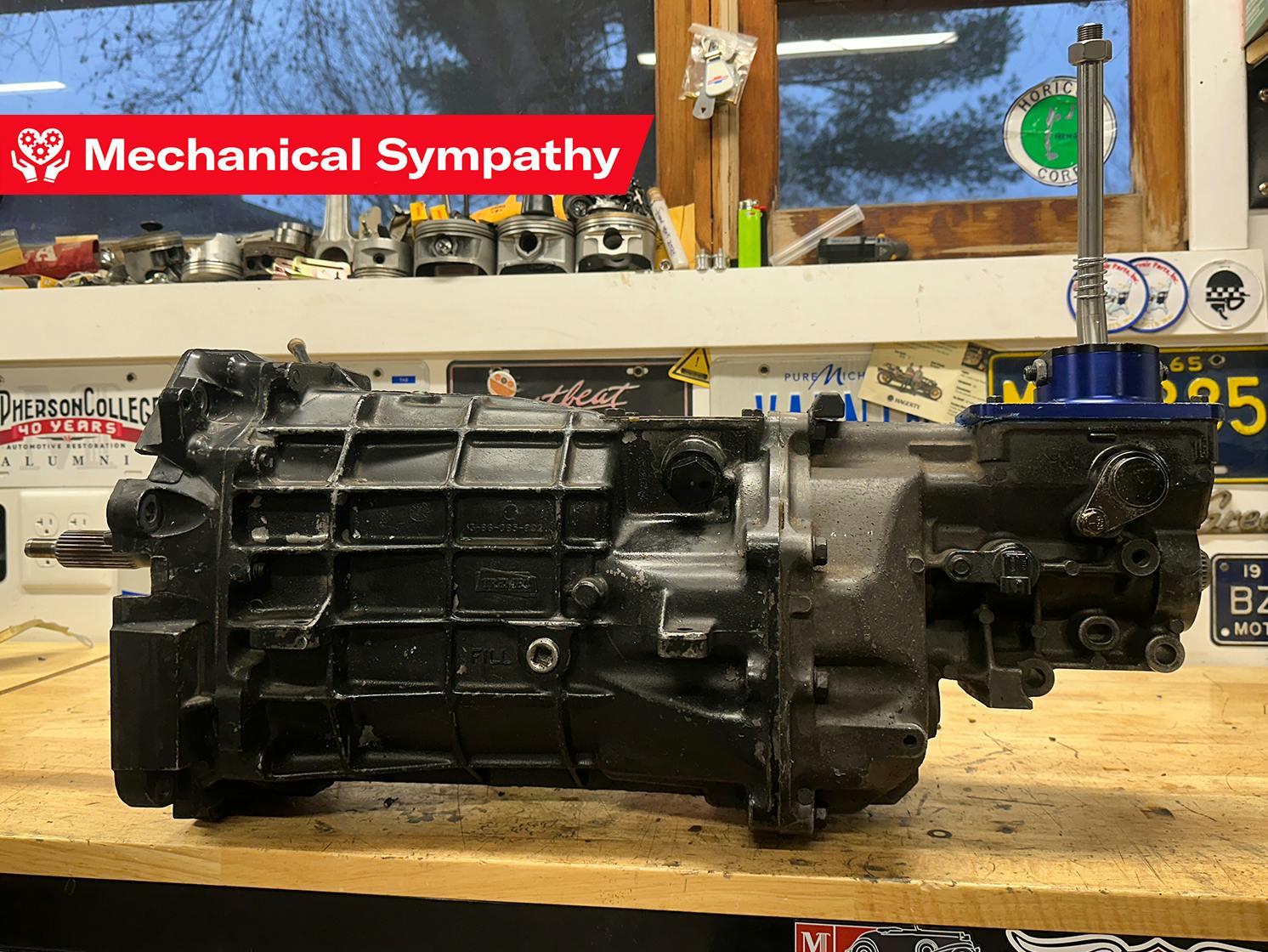Tech
Google Photos Does a Surprisingly Good Job at Recapping the Year With Gemini

If you’ve been anywhere on social media this week, you know that it’s the era of end-of-year recaps. Spotify and Apple Music launched their respective featurettes to summarize your music listening. And now, it’s time for Google to throw in its version of a lookback for Google Photos. People seem pleased with it so far. It surfaces the most memorable moments from the year as Google’s algorithms interpret them. But the Your Recap feature, as it’s aptly named, has two versions: one with Gemini and one without.
The first version is the basic recap. It offers insights based on visual trends in your photos, including whose photos you snapped the most—compiled using the facial recognition data you’ve already agreed to feed through Google Photos—and what your vibes were like. There’s also another option that reveals your color palette for the year. So far, I only have access to this one. If you’re curious, the dominant swatches of my photos are blue, green, and red. I’m shocked it’s as colorful as it turned out to be.
Then, there’s an AI-led feature that you can unlock as long as you give Gemini the right of way. If you’re in the U.S., you can opt-in to receive a version of your recap with personalized captions. It will turn some heads if they’re anything like the personalized AI podcast that Spotify put out earlier this week in partnership with Google’s NotebookLM. But so far, the cringe factor seems nil. Folks on Threads and BlueSky appear to like what Google infused with Gemini puts forth.
Google hasn’t served me with my Gemini-led recap of the year. I just opted into the option this morning after the news went live. I’m curious if the AI will pick up on my epic trip this summer to see my favorite Dutch artist and what it will say about the time I spent with my daughter. I’d hoped to riff on it by now, but algorithms often work at their own pace. You just can’t rush these things sometimes.
You can also opt in if you’re curious to see what Gemini spits out. Tap on your Google profile photo at the top of the Google Photos app, then tap on Photos settings. Under Preferences, tap on Gemini features in Photos, then toggle on Gemini-powered memories. The recap has started rolling out and will remain in the app carousel until January.