Tech
Google Pixel Buds web app finally comes to Windows and macOS

-
The Google Pixel Buds web app is now available on macOS and Windows computers.
-
This comes after Google introduced the Pixel Buds web app for Chromebooks in October last year.
-
In addition to checking the battery status and controlling certain functionalities of the Pixel Buds, this web app also supports full firmware updates.
The Google Pixel Buds are available in multiple flavors, with the most recent version being the Pixel Buds Pro 2 that deliver high-quality audio in a compact package. Google has offered a Pixel Buds progressive web app (PWA) for around a year now. However, the catch was that only Chromebooks were supported, leaving owners of other desktop operating systems like Windows and macOS without a suitable option to control their Google-branded earbuds. Thankfully, that’s changing now with Google officially enabling support for the Pixel Buds web app on macOS and Windows.
In an updated support page, Google says the Pixel Buds companion app for the web is now available on macOS (Sonoma or newer) and machines running Windows 11 (via 9to5Google). The functionality of the web app remains unchanged from the ChromeOS version, meaning users will be able to check the battery status of each earbud plus the case, along with extended controls. Simply pair your Pixel Buds to a macOS or Windows computer, head over to mypixelbuds.google.com, and follow the onscreen instructions.
Easy access to all controls
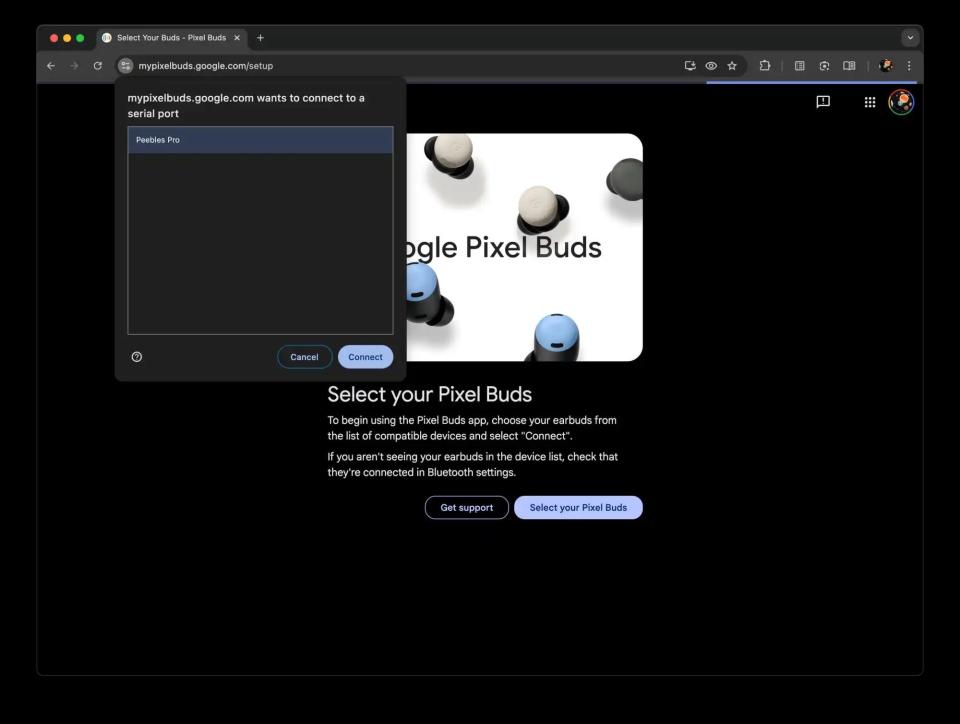
Tapping More Settings on the top right of the screen (gear icon) reveals toggles for Mono Audio, Volume EQ, Volume Balance, and In-Ear Detection, while a couple of fields for Earbud status and Model also exist. This same page also contains the Pixel Buds’ firmware information.
On top of these basic controls, Pixel Buds Pro owners also get options for Active Noise Control (Noise Cancellation/Transparency), Conversation Detection, Multipoint, Touch Controls, and Equalizer on their macOS or Windows computer, as pointed out by the folks at 9to5Google. Meanwhile, this progressive web app can also be used to update the firmware on your Pixel Buds, even if there’s no paired Android phone near you.
This isn’t the only Pixel Buds-related news in the last few days, as Google recently confirmed it would bring Gemini to all older Pixel Buds, including the budget-ranged A-Series. All that’s required is to set Gemini as the default device assistant, and that’s pretty much it. The only caveat is that we don’t know when this feature will roll out to older Pixel Buds, with Google not offering an ETA just yet.


Google Pixel Buds Pro 2
8.5/10
The Pixel Buds Pro 2 is Google’s latest high-end earbuds with a sleek design and excellent battery life. It also comes with Google Gemini on board, bringing the goodness of Google’s AI chatbot to your ears.









