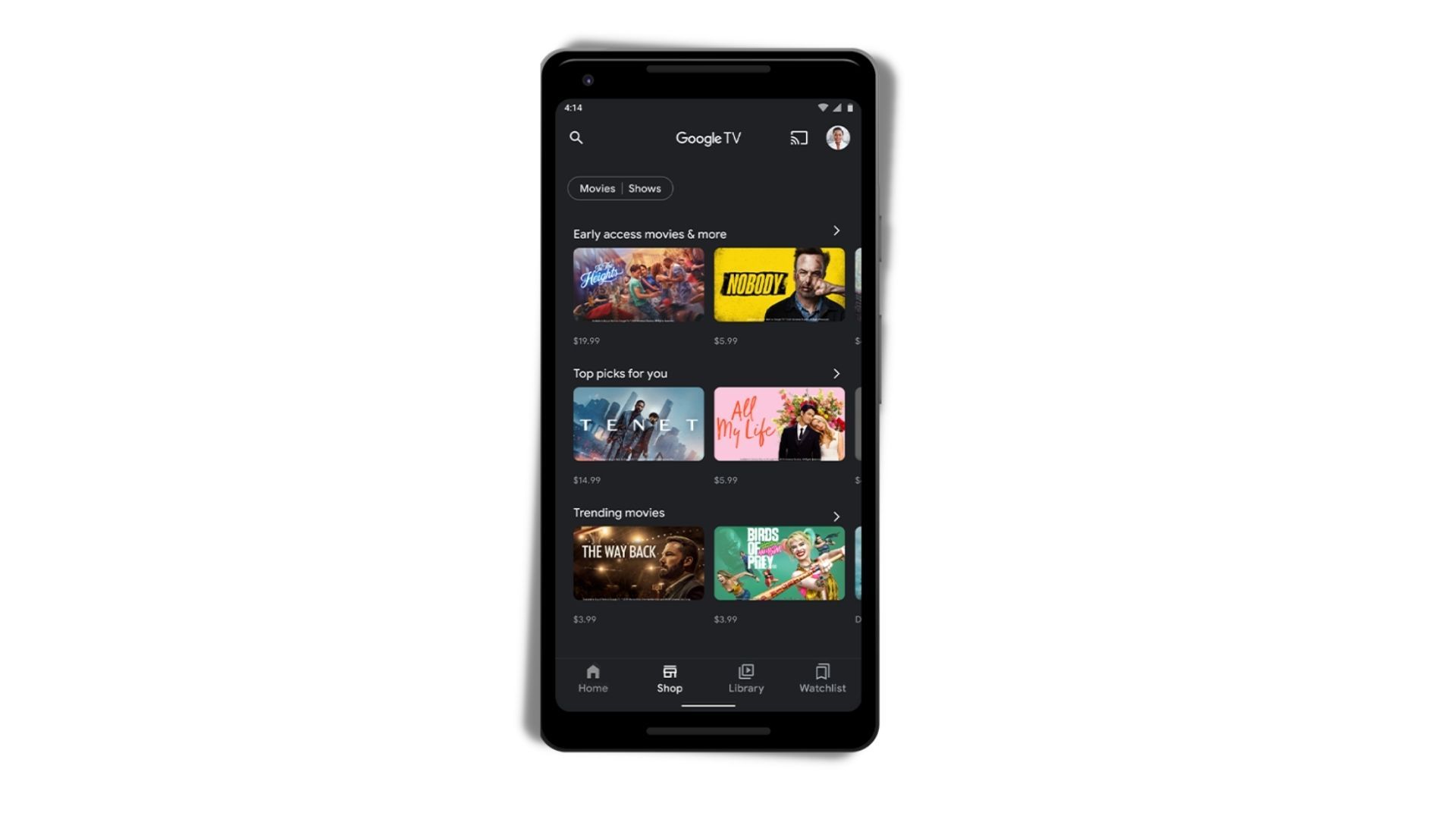Key Takeaways
- Google TV app now has a share button for sharing movies/TV shows.
- Recipients can’t open shared links without Google TV app installed.
- Share feature is most useful for those who actively use Google TV.
Google TV — the app, not the operating system — is getting a share button. With a recent update, the Google TV app on Android and iOS has added the option to send movies and TV shows to others using a simple URL. The implementation’s a little annoying, though: recipients can’t actually open the links without having the Google TV app themselves.
As spotted by 9to5Google, the Google TV interface now features a share icon in the top right corner when viewing information about a movie or TV episode. On Android, tapping the icon will surface standard sharing options; when you choose where to share the content, you’ll get a text snippet describing it and a URL the recipient can click to see whatever you sent.
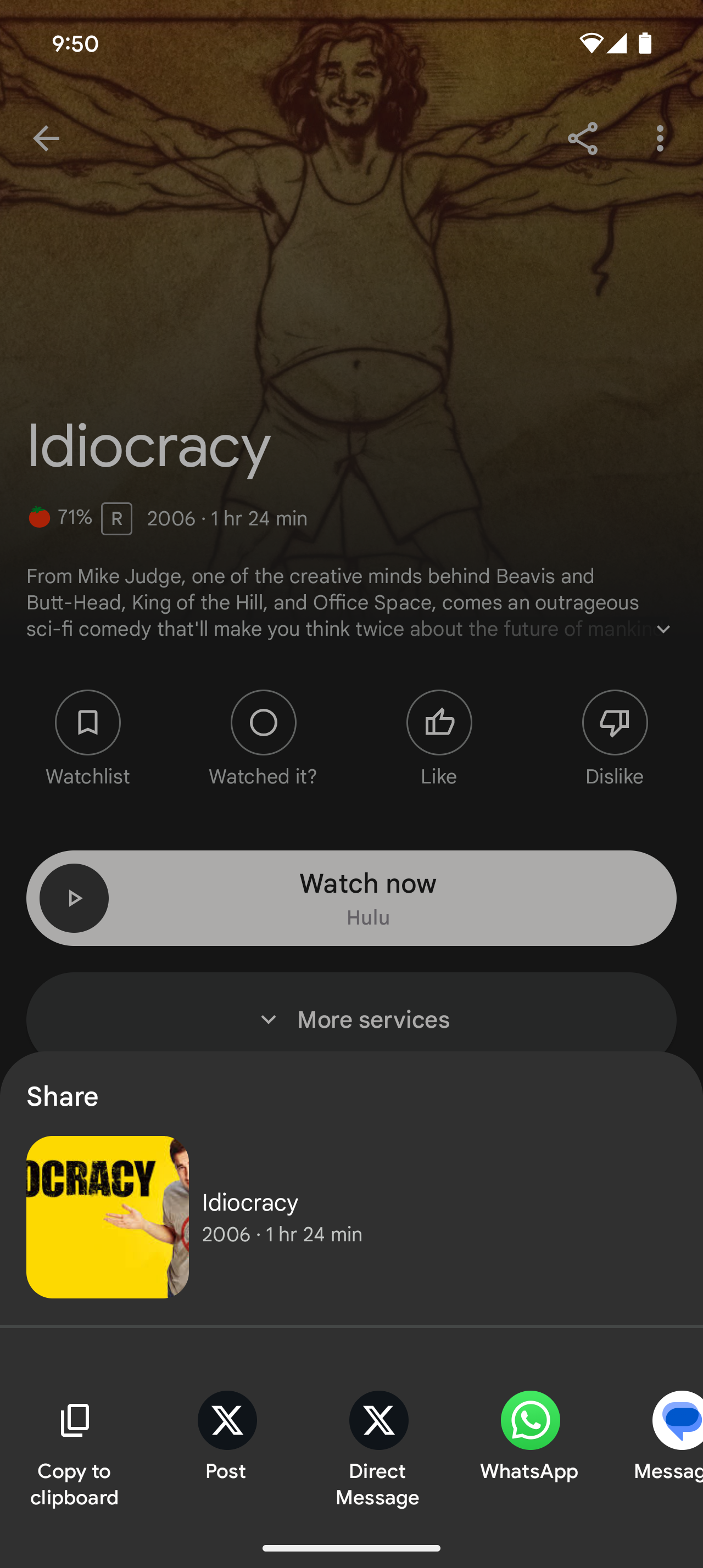
A little annoyingly, to open the link, you have to have the Google TV app installed and set up already. Tapping one of these links from a mobile device without Google TV will open its app store to install it; clicking from a desktop or laptop computer opens the Google TV website (Google TV doesn’t have a desktop interface).
Google TV share button: Now available
Source: Google
It makes enough sense that you’d need Google TV to actually watch content sent this way, but that you can’t even view the movie or show’s information without the app seems like a miss. Still, it could be helpful for sharing content with people you know who actively use Google TV already — which is probably the target audience for a share feature anyway.
The share button is now live in the Google TV app on Android and iOS.

Related
How to turn on the Google TV Streamer’s simplified apps only mode
Google TV too busy for you? Check this out