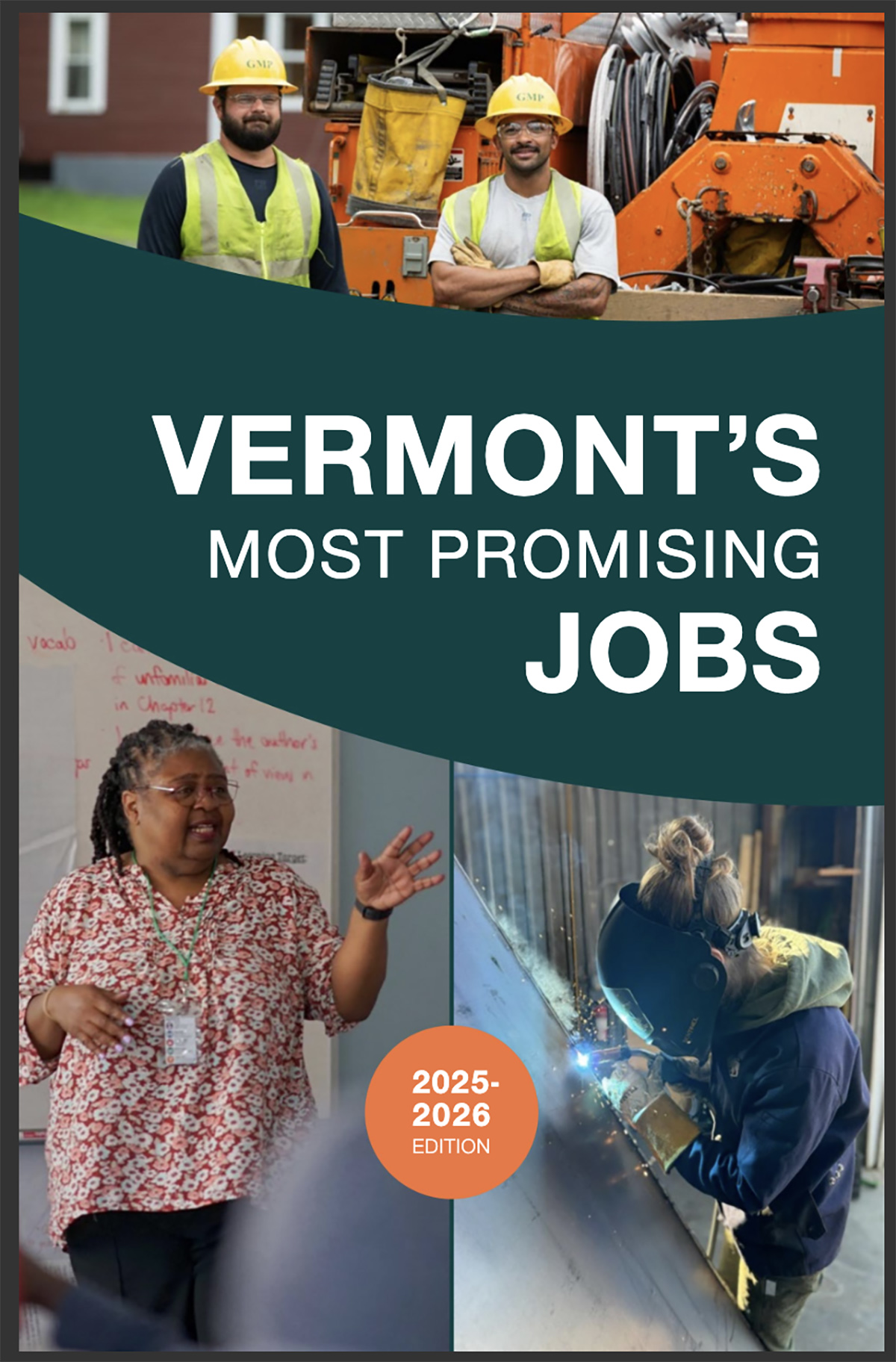Tech
Google's new Quick Settings tile makes music identification a breeze on Android

Quick Settings tile for the Song Search feature of the Google app on Android. | Images credit — PhoneArena
The new Quick Settings tile joins a multitude of existing methods for using Song Search. Users can also access the feature via a widget shortcut on their home screen, the voice mic icon in the Search bar, Google Assistant/Gemini, and the recently introduced Circle to Search function. The addition of the Quick Settings tile further solidifies Google’s commitment to providing a variety of convenient options for music recognition.For Pixel users interested in trying out the new feature, adding the Song Search tile to Quick Settings is a straightforward process. Simply fully open Quick Settings, tap the pencil icon to enter edit mode, scroll down to the last section, and drag the Song Search tile to your preferred location. This seamless integration ensures that Song Search is readily available whenever you encounter a song you’d like to identify.
The rollout of the Song Search Quick Settings tile is currently underway with version 15.39 of the Google app, and it is expected to reach the stable channel in the coming week. This development is part of Google’s ongoing efforts to enhance the user experience and make its services more accessible and convenient.
As someone who frequently uses Song Search to identify music, I’m excited about this new Quick Settings tile. It provides an even faster and more intuitive way to access the feature, eliminating the need to navigate through multiple menus or search for the right app.