Tech
Hands-on with Chipolo’s Bluetooth trackers for Google Find My Device
It is May 27, and as Chipolo and Pebblebee both told us, their Google-compatible Airtag alternatives are shipping today. The two Chipolo Bluetooth trackers were the first to reach my home today, so I’m focusing on them in this hands-on, but you can check our guide to learn more about the differences between Chipolo and Pebblebee’s trackers. The two should behave very similarly.
Also, keep in mind this is a very quick and raw first impression from setup to available options. I haven’t had time to “lose” these trackers in the wild and try to find them just yet. I’ll be reviewing them extensively and comparing them with Pebblebee’s trackers, Apple’s Airtags, and Samsung’s Galaxy SmartTag 2 later.
Did you buy a Find My Device-compatible Bluetooth tracker?
358 votes
A closer look at the Chipolo ONE Point and CARD Point
Rita El Khoury / Android Authority
With that in mind, let’s focus on the two Chipolo trackers. Here’s a quick reminder of their specs:
| Chipolo ONE Point | Chipolo CARD Point | |
|---|---|---|
|
Design |
Chipolo ONE Point
Keyring hole |
Chipolo CARD Point
Credit card-shaped |
|
Dimensions |
Chipolo ONE Point
37.9mm diameter |
Chipolo CARD Point
85.1mm x 53.6mm |
|
Thickness |
Chipolo ONE Point
6.4mm |
Chipolo CARD Point |
|
Siren |
Chipolo ONE Point
120dB |
Chipolo CARD Point
105dB |
|
Battery life |
Chipolo ONE Point
Up to 1 year (user-replaceable CR 2032) |
Chipolo CARD Point
Up 2 years (Renew & Recycle program) |
|
IP rating |
Chipolo ONE Point
IPX5 rating, splash-proof |
Chipolo CARD Point
IPX5, splash-proof |
|
Bluetooth range |
Chipolo ONE Point
Up to 200ft |
Chipolo CARD Point
Up to 200ft |
First, there’s the ONE Point, a round tracker with a removable CR2032 coin-cell battery and a keyhole to attach it to your keys or bag for example.
Then, there’s the CARD Point, a thinner credit-card-shaped tracker that can easily fit in a wallet. This one doesn’t have a removable battery, but Chipolo has a 50% off offer on replacements if you recycle this one once the two years of predicted battery life are over. I’m not a big fan of that — Pebblebee’s rechargeable trackers have a better environmental approach — but Chipolo has chosen to go this route to keep these trackers thin.

Rita El Khoury / Android Authority
Both models look exactly like Chipolo’s Apple and standalone Bluetooth trackers at first glance. The only difference is that the Google-compatible ones are exclusively white. The ones that work with Apple’s network only come in black, while the standalone trackers that are cross-platform but only work with Chipolo’s app are available in six colors (white, black, yellow, red, green, and blue).
If you look closely, though, you’ll find the “Chipolo CARD Point” inscription on the card’s back, and “Chipolo ONE Point” inside the round tracker, once you pop off the battery cover. That should help you differentiate these if you’re buying them second-hand or if you have any doubts.
Setting up the Chipolo Find My Device trackers

Rita El Khoury / Android Authority
Connecting these two trackers to my Pixel phones was very fast and easy. I just tapped the button (in the middle on the round tracker, bottom left on the card) and heard a beep while a pop-up appeared on my phone. This is similar to the Fast Pair notification you get when you try to connect a new pair of Bluetooth earbuds for the first time to your Android phone.
After that, it’s a simple process to follow. I read the responsibility warning, added the tracker to my Find My Device app, and joined the Find My Device network with my phone because the official rollout hadn’t reached me yet — by the way, this did the trick; my phone is now part of the network. Then, the trackers appeared in the app for me. You may have to grant location access and nearby permission to the app to get everything working properly.
What can you do with these Chipolo trackers?

Rita El Khoury / Android Authority
In the Find My Device app, both the CARD Point and ONE Point show the same options. From the list, I can quickly see if the trackers are near me or not. Then, when I tap on them, I get the last known location on a map, their battery level, and two options to play a sound or share the device.
Chipolo has chosen a phone ringtone-like sound, which is high and loud enough to be heard from several meters away without being too pitchy or annoying. That should come in handy when the tracker is hidden away from view.
There’s also a nearby locator, which tells me if I’m getting closer or farther away from the tracker. Since these trackers don’t have an Ultra-wideband chip, there’s no directional finding like you can see on Apple’s AirTag and Samsung’s Galaxy SmartTag 2. This feels like a wasted opportunity, and I hope future trackers from other brands will have this functionality.
I haven’t set up sharing just yet, but it should come in handy for keys and items I share with my husband. That way, we can both find them if lost, and use them without getting unknown tracker alerts.
Other options include renaming the tracker, assigning a category to it (bag, bike, camera, headphones, keys, phone, tablet, wallet, and others), and removing it from your account so it can be paired with another account.
So far, I’ve been able to add both tags to my account and they showed up on all of my Android phones. To track them on another phone, though, the app asked me to enter my PIN code from the phone where I first set them up, though that seems to be a one-time-only verification. This shouldn’t be an issue for most users who don’t switch phones very often, but it’ll be slightly annoying for phone reviewers like me. I definitely appreciate the extra security layer, though, and the fact that it’s one-time-only makes it much less problematic.
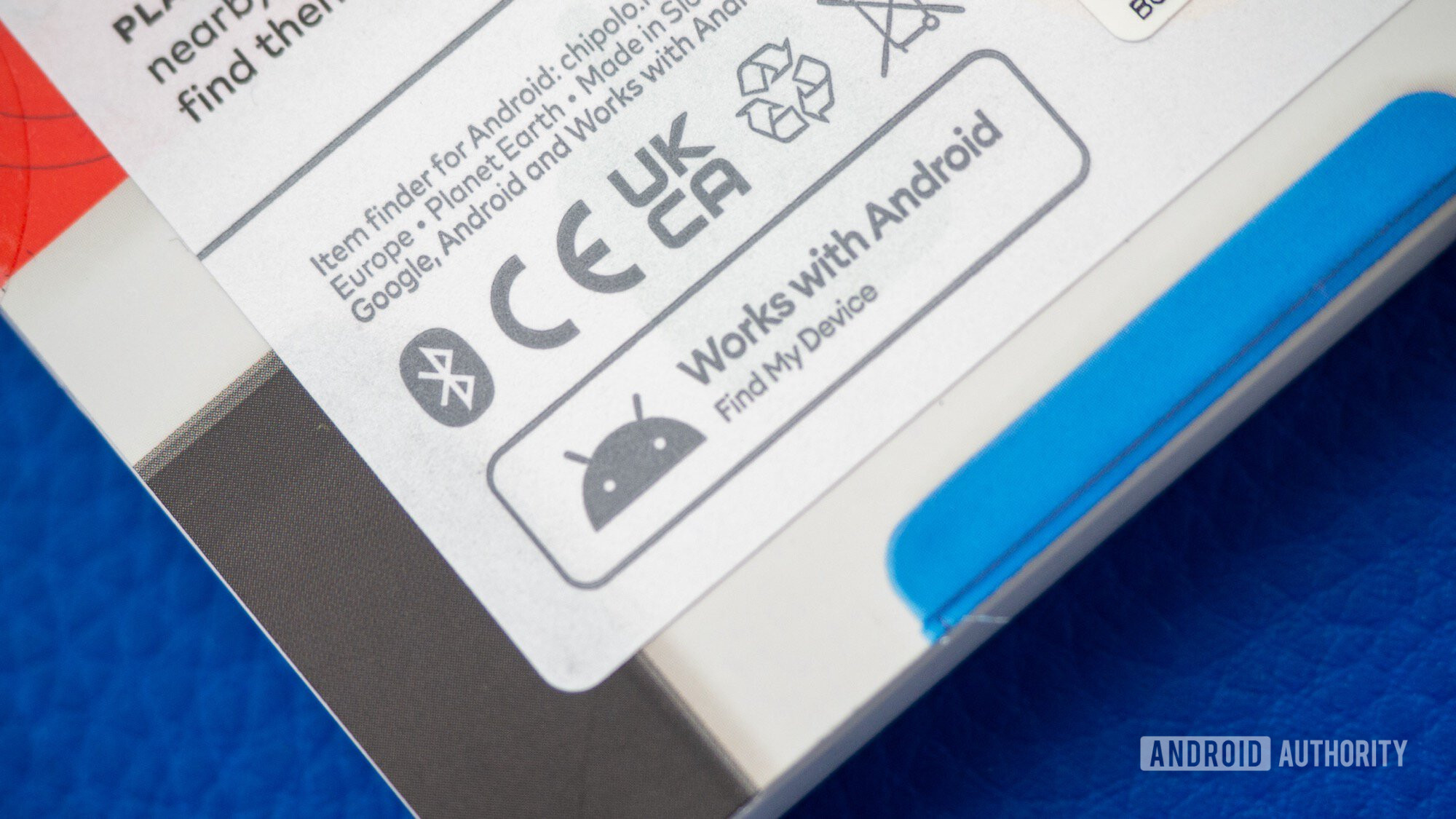
Rita El Khoury / Android Authority
It’s currently raining outside, so I’ve been popping the two trackers around my small apartment and walking around, trying to test the Bluetooth range (spoiler: it’s enough to cover my 505 sqft or 47 sqm apartment) and the ringtone loudness. Overall, they seem to do the job in this limited setting.
But the real test will come later, once I’m out and actually using these in day-to-day life. Will they be reliable? Will it be easy to find them if they’re lost? Is Google’s Find My Network strong enough already, or does it need more phones to join in? And how reliable are their unknown tracker alerts across Android and iOS? All questions that I’ll aim to answer in my longer review and comparison test.




:focal(0x0:3000x2000)/static.texastribune.org/media/files/9f9df5d8e38e56397be7f883cd61490a/1230%20Migrant%20Workers%20SB%20TT%2009.jpg)




