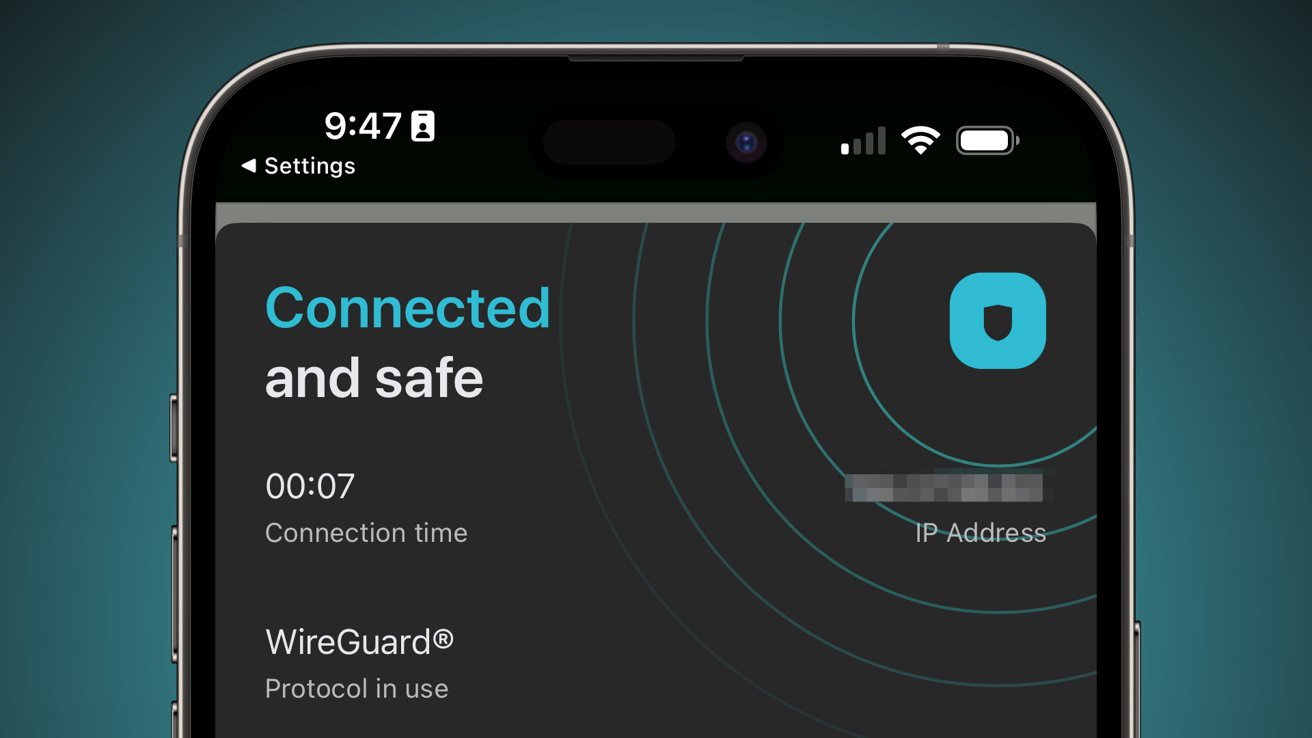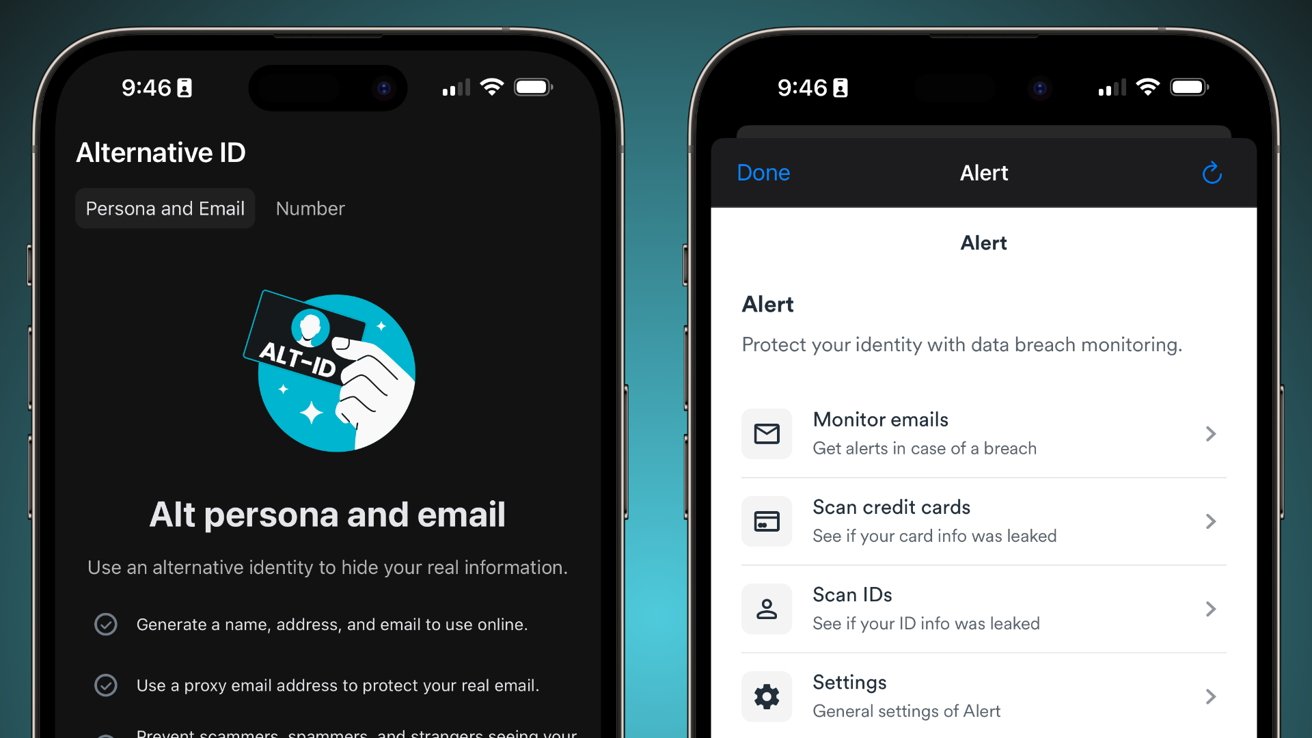Travel
How Surfshark VPN for travel guards against data theft & blocked content
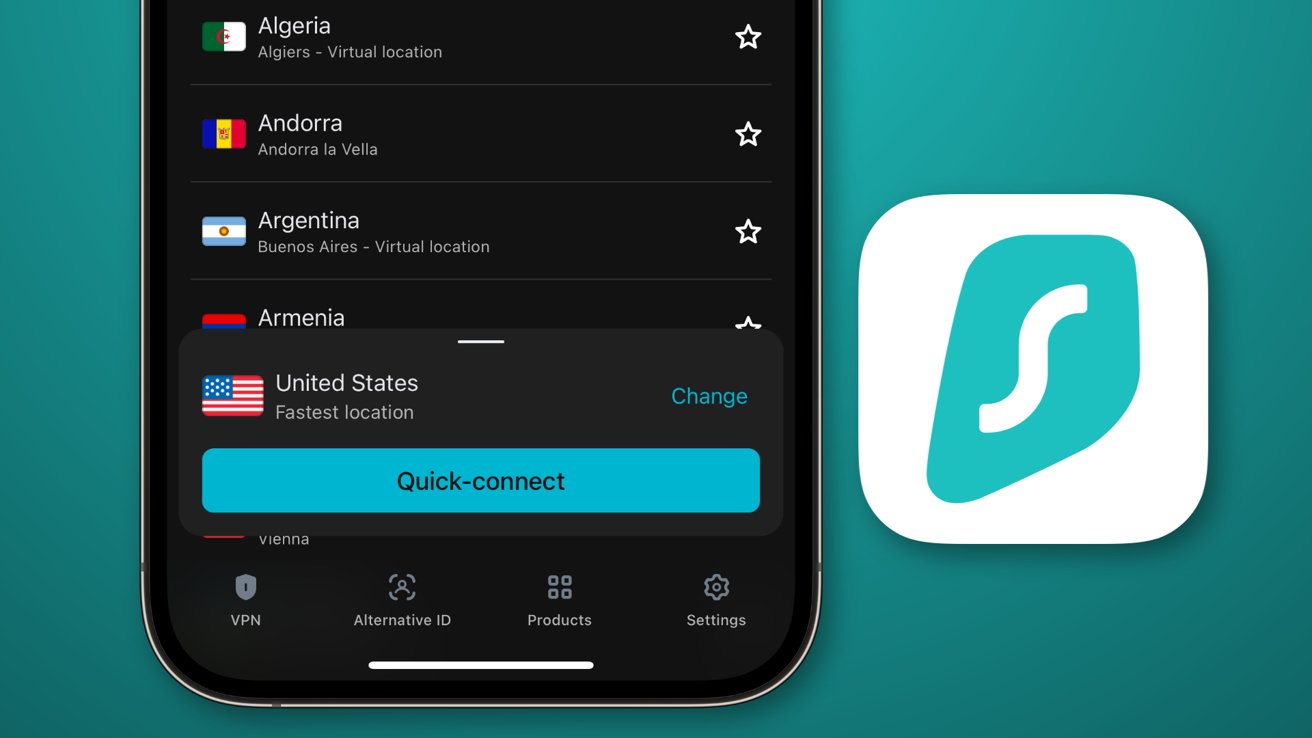
Accessing the internet comes with a lot of risk by default, especially when you’re not on your home network, so use a tool like Surfshark VPN for travel to keep your data safe and private.
Increased privacy and security isn’t the only benefit of using a VPN service. It provides multiple ways to browse the internet on a more level playing field without being targeted or siloed inconveniently.
If you search the App Store for “VPN for travel” or “free VPN” you’ll encounter a mountain of options that run the gamut. Some may fulfill your needs while others could exploit access to your web activity for monetization.
Why get a VPN for travel
A virtual private network (VPN) disguises your IP address from the internet by “tunneling” your connection through an encrypted server. VPNs are an in-between for your device, the ISP, and the web.
Your device gets an internet connection from an internet service provider (ISP), but with a VPN service active, the ISP is no longer the server providing access to the web. The ISP can only see that you’re using data, but everything is encrypted in a way that keeps what websites you visit and your internet traffic hidden.
So, for example, if you’re visiting a country that has banned your favorite social media website, a VPN acts as a middle man. You use the local Wi-Fi, which has the website banned, connect to the VPN, which connects you to the social media site using an IP address from a country you choose, and neither the local ISP nor the social media client know you’ve bypassed a ban.
Banned websites aren’t the only problem solved by VPNs, so is data collection. An ISP can see every website you open and the activity you perform there, like downloading an image or video. VPNs hide all of that and keep your data from being used for advertising or tracking.
Protect your data and safety
The encrypted tunneling provided by Surfshark VPN also protects you from prying eyes. Hotels, coffee shops, and bad actors on the same network can track everything you’re doing on their public Wi-Fi — VPNs stop that.
It doesn’t matter if you’re innocently shopping for something online or working on a top-secret project for your business, your privacy matters. By using a VPN for travel, you’ll ensure everything you do on your iPhone, iPad, Mac, and other devices is kept private from entities trying to monetize your data.
The more significant threat is hackers attempting to spy on unprotected network access for information like personal data, login information, or credit card numbers. Help guard against data theft by accessing the web through a VPN service.
Even if you’re at home, sometimes it is nice to have the peace of mind that your data isn’t being sifted through and monetized by your ISP. Surfshark VPN for iPhone and other devices will help prevent users from seeing targeted ads after shopping for a secret gift or surprise.
Watch anything, anywhere
Of course, using a VPN for travel can have less serious use cases too. Like if you’re traveling in Japan but want to continue binging a series only available through Netflix libraries in America.
Apps like Netflix, Crunchyroll, and Disney+ have altered catalogs based on where you’re watching from. The streaming services look at the incoming internet traffic’s IP origin to determine which catalog you have access to.
Whether you’re home or abroad, you can tap into any country’s streaming catalog with the help of a Surfshark VPN server. Tunnel to Japan for Netflix’s improved anime selection, or tunnel to the UK for some BBC dramas.
There is no need to worry about server location or fast speeds — websites should operate normally over a VPN. Sometimes, using a VPN server gets you out from under an ISP’s localized throttling.
Choosing Surfshark VPN for travel
We’ve already explained why having a VPN for travel is essential, so here’s what Surfshark does to stand apart. Primarily, it lets users sign into Surfshark VPN on unlimited devices, like macOS, iOS, Android TVs and smartphones, routers, and Windows.
You get the safety and online security of Nexus, a server network that uses Software Defined Networking to increase the user’s data safety and privacy. Instead of entering and exiting from the same VPN server, the user’s data is obfuscated further through a network of connected servers.
There are even options for configuring the VPN manually. Use manual connection protocols, such as WireGuard, to set up your network.
Going beyond a simple VPN
Surfshark VPN has some of the best VPN deals among competing VPN providers.
Protecting your data online requires more than just masking your IP address. So, a Surfshark VPN subscription includes more than tunneling depending on the tier you choose.
The affordable VPN Starter tier is $59.13 for two years and includes an ad blocker, personal detail generator, and masked email generator. The Surfshark One tier builds on that with fraud alerts, private search, and antivirus for $72.63 for two years.
The most premium Surfshark One+ tier adds data deletion requests. Users can request data removal from company and people search sites.