Strava is one of the best running apps out there and is probably the friendliest social media app I’ve downloaded on my phone. I’m on it almost daily, whether to log my own workouts or to check in on friends’ adventures and send a few kudos. It’s the social side of Strava that I love most—but, like with any social platform, there are risks, especially around how much data users might be unintentionally sharing.
As a female runner, I grew up a part of an athletics club where safety was a given, surrounded by teammates and coaches. But moving to a large city and running as a solo runner was a wake-up call. Stories of incidents involving runners—more often than not female runners—made me rethink how I approach safety, including my online presence.
I’m not alone; for many of my female colleagues and female friends, we have to always be thinking of ways to stay safe while running in the dark (and even in broad daylight). Whether that be investing in gear that makes us feel safer like a pair of the best bone conduction headphones, or carefully selecting where and when to run.
It also means adjusting the privacy settings on our Strava profiles. I’m less concerned about collecting followers or kudos and more concerned with who I allow access to see my running activity details and training locations. It also isn’t just women who need to exercise caution, male users aren’t exempt from the potential dangers of running alone and posting personal data to an online platform like Strava.
If you have a Strava account and want more control over who can see your profile details, keep reading to find out which privacy settings you can adjust to suit your preferences.
How to improve your safety on Strava
Strava’s privacy options are worth a check to ensure you’re sharing only what you want. Everyone with a profile and login details can access Privacy Controls in Settings (the cog wheel icon) on the app or website and can customize their visibility and control over profile and activity details.
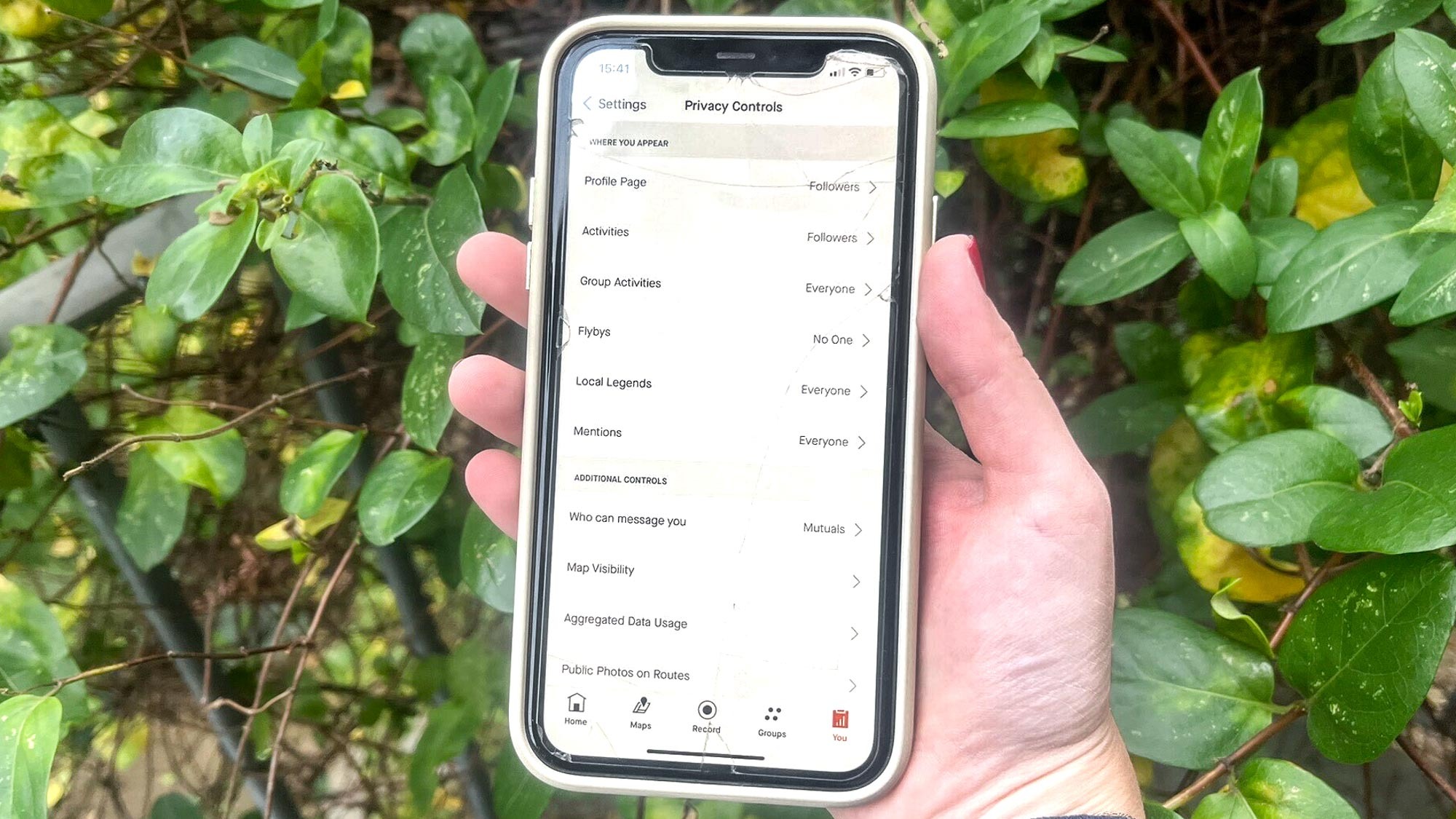
Check Your Profile Privacy
When you first set up an account with Strava, your privacy controls will default to your profile, activities and group activities being visible to everyone, which means anyone can view your profile details and activity details.
When we asked Strava about the reasoning behind making this the default setting for all, a spokesperson for the app told us, “Strava’s magic lies within the global community. The social engagement features like kudos, comments, and follows, are helpful for users to connect and find motivation from one another.
“However, we also understand that privacy is important, and we’ve made it easy for users to adjust these settings to fit their preferences at any time. Strava provides comprehensive privacy controls so each user can choose the level of visibility that feels right for them”, they added, “We’re constantly evolving these options to balance community connection with personal privacy and safety.”
To adjust the privacy controls on your profile page, open up the settings tab from the cog wheel icon in the top right-hand corner of the You tab and select Privacy Controls. From here you can select whether your account is set to Everyone or Followers.
- Everyone means any Strava user or web visitor can view your full profile, activities, and followers.
- Followers Only means only approved followers can see your profile, while non-followers and web viewers won’t have access.
Check Your Activity Visibility
Each activity—whether a run, ride, or workout—can be set to Everyone, Followers, or Only You. You can set a default for all activities or adjust privacy for individual activities.
- Everyone allows full visibility to all Strava users and the public. Non-followers can see key details (distance, elevation, time, and a general map) but won’t see your start time or bike details. Your activity will appear on leaderboards, and if your profile is public, photos are visible to non-followers. Activities will also contribute to Strava’s Heatmap unless you opt out.
- Followers mean only your approved followers will see your activity details, including start time, photos, and gear. These activities won’t appear on public leaderboards but will show segment matches and times to you and your followers. Non-followers and logged-out web users can’t view these activities.
- Only You will keep your activity completely private. It won’t appear on leaderboards, profile stats, or club feeds, though you’ll still see your segment times. If linked to a challenge, your progress may appear in the challenge bar.
Check Map Visibility
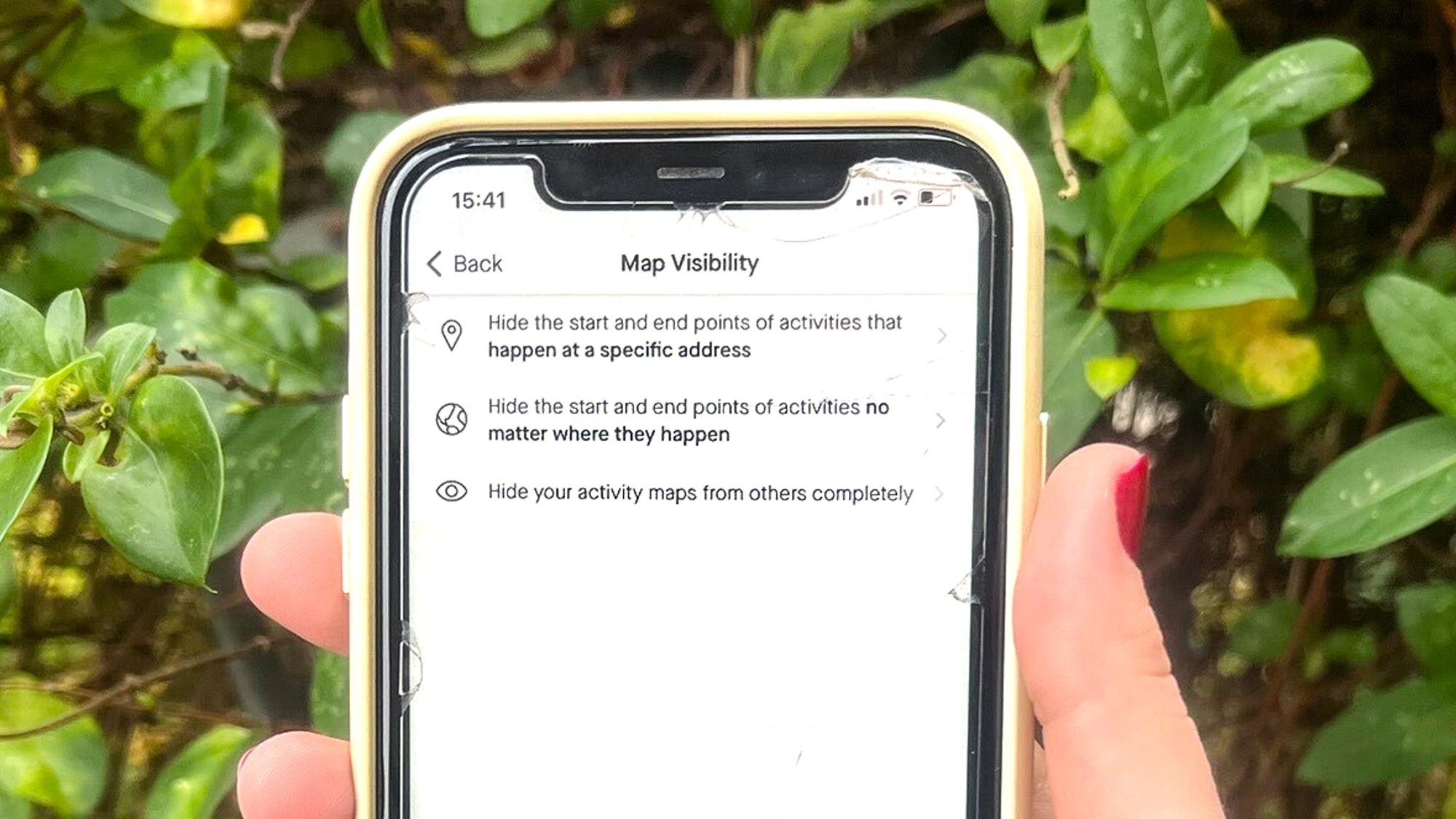
In the Privacy Controls under Map Visibility, you can customize privacy zones around your activity’s start and end locations. This option lets you hide specific addresses or coordinates with a chosen radius, so only you can see the actual starting point while others see an adjusted start location.
Plus, you can set multiple privacy zones—like around your home, workplace, or friends’ homes—and even turn map visibility off entirely if preferred. This feature keeps frequent start and stop points private without hiding your entire route.
Use Quick Edit for individual activities
Strava released a new feature in 2024 called Quick Edit, which lets you adjust activity visibility as soon as you upload it. You can modify the privacy settings for each activity directly after posting. Quick Edit enables you to limit visibility to specific data like start times, pace, or even heart rate, hide exact map routes to obscure locations, and choose to display photos only to followers.
Check Group Activity visibility
Strava’s automated Group Activities feature logs when you’ve completed the same segment as others. This can be a fun way to show joint runs or rides with friends. I’ve found it a handy way to connect with new friends I meet at run clubs.
However, on the other hand, it can feel invasive since you don’t need to know people for them to appear on your profile in the group activity section. Simply covering the same segment as someone on the app is enough for them to appear in a tracked activity. If you’d rather opt out, you can do so by clicking the icon next to the person’s profile photo and selecting Leave Group. Or head to your privacy settings and set group activities to everyone, followers or no one.
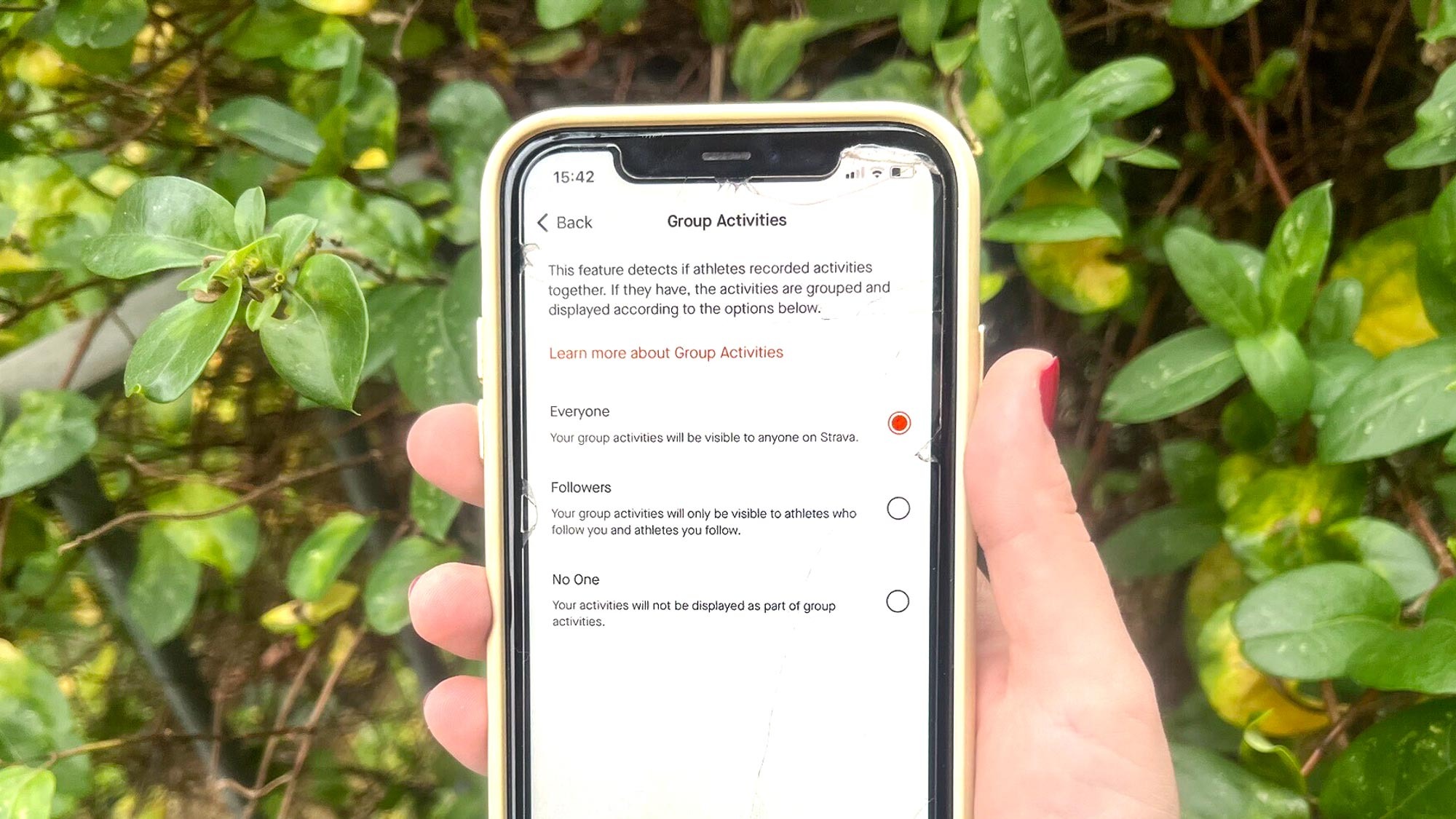
Control Messaging Access
In 2023, Strava added a direct messaging feature to the app, sparking mixed reactions from users. Some worried it could turn Strava into just another social media platform where women, in particular, might face unwanted messages when they’re simply looking to log their exercise. However, messaging is limited to mutual followers, meaning both people must follow each other to exchange messages.
To manage your messaging preferences, open the app, go to Privacy Controls, then select Additional Controls and tap on Who Can Message You? There, you’ll find three options to tailor your messaging settings:
- Following means only people you follow can message you.
- Mutual means messages can only come from users who follow you back.
- No one means no one can message you but you can start conversations with others first.
Do your privacy settings really matter on Strava?
Ultimately, what you choose to share on Strava is up to you, but it’s worth understanding what’s visible to others. If past headlines involving Strava are any indication, a quick privacy check can be a smart move.
In 2018, 2018 Strava’s Global Heatmap feature—showing collective activity data from users worldwide—unintentionally revealed military base locations due to soldiers publicly sharing their routes. More recently, a report by the French newspaper Le Monde highlighted how public activity logs on Strava were used to identify locations associated with high-profile figures like Joe Biden and Donald Trump, based on data from U.S. Secret Service agents using the app.
Even if you’re not a Secret Service agent, protecting your privacy on an app like Strava is essential. Hopefully, the privacy tips and tricks we’ve shared help you feel more in control while still enjoying the magic of the Strava community.











