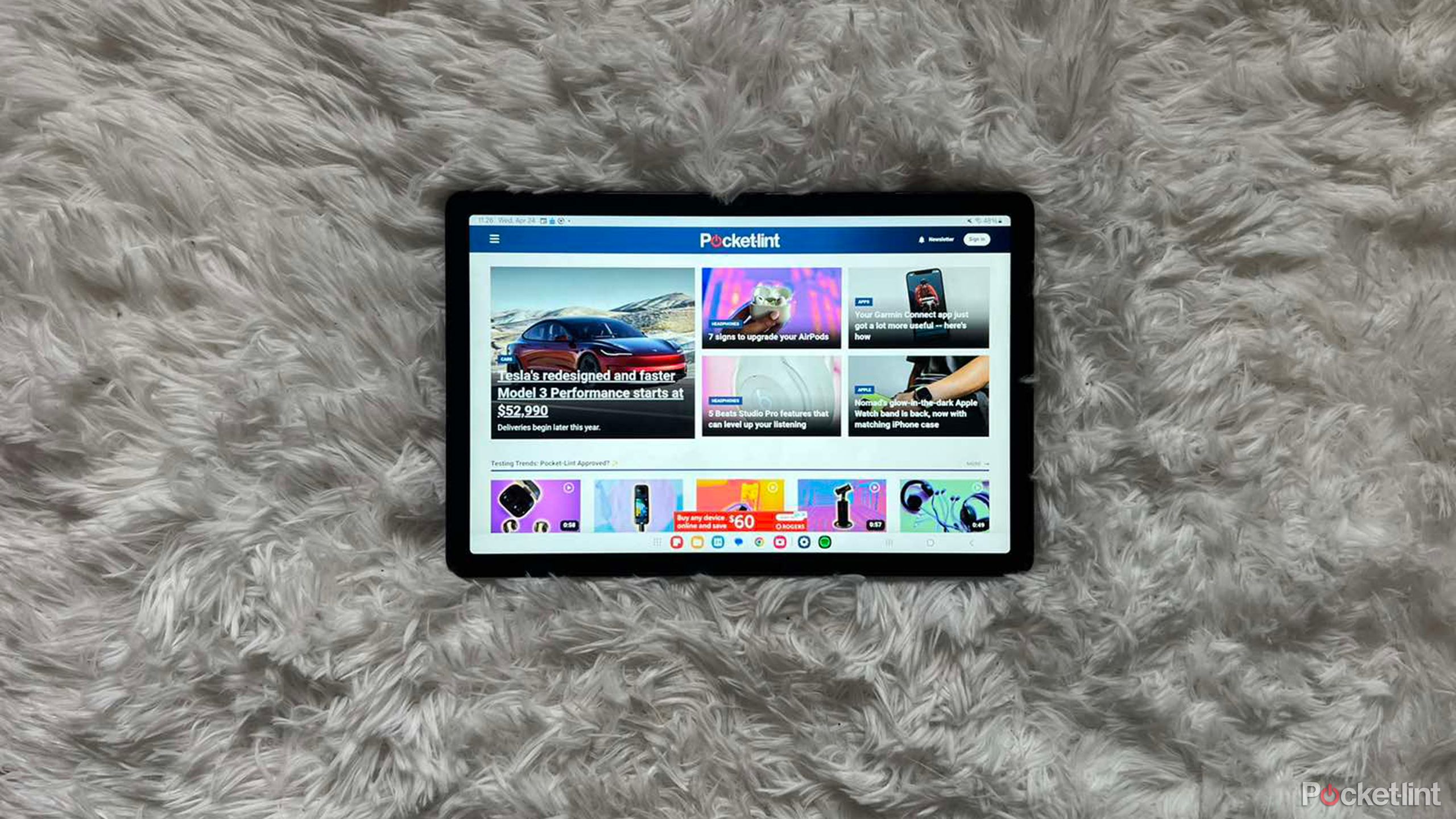Tech
How to get a Google Pixel Tablet for free

Key Takeaways
- Google offers a trade-in deal for a basically free Pixel Tablet if you trade in your old iPad by May 20.
- The Google Pixel Tablet stands out with unique features, excellent software, and impressive value, and makes switching to Android quite tempting.
- In order to use the promotional trade-in offer, you need to buy the Pixel Tablet and send in your old iPad with a trade-in kit within 30 days.
If you’re in the market for a tablet, there are plenty of great choices around. The best Android tablets have plenty to offer, with unique features and great devices that you won’t find in Apple-land. Among all these machines, the Google Pixel Tablet undoubtedly takes the cake as the most interesting one. It’s quirky, it’s well-built, and it offers incredible software that makes it stand out from the crowd.
You need to hurry up, as the offer ends on May 20.
That’s what makes the latest deal from Google that much more impressive. After the introduction of a lower-priced version of the Pixel Tablet without a stand, the company wants to seal the deal and get all the tablet fans to switch to its Pixel lineup. The way to do it is to offer an incredible trade-in deal, that lets you get the Pixel Tablet for basically free — provided you trade in your iPad. However, you need to hurry up, as the offer ends on May 20.
Take notes or become an artist with the best stylus pens for Google’s Pixel Tablet
Need a stylus for your Pixel Tablet? Here are your best options.
Why is Google offering a Pixel Tablet for free?
While most of the tech segments, such as TVs, smartphones, and laptops, are generally quite competitive, tablets are a bit of a different story. Apple’s iPads are extremely dominant in this space, to the point where saying “iPad” is virtually synonymous with just meaning a tablet, whether it really is made by Apple or not.
So, in order to steal a chunk of that market, manufacturers such as Google not only have to make an excellent device but also convince the users of iPads to switch to an Android tablet. That’s why Google’s trade-in program centers on the iPad.
What’s more, the value of all the iPads is really high during this promo offer, making the switch that much more appealing. You can turn in your old 7th gen iPad and still get a full $399 refund for a Pixel Tablet, which is a much higher value than the old Apple tablet itself. Google really wants you to try its tablet, and it’s not afraid of losing a few bucks in the process.

Best tablet: Expert tested and reviewed
The iPad is up there, but it’s not the only option. Based on our testing, these tablets are powerful, portable, and worth the investment.
How to get a free Google Pixel Tablet
So, if you’re convinced that you want to take the leap and trade-in your old iPad for a Pixel Tablet, here’s what you need to do:
Purchase the Pixel Tablet
To start with the trade-in process, you’ll have to first purchase the tablet as normal. The trade-in will be returned to you only after you send out your old device. However, there is a catch, as you already need to let Google know that you’ll be trading in your old tablet. Here’s how to do it:
- Go to the Google Store
- Choose a Pixel Tablet
- Click Buy
- Choose the version of the Pixel Tablet that you want to buy. Keep in mind that trade-in value for devices maxes out at $450. so if you want to get the Pixel Tablet for free, you need to keep your configuration under that figure
- Under the Trade-in your device section select Get estimate
- Choose the Manufacturer and Model of your device
- Choose the condition of your device
- You’ll get an estimated trade-in value of your device. If you’re satisfied with the number, select Add trade-in
- So finalize your purchase, select the delivery address and pay for the machine as usual.
Trade-in your old device
After your new tablet arrives, you should also get a trade-in kit to return your old device. Here’s how to use it:
- After the Pixel Tablet and the trade-in kit arrive, factory reset your old tablet
- Pack the old device into the trade-in kit, and make sure it’s well-protected
- Use the provided shipping label to mail-in your device within 30 days of receiving the trade-in kit
- You should get an email notification about the final trade-in value of your device after the company receives and inspects it. Then, you’ll get your money back within 2-5 days.
Keep in mind that not all devices that you trade-in will let you get the Pixel tablet for free.
Some older models might be valued less than the price of the new device. That being said, if you’re trading in an iPad, there’s a good chance that its trade-in value will be set to $399 or higher. Even a 7th generation regular iPad, which came out in 2019, is valued at $399 during the promotion. Keep in mind, though, that these are not regular trade-in values, but a promotion that Google offers from 7 May to 20 May. After that, the trade-in prices of iPads will come back to normal, so you need to be quick to make use of this deal.

How to quickly factory reset or totally erase your iPhone in five steps
Sometimes it’s a good idea to factory reset your iPhone. Here’s how.
Which tablets are eligible for a trade-in?
Even though the special trade-in offer for iPads is available only until 20 May, Google allows you to trade-in more than Apple devices — you can also send in Samsung tablets. Here are all the models that are eligible for trade-in, as well as their value in good condition:
Apple tablets
Apple
- iPad Pro (6th Gen) 12.9-inch – $450
- iPad Pro (5th Gen) 12.9-inch – $399
- iPad Pro (4th Gen) – $399
- iPad Pro (3rd Gen)12.9-inch – $399
- iPad Pro (3rd Gen) 11-inch – $399
- iPad Pro (2nd Gen) 12.9-inch – $399
- iPad Pro (2nd Gen) 11-inch – $399
- iPad Pro (1st Gen) 12.9-inch – $399
- iPad Pro (1st Gen) 11-inch – $399
- iPad mini (6th Gen) – $399
- iPad mini (5th Gen) – $399
- iPad Air (5th Gen) – $399
- iPad Air (4th Gen) – $399
- iPad Air (3rd Gen) – $399
- iPad (10th Gen) – $399
- iPad (9th Gen) – $399
- iPad (8th Gen) – $399
- iPad (7th Gen) – $399
- iPad (6th Gen) – $75
Samsung tablets
- Galaxy Tab S9+ – $350
- Galaxy Tab S9 FE+ – $325
- Galaxy Tab S9 FE – $300
- Galaxy Tab S9 – $325
- Galaxy Tab S8+ 5G – $100
- Galaxy Tab S8 5G – $100
- Galaxy Tab S7+ 5G – $100
- Galaxy Tab S7+ – $100
- Galaxy Tab S7 FE 5G – $100
- Galaxy Tab S7 FE – $100
- Galaxy Tab S7 5G – $100
- Galaxy Tab S7 – $100
- Galaxy Tab S6 Lite – $100
- Galaxy Tab S6 5G – $100
- Galaxy Tab S6 – $100
- Galaxy Tab S5e – $100

Google Pixel Tablet review: Hi honey, I’m (Google) home
Google’s return to tablets sees optimised apps for the larger display, a focus on smart home integration – but should you buy the Pixel Tablet?
Should you get a Google Pixel Tablet?
If the device isn’t great, even the best deal isn’t that appealing. So, should you even consider picking up a Google Pixel Tablet?
The short answer is: Yes, you definitely should. This device places extremely high in our best Android tablet roundup, and offers interesting features that you won’t find not only on the iPad, but also nowhere else in the Android space.
Really, the star of the show is the software. As befits a tablet made by Google, the Android skin on the pixel Tablet is clean, quick, and works great. It’s also steadily getting new features and functionalities, making the device age like fine wine.
Speaking of software, the tablet also has one ace up its sleeve. If you go for the $499 version of the tablet, in the box, aside from the slab itself, you’ll find a charging speaker dock. It allows you to dock the device, which goes into a Hub mode, essentially turning into a Google Nest Hub. So, you get a tablet that can double as your smart home hub, making for a great investment for your house.
The hardware of the tablet is excellent as well. You get a crisp, 11-inch LCD screen with a 2560×1600 px resolution, but unfortunately only 60Hz refresh rate. It is also equipped with the Google Tensor G2, 8 GB RAM and 128/256 GB of storage.
Overall, the tablet is excellent value, and works great as your smart home center, your multimedia device, and can even double as a secondary machine for working or studying on the go. With all the perks of Android and the excellent software straight from Google, it’s one of the best tablets around.