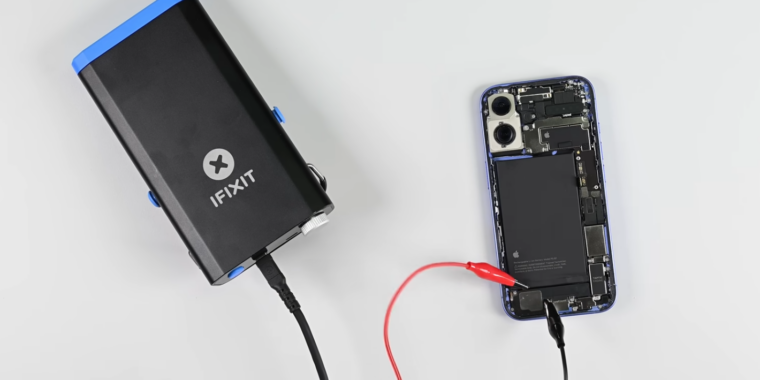iFixit’s iPhone 16 and 16 Plus teardown.
iFixit has published teardown views for the iPhone 16 and iPhone 16 Pro, along with their larger cousins, the Plus and Pro Max.
The videos are really marketing for iFixit’s various repair kits and other tools and products that you can buy—and sometimes these videos now have lengthy plugs for some new product or another—but nonetheless, the videos almost always include interesting insights about devices’ components.
Tearing down the iPhone 16, iFixit confirmed one thing we already suspected: One of the mmWave antennas was removed and replaced in that same spot by the Camera Control button. It also found that the camera systems in the 16 Pro and 16 Pro Max are almost interchangeable, but sadly aren’t because of the placement of a single screw and the length of a single cable. Too bad.
The disassembly process for the Pro phones is mostly the same as before, but thankfully, there’s been a redesign that reduces the risk of damaging the OLED panel when tearing the phone down.
The biggest discovery was that the iPhone 16 and iPhone 16 Plus have a superior battery replacement process compared to earlier phones. Instead of pull tabs, they use an adhesive that lets go when affected by an electric current.
iFixit says this is one of the easiest battery removal processes in the industry, which is high praise, especially when it’s directed toward a company with a difficult record on that front.
iFixit’s iPhone 16 Pro and 16 Pro Max teardown.
Unfortunately, the 16 Pro and 16 Pro Max haven’t moved to the new battery replacement process found in the 16 and 16 Plus. On the bright side, it’s much easier to service the USB-C port than before, though Apple doesn’t sell that part separately.
iFixit gave all the new iPhones a 7 out of 10 repairability score, which is historically high for an iPhone.
The videos go into much more detail, so check them out.
Listing image by iFixit