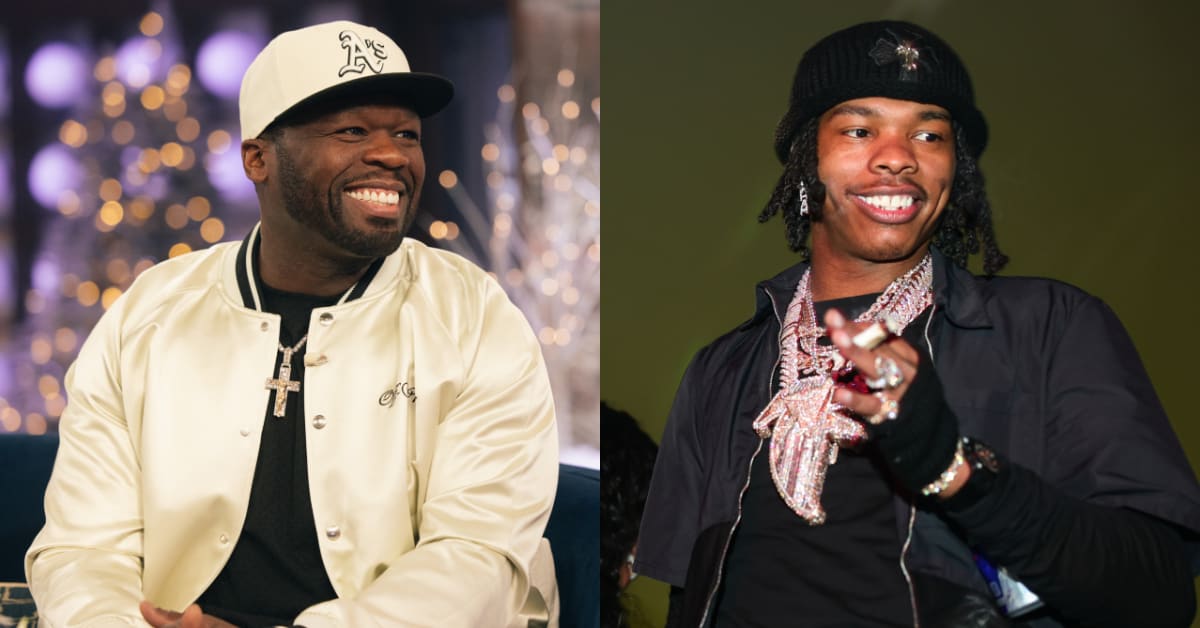Tech
Interview: Jackbox Games Discusses the Jackbox Megapicker

Jackbox Games is the developer behind some of the best competitive party games on the market, as its famous Jackbox Party Packs give players access to popular games like Quiplash, Fibbage, and Murder Trivia Party. After many years of providing groups and parties with a fun evening of friendly competition, and after countless fan requests, the developer has finally released its one-stop shop for Jackbox Party Packs, the Jackbox Megapicker.
The Jackbox Megapicker is a free product exclusive to Steam that aims to make the entire Jackbox Party Pack experience more simple and seamless than ever before by allowing players to view, sort, filter, and quickly launch their Jackbox Party Pack mini-games all from one place. It is a response from Jackbox Games to persistent requests from fans who have longed for an easier way to switch between Party Packs and locate all the different games they want to play. Game Rant had the chance to discuss the ins and outs of the Jackbox Megapicker with Jackbox Games, joined by engineering director Brad Vah and the vice president of international and business development Andy Kniaz. The following interview transcript has been edited for brevity and clarity.
Related
New M-Rated Jackbox Game ‘for Adults’ Is Coming Later This Year
Jackbox Games reveals a brand new M-rated entry is in the works that will offer a more ‘adult’ experience for gamers looking for some party game fun.
The Jackbox Megapicker Has a Variety of Features
Q: Can you tell us more about the various features of the Jackbox Megapicker?
Vah: Currently, the Jackbox Megapicker has two primary screens — the home screen and the library screen. The home screen provides an overview of information about favorited games and any sales that we may be running, along with a view of past games, recently played, etc. In the near future, we’ll be expanding the home screen to show things like recommended games and past game galleries (your previous drawings in Tee K.O. for example).
Q: How can a user’s currently owned Jackbox games be added to the Megapicker? Is this something they need to do manually or does the Megapicker automatically detect and add them once it’s downloaded?
Vah: The Megapicker will automatically detect any Jackbox game a user owns on Steam. If they have the pack that contains the game installed, they’ll be presented with a LAUNCH option. If they don’t have it installed, they’ll be presented with an INSTALL option prior to launch.
Q: I noticed that we can purchase Jackbox games through the Megapicker. Does this simply open a “Jackbox-focused” Steam page in a separate window, or can users still use the Megapicker to filter through the results? Please tell us more about the shopping process, if you can.
Vah: Adding an item to the cart in Megapicker utilizes the Steam overlay to directly add it to their Steam shopping cart and use the Steam checkout process. Any title that you do not own in the Megapicker will give you the option to learn more about it or add it to your Steam cart. Once you checkout via Steam, we’ll be able to detect that and show install or play buttons.
The Jackpox Megapicker Was Developed With the Fans in Mind
Q: How extensive is customization in the Megapicker? Are users able to customize the appearance of the Megapicker through skins, themes, etc.? Are they able to organize their games manually or does the Megapicker do it for them?
Vah: In its current state, users will be able to favorite and unfavorite. We have a lot of upcoming features planned for users to be able to order, rank, hide, or otherwise curate their library and make it their own.
Q: What lengths have you gone to ensure that the Megapicker is intuitive and user-friendly?
Kniaz: The functionality of the Megapicker has been requested by Jackbox players for years, so the first thing we did was listen to our audience. Players wanted an easy way to filter, find, and run games. They didn’t want to have to load the Party Packs individually to find the game they wanted to play. Players wanted to be able to see their entire game library at a glance and then sort through those games using a variety of filters. This is the core of the Megapicker, but it is a live product in its early days, so we’ve integrated a “Send Feedback” button so people can tell us what they’d like to see more of and what they’d like improved.
Q: Are there any plans to eventually stop selling Jackbox games individually and instead sell them solely through the Megapicker? If so, how do you plan on phasing out individual Jackbox games currently on the market to direct more attention to the Megapicker?
Kniaz: The Megapicker is a quality-of-life improvement for our fans and ties in directly to Steam. At this time, we don’t have any plans to stop supporting our distribution partners. If anything, we strive to be on as many platforms as we can in order to reach a wide audience of players.
[END]
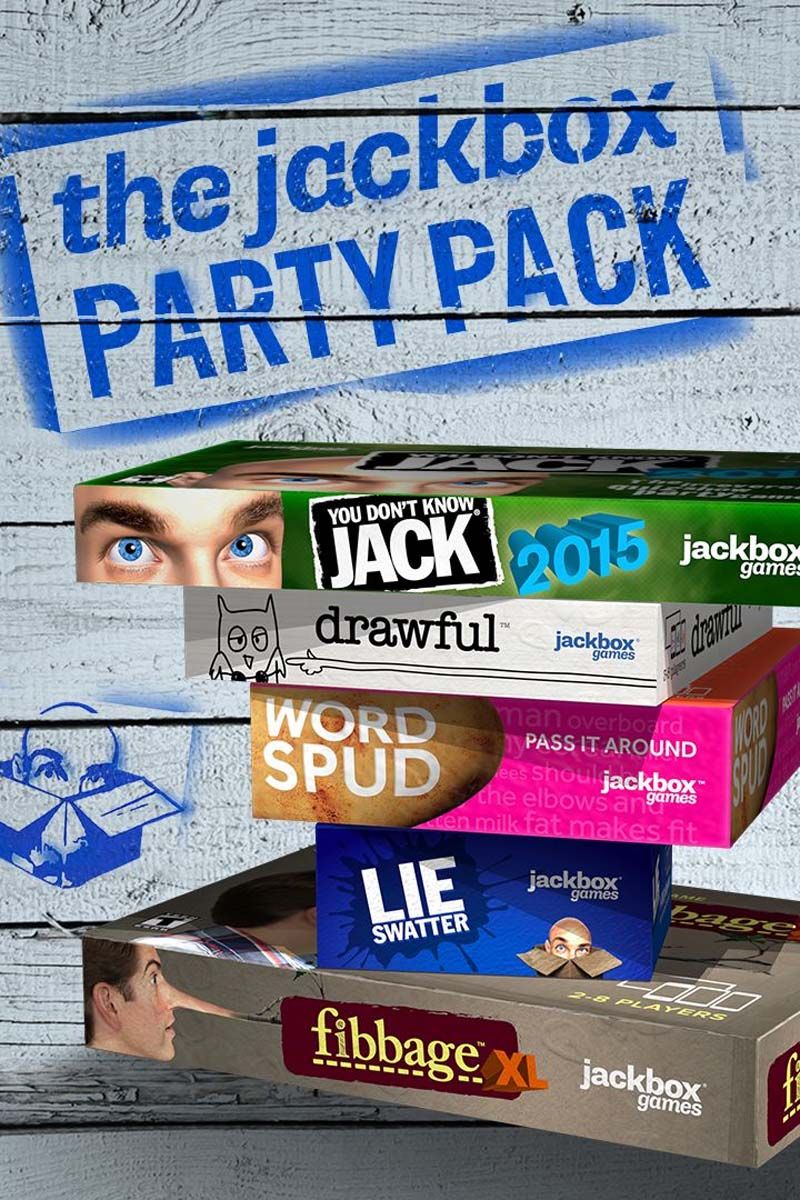
The Jackbox Party Pack
The Jackbox Party Pack is a series of party games from Jackbox Games that started in 2014 and has released new games on a yearly basis since.
The series’ success is largely thanks to the immensely popular first game, which featured the following games: Drawful, Word Spud, Fibbage XL, Life Swatter, and You Don’t Know Jack 2015.
- Franchise
- The Jackbox Party Pack
- Released
- November 26, 2014