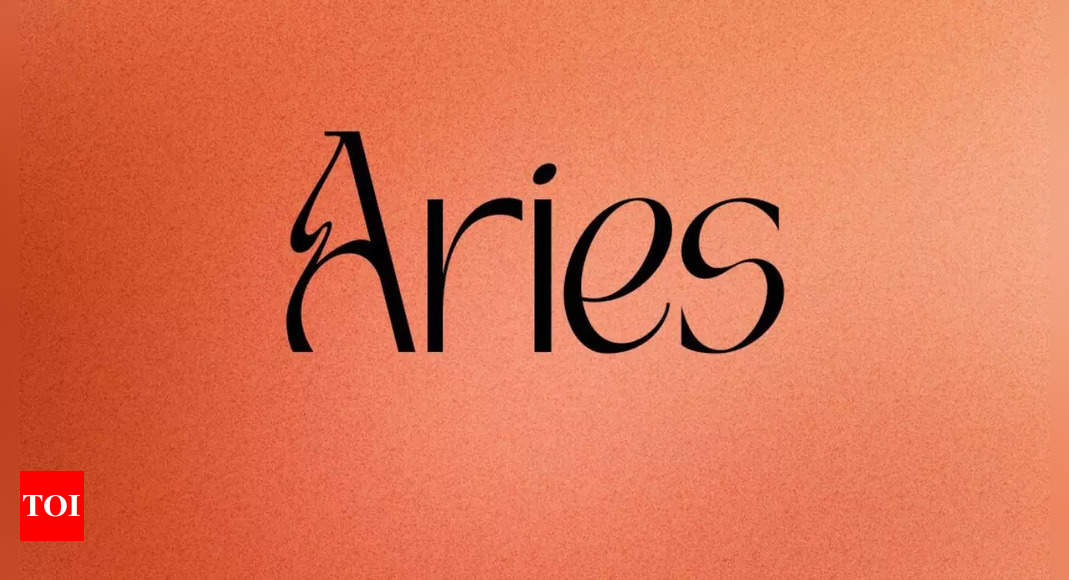Tech
New Apple feature will revolutionize how you use your phone in the car: ‘Transformative’

Finally, there’s good news for every passenger princess out there.
Apple is unveiling a new feature that will help you combat motion sickness while you use your phone in a car.
Vehicle Motion Cues is part of a suite of new accessibility features coming to both iPhones and iPads “later this year.”
“Research shows that motion sickness is commonly caused by a sensory conflict between what a person sees and what they feel, which can prevent some users from comfortably using iPhone or iPad while riding in a moving vehicle,” Apple explained in a news release.
When using the feature, animated dots will appear on the edges of the screen that represent changes in vehicle motion to help reduce sensory conflict, according to the tech giant.
So, when the vehicle turns left or right, accelerates or breaks, the dots will respond accordingly and move in a certain direction.
Essentially, the dots will trick the brain into synchronizing the handheld device and the moving environment.
And, crucially, the dots are small enough that you don’t have to worry about them interfering with the content you’re looking at.
The Vehicle Motion Cues feature can be set to show automatically on iPhone — since the device’s built-in sensors can detect when you’re in a moving vehicle — or can be turned on and off in Control Center.

The update is part of a larger release of accessibility features on Apple devices, including Eye Tracking — a feature that will allow users with physical disabilities to control their iPhone or iPad with their eyes.
“We believe deeply in the transformative power of innovation to enrich lives,” Apple CEO Tim Cook, declared in the release. “We’re continuously pushing the boundaries of technology, and these new features reflect our long-standing commitment to delivering the best possible experience to all of our users.”
Meanwhile, a feature called Music Haptics will make songs more accessible, giving a new way for users who are deaf or hard of hearing to experience music.
Elsewhere, Vocal Shortcuts will allow users to assign a custom sound that Siri can understand to launch shortcuts and perform tasks.
Additionally, Listen for Atypical Speech is a feature that will allow the device to learn to recognize user speech patterns, allowing for a wider range of speech recognition.