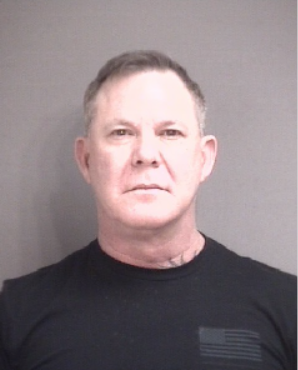Tech
New Nvidia driver update released for Final Fantasy XVI, God of War Ragnarok, and more

The upcoming releases of Final Fantasy XVI, Frostpunk 2, and God of War Ragnarok have been given a boost with the latest GeForce Game Ready Driver from Nvidia. This driver update ensures optimal performance and support for these games, including features like DLSS 3 and Nvidia Reflex.
Enhanced performance
The new Game Ready Driver optimizes Final Fantasy XVI for GeForce RTX 40 Series GPUs, allowing you to experience the game as it was meant to be played. Here’s what you can expect if you choose to update (as you should):
- DLSS 3: Experience maximized frame rates, with both DLSS Super Resolution (upscaling) and DLSS Frame Generation (AI-powered frame creation). This technology ensures smooth and high-resolution visuals.
- DLAA: Improved image quality with Deep Learning Anti-Aliasing (DLAA). DLAA utilizes AI to deliver better image quality while maintaining performance.
- Nvidia Reflex: This technology reduces system latency, minimizing input lag and boosting responsiveness – meaning you could have the edge over opponents.
Before the official release on September 17, you will be able to download the demo for FFXVI, which is currently available on Steam. Pre-orders for the PC and Complete Editions are also open on the official website and other popular stores, including Steam.
God of War Ragnarok is ready too, plus more
God of War Ragnarok launches for PC on September 19, two days after Final Fantasy. Owning a GeForce RTX GPU or laptop grants you access to DLSS 3 with Frame Generation and Super Resolution, along with Nvidia Reflex, from launch day, further optimizing your gameplay experience.
This Game Ready Driver also provides support for EA SPORTS FC 25, the most recent edition of the football/soccer series, offering optimized performance. The driver also expands its “Optimal Playable Settings” profiles with support for three new games: Black Myth: Wukong, F1 Manager 2024, and Star Wars Outlaws. You can download and install the new GeForce Game Ready Driver from the GeForce Experience application or the Nvidia website now.