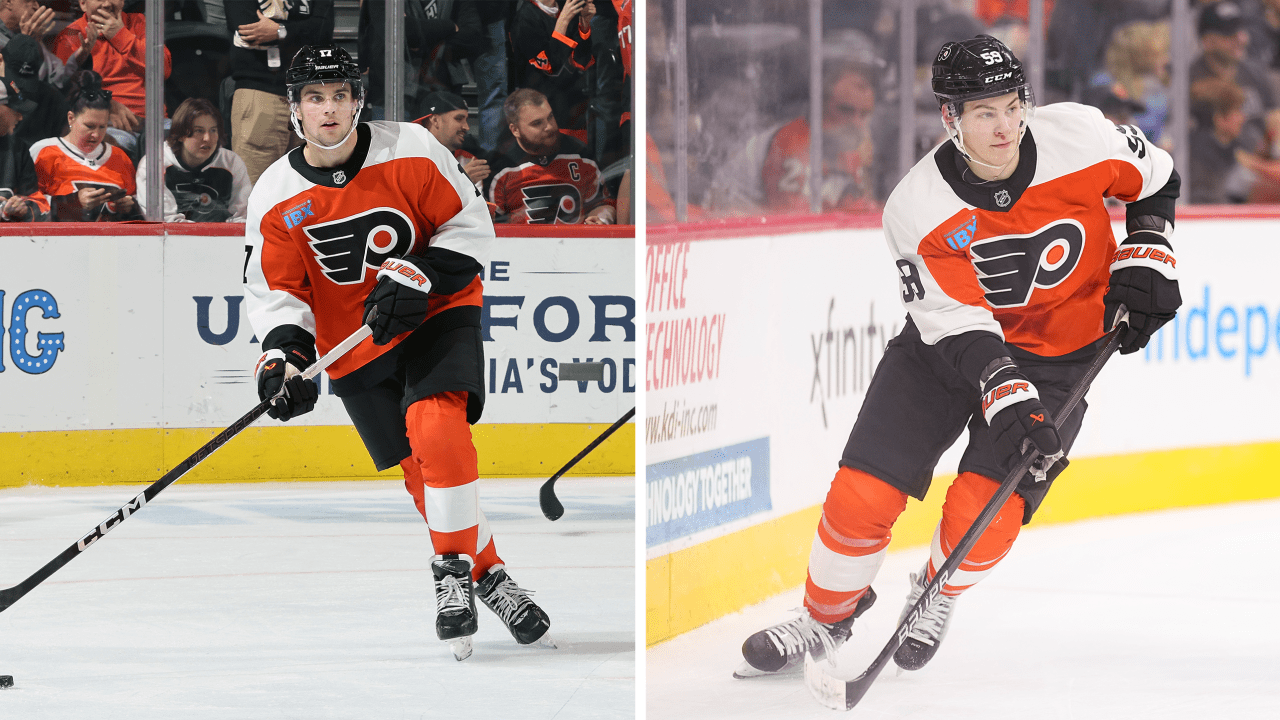Tech
Nikon Z50 II Hands-On: A Robust and Capable Entry-Level Camera
Nikon’s Z50 II is a long time coming. Although the Nikon Z50 II is — by Nikon’s own admission — aimed at beginner photographers moving up from smartphones, the first thing you notice is just how capable this basic camera design is for serious photography.
I’m fortunate to have traveled to Japan quite a few times now, and I instantly fell in love with the country from the moment I stepped foot in Tokyo. The people are gracious, the vistas are stunningly gorgeous, and the food is next level. However, I have never had the chance to visit Nikon headquarters on my travels there and Nikon holds a special place with me because I started my photographic journey with them from the very start. Exploring the brand-new Nikon Museum was truly inspiring: There is so much important history collected along its walls. Equally fascinating was the gorgeous new headquarters, and we toured the structure learning about its eco-friendly design and modern workplace aesthetic, for the better part of the day.

But what I really want to do when I visit Japan is to wander the streets and take photos. Nikon had the perfect opportunity for us to test its latest Nikon Z50 II, and I wandered day and night -mostly due to severe jet lag- getting a feel for this latest Nikon Z50 II. The camera is still in pre-production but much of the image-making technology is stuff we have seen before, so we can certainly evaluate the camera’s overall capabilities.

Nikon Z50 II: How it Handles
Nikon has covered the bases with its APS-C camera designs, from the minimalist vlog stylings of the Z30, to the retro-inspired good looks of the ZFc, and finally the more serious SLR design of the Z50 II. Even the original Z50, while similar in appearance, somehow came across more like a toy compared to the new Z50 II and I think a big part of that difference is thanks to the larger grip. The grip feels solid and will make the Z50 II feel more balanced when using larger glass lenses such as telephotos for wildlife. At 18.4 ounces (520 grams), the Z50 II has a solid and chunky feel which puts it above the weight of contemporary cameras like the Fujifilm XT-30 II or Canon EOS R50.


Sadly, the back of the camera is missing an AF joystick, which I feel goes a long way to making a camera more ergonomically capable in stressful situations. The touch screen and control pad work as an effective way to adjust the focusing position when needed but I found myself relying on a single centralized AF point most of the time. There is no lack of customizable buttons, however, and I like that we have dual control dials and a mode dial on what many will consider an entry-level body. In true SLR fashion, there is also a pop-up flash which uses a simple manual flip-up or flip-down method to control whether it fires or not. I’m not a huge fan of pop-up flashes but it’s better to have one and not use it than to not have one and need it.


The displays have been improved, with the major change coming to the back LCD panel. The original Z50 had a terrible design where the LCD flipped underneath the camera for selfie shots which was always awkward to use and was often blocked by a tripod or selfie stick. The new panel is now just over one million dots but fully articulates to the side of the camera. The EVF is still a par-for-the-course 2.36-million dots but it is much brighter this time pushing around 1,000-nits of peak brightness. There is a new battery type called the EN-EL25a which promises better battery life overall, and you can still use the older EN-EL25 batteries in a pinch. A single SD card slot is right next to the battery and the entire camera is weather-sealed to a decent level.


Nikon Z50 II: How it Shoots
I reviewed the Z50 in late 2019 when it was first released and it has been a long time in between models. I was, therefore, disappointed to see the same 20-megapixel APS-C sensor in the new Z50 II. In fact, technically the sensor has been around for a lot longer than that — arguably even back to the D500 days. While generally sensors have plateaued and I’m not saying that the images lack beauty, there are more modern sensors available and I wish this had been updated in the Z50 II. Certainly, the processor has improved and the Z50 II uses the latest EXPEED 7 chip which does have some meaningful benefits to the overall experience.
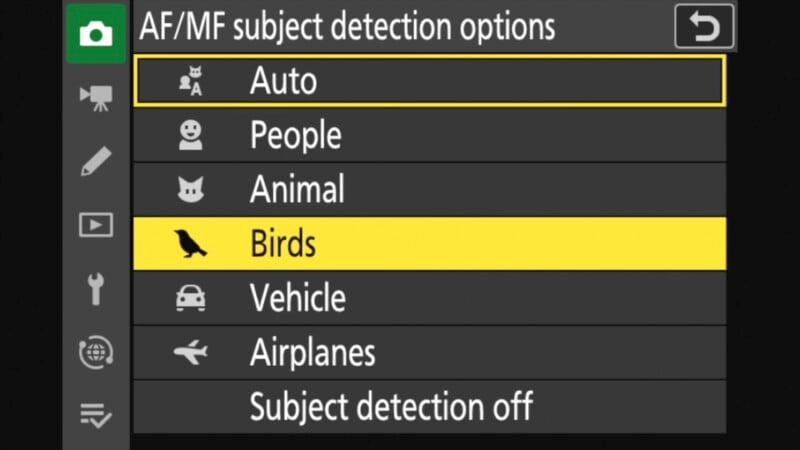

The burst rates are much faster, for example, and the camera can deliver up to 30 FPS using up to JPEG Normal quality settings. The old sensor does have some rolling shutter issues but at least the mechanical shutter can push up to 11 FPS using full-quality RAW files. This is a very respectable result. I also like that a pre-capture mode has found its way to the Z50 II which buffers images ahead of time to ensure the decisive moment is captured.
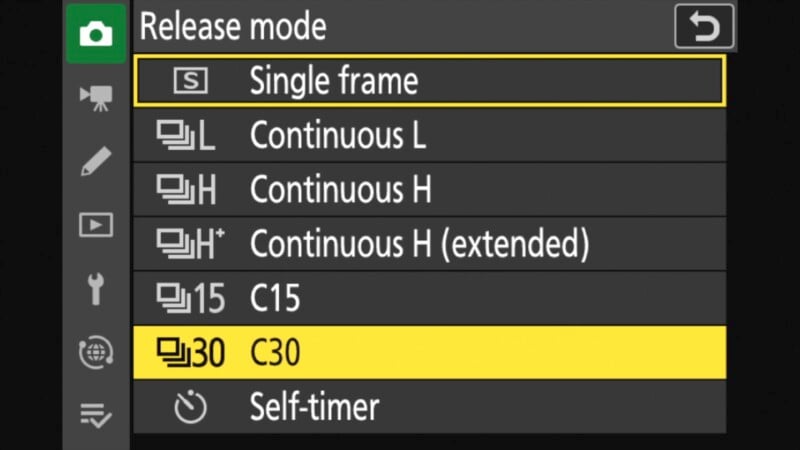

The other major benefit of the EXPEED 7 processor is the inclusion of Nikon’s latest autofocus subject detection modes. This opens up the Z50 II as an effective tool for portraits, motorsports, wildlife, and airplane photos. I also relied heavily on 3D tracking focusing because it is effective and simple. The Z50 II provided a very confidence-inspiring focusing experience that is ideal for both beginners and pros alike.

Nikon Z50 II: It’s All in the Picture Control
Nikon is following the current market trend to expand its user base by offering customizable color controls and presets. Panasonic notably did something similar with its Lumix Lab app-based LUTs which debuted on the S9. This camera is firmly aimed at the same target audience as the Nikon Z50 II and the LUTs are now expanding to more advanced cameras in the Panasonic lineup. Nikon has done something similar by offering Picture Controls which go beyond the standard color profiles offered previously. These profiles will be available in two forms: There will be a cloud-based series called “image recipes” that are offered by professional Nikon creators, and “flexible picture controls” that can be created by the user within NX studio. Both can be downloaded to the camera and further tweaked within the UI to allow the creative freedom to play and experiment with color.

I tried some of the image recipes and found some of them to be quite nice and others to be too heavily stylized for my taste. Regardless, it can be fun to try different looks and create dynamic photos that you might prefer to the traditional color profiles normally included. To be fair though, I found myself gravitating back to good ol’ Nikon Deep Tone Monochrome quite often. All these color profiles can also be used for video, and there is definitely a lot to talk about there.

Nikon Z50 II: A True Hybrid Camera
Jordan Drake here to discuss video and while the basic specs of the Z50 II may look the same on paper as previous cameras, this is a dramatically better video camera than any other Nikon APS-C body. Due to using the older 21MP sensor, full-width 4K is only available up to 30p. 4K/60p is available but with an additional 1.5x crop and reduced resolution. However, it is now capable of capturing 10-bit video and N-Log internally, allowing for a much wider dynamic range and flexibility in post. This is also compatible with Nikon’s new RED LUTs when editing, and I far prefer those to standard N-Log LUTs. Also, the 3D tracking and subject detection AF is available in video mode and hugely increases reliability.
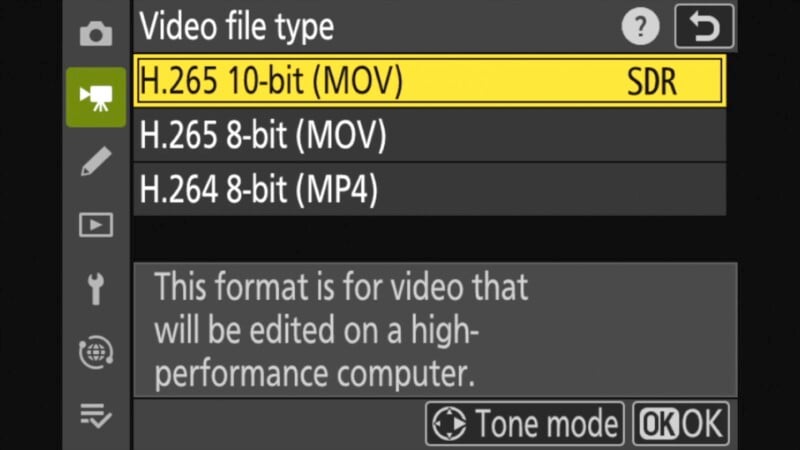
The other upgrades make the experience of shooting video far more pleasant. The weird Front-Facing-But-From-Underneath design of the Z50 has been replaced with a more conventional fully articulating display, which allows you to still see the screen if you use a shoe-mounted microphone. The interface has also been revised to make it far easier to adjust camera settings using only the touch screen. A microphone jack and headphone jack are now included, making the Z50 II a much more capable primary camera when recording audio.

Two features did catch me off guard for this class of camera, however. First is the inclusion of waveforms for monitoring exposure. This is a much more effective way of metering a shot, and it is rarely found on cameras at this price. The other great addition is the tally lamp, which lets Chris know if I’m rolling, or if I have accidentally double-tapped the record button.
Like most new entry-level cameras, Nikon has a mode for demonstrating objects to the camera, which they call “Product Review.” Like Sony’s Product Showcase or Fujifilm’s Product Priority Mode, and whatever else is coming from other manufacturers, it focuses on a presenter’s face until an object is held up to the camera, which it will then focus on instead so you can live your best influencer life.

Unfortunately, like all Nikon APS-C cameras, there is no IBIS, but this is par for the course in APS-C cameras at this price range. Digital stabilization has been improved, but still incurs a significant crop and looks wonky at slower shutter speeds. Fortunately, all of Nikon’s APS-C zooms feature vibration reduction but if you like primes or third-party lenses, stability will be an issue.

The new Picture Controls can be applied to video as well as stills for a unique look. Remember that unlike when shooting RAW and JPEG for stills, if you use a Picture Control for video, the look is baked in and it will be far less flexible in post than N-Log footage.
With the release of the Sony ZV-E10 II, Fujifilm X-M5, and now the Nikon Z50 II, there are a lot of outstanding hybrid cameras in this price range. However, if like me you prefer a camera with an EVF for video, the Z50 II clearly outperforms the Sony a6400 and Canon R50 for hybrid shooters and is a major step forward for Nikon APS-C.

Nikon Z50 II: Same Sensor But More Serious
For an entry-level camera aimed at new users, I was more impressed by just how serious the Z50 II is. Everything from the more professional body design to the enhanced video features and autofocus modes makes this version far more capable than its predecessor. It’s nice to play with a camera that isn’t “dumbed down” for the audience but instead gives plenty of room to grow while also being simple and intuitive to learn on. The main weaknesses are going to be down to the older sensor, rudimentary displays, and lack of IBIS. I wish the Z50 II could have a little more in the way of up-scaled tech but then the price would go higher, too.

I found myself enjoying the Z50 II everywhere, from the rainy streets of Tokyo to quiet strolls at 4 AM to hidden temples, and then to a long sightseeing trip to Kamakura. The Z50 II had enough control for me to enjoy as a more advanced user but also made for a fairly compact camera to travel with and walk for endless miles.

There are about five fairly standard APS-C lenses that Nikon offers and I would love to see this number rise but other manufacturers are now making glass for the Z-mount and this proves to be excellent timing for the Z50 II. The image quality may not have changed but I think new users will get some joy out of the new flexible picture controls. There is plenty to love about the latest Nikon APS-C camera, and at a body-only price of $959.95, the Nikon Z50 II is available for almost everyone to enjoy.