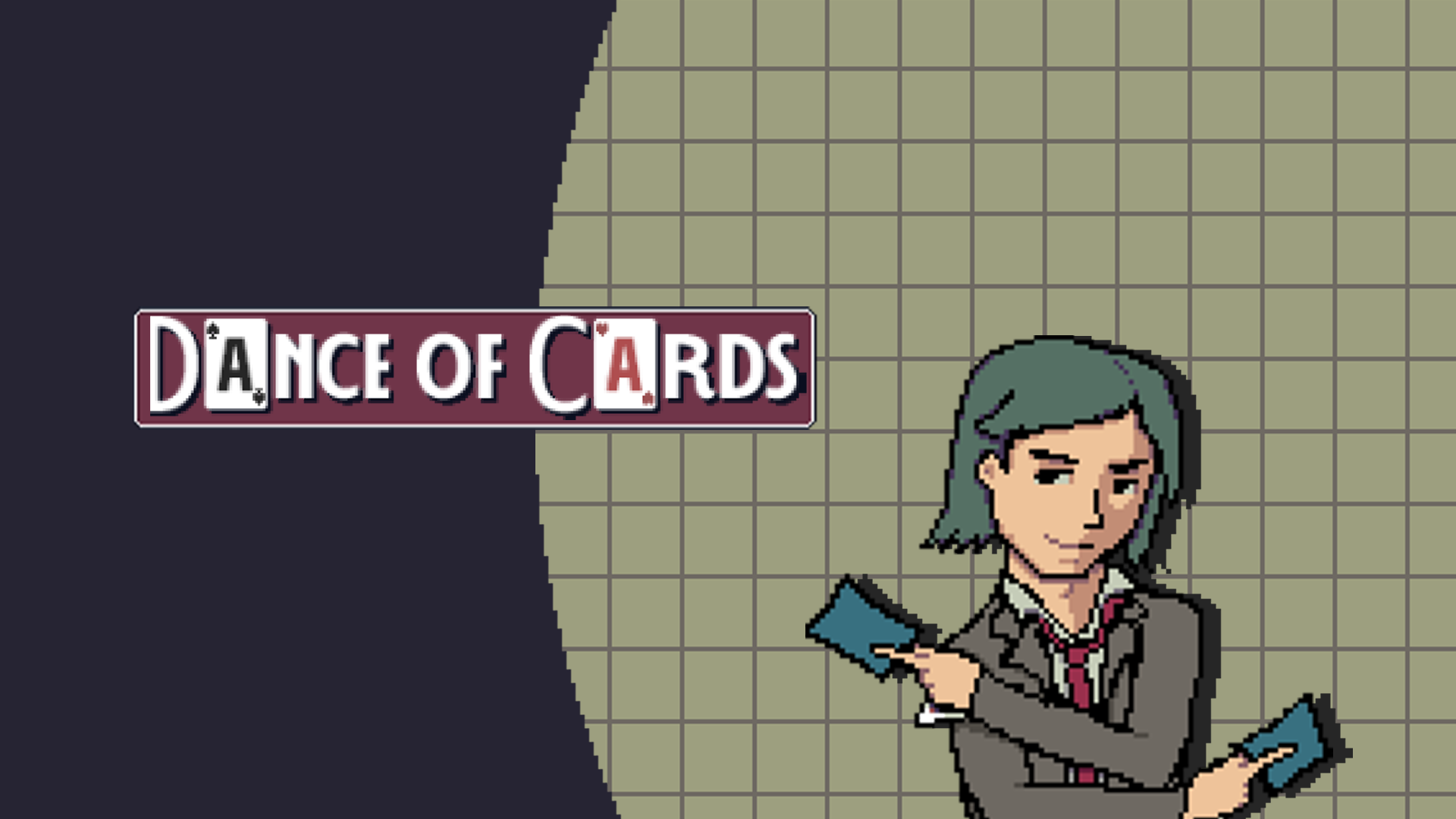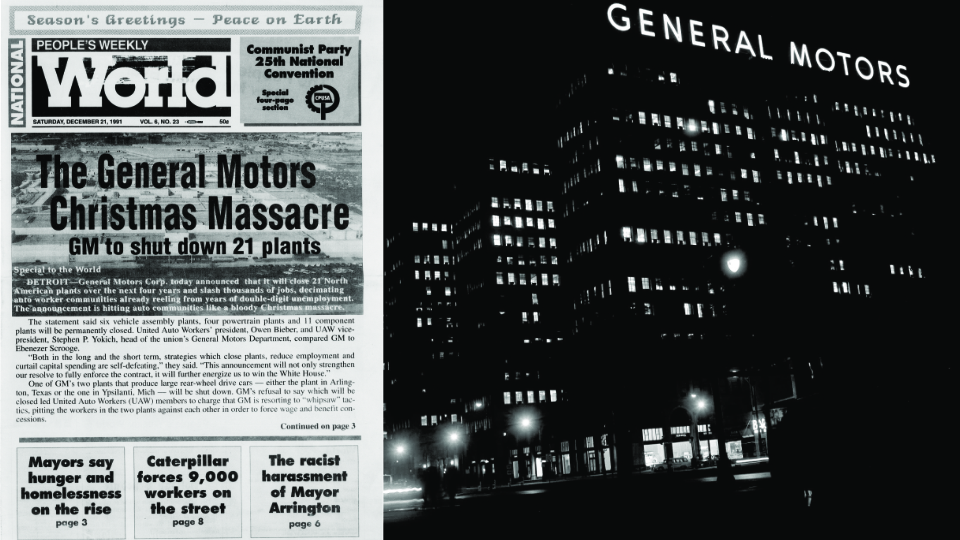The One UI 7.0 (Android 15) beta program has finally gone live. Galaxy S24, Galaxy S24+, and Galaxy S24 Ultra owners that have enrolled and installed the beta update may be surprised to find that Samsung has implemented a vertical app drawer, a feature that fans have been requesting for many years.
However, some may also be shocked to discover that there’s no apparent way to go back to a horizontal app drawer. But is that really the case? You will be glad to know that it’s not.
You can switch between a vertical and horizontal app drawer, it’s just that Samsung has made it a little confusing: the vertical and horizontal layouts are tied to how the apps are sorted.
When sorted alphabetically, the app drawer uses a vertical layout. Using the custom sort option, in which you can move apps around as you see fit, switches to the horizontal layout that Galaxy smartphone owners are accustomed to.
How to switch between vertical and horizontal app drawer
To switch between the two, you just need to go into the app drawer, tap the button at the bottom right corner of the screen next to the search bar, tap Sort, and select Custom order or Alphabetical order to get the desired layout.
When you switch to the horizontal layout, you might find that some of the app drawer pages have a lot of empty space. To fix that, hit the button next to the search bar and select the Clean up pages option. You can still move icons around and arrange them how you want, and if you end up having more empty space as a result, just use the clean up option again.